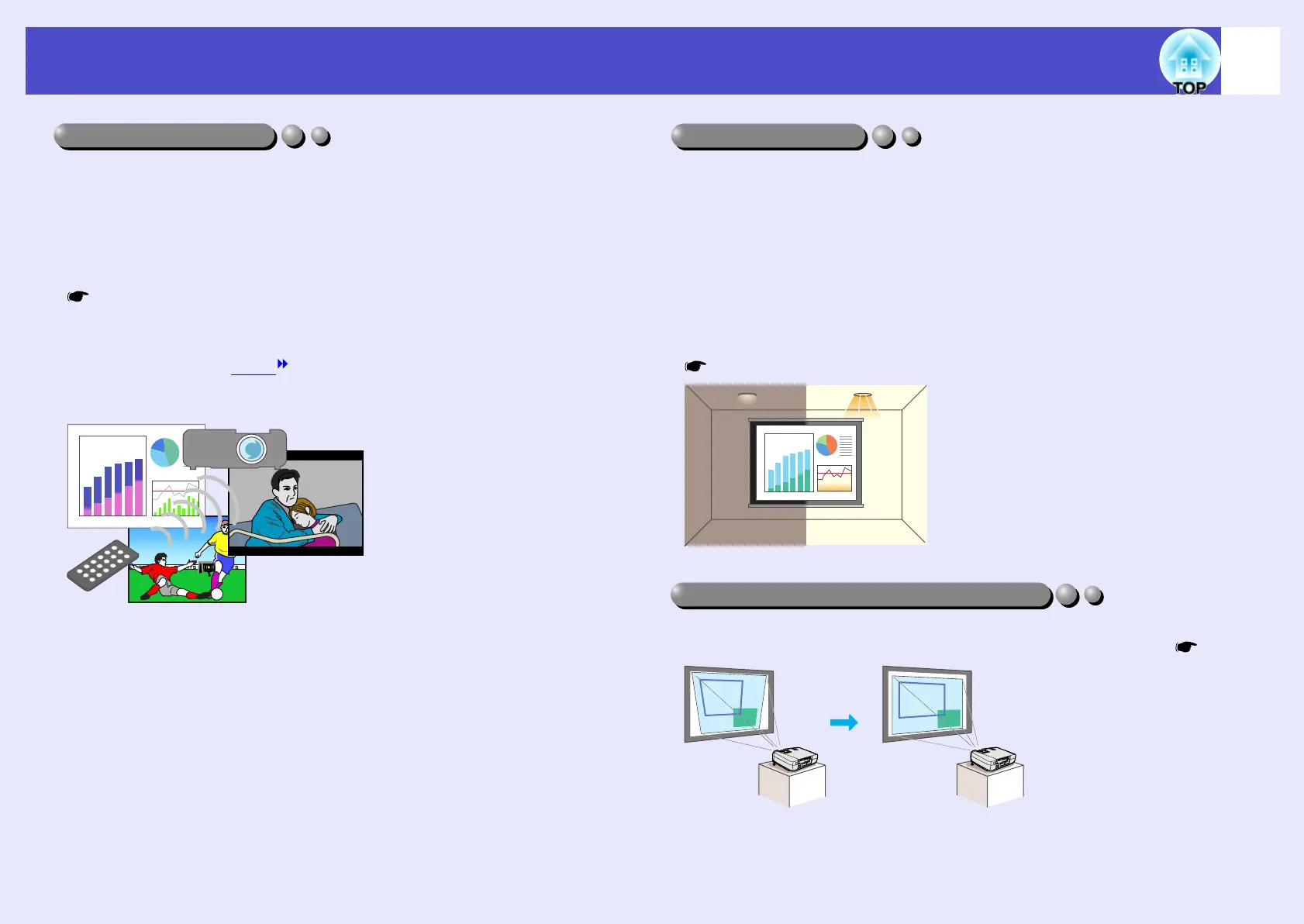2
Features of the Projector
The following six preset colour modes are provided so that you can easily
obtain the optimum images simply by selecting the image quality.
In addition, if projecting onto blackboards rather than projection screens in
places such as schools, you can select the "Blackboard" setting to allow
images to be projected in their natural tints.
Troublesome colour adjustments can thus be avoided.
p.44, p.52, p.55
• Dynamic • Presentation • Theatre
• Living Room • sRGB • Blackboard
The brightness of the lamp can be set to one of two settings. If projecting
images in a dark room or onto a small screen and the images are too bright,
change the setting to "Low".
In addition, when the setting is changed to "Low", the amount of power
consumed and noise produced are reduced and the operating life of the lamp
can be extended.
• Reduction in power consumption of approximately 20%
• Reduction in operating noise of approximately 10%
• Approximately 1.5 times longer lamp life
p.61
The vertical angle of the projector is detected, so that any vertical keystone
distortion in the projected images can be automatically corrected. p.38
Presentation
Theatre
Living Room
Brightness Control
Automatic keystone correction function
