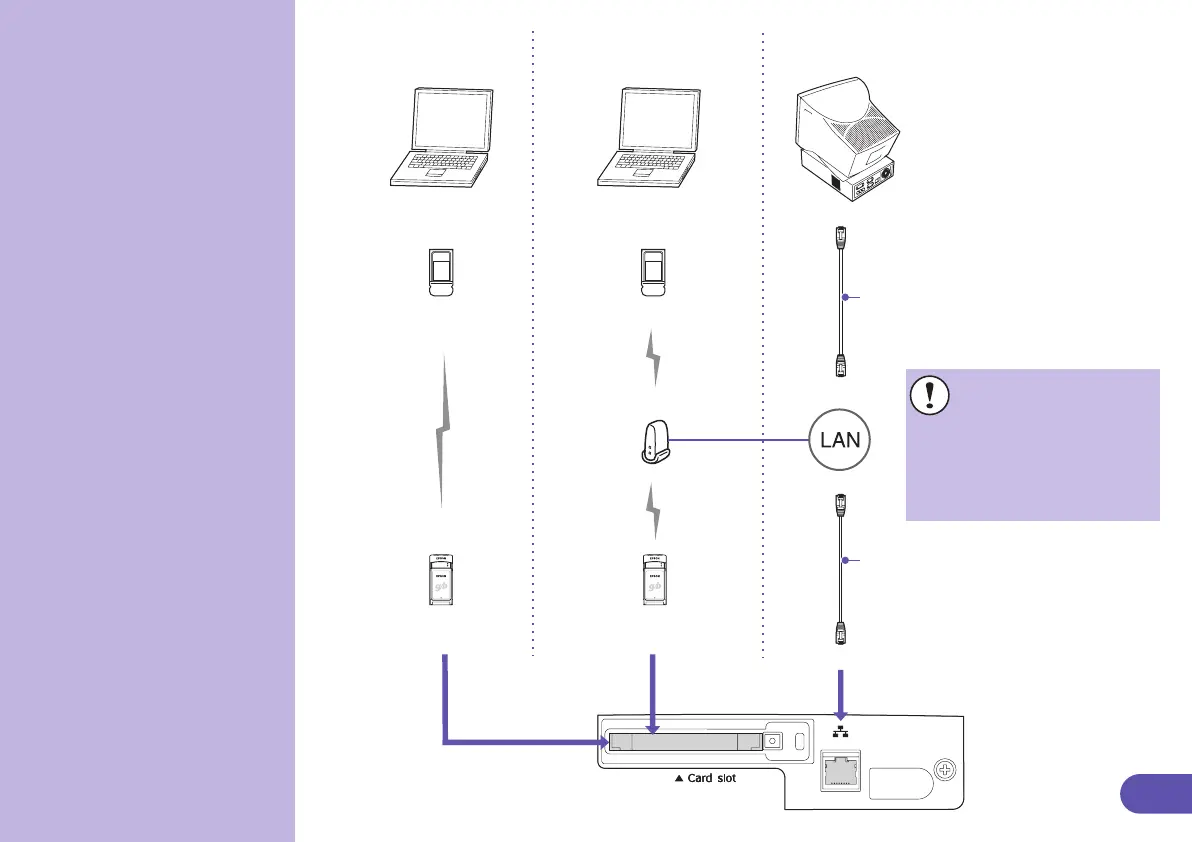2
When connecting to
a computer via a
network
(EMP-835 only)
Wireless
LAN card
(accessory)
Wireless
LAN card
(accessory)
Network cable
(100baseTX or 10baseT)
When connecting
using a wired LAN
To prevent the
possibility of
incorrect operation,
you should use a
Category 5 shielded
network cable.
When connecting in
easy connect mode
When connecting in
access point mode
Access
point
Network cable
(100baseTX or 10baseT)
Built-in
wireless
LAN
function or
wireless
LAN card
Built-in
wireless
LAN
function or
wireless
LAN card
19
17
• Install the lamp securely. If the lamp cover is removed, the lamp
turns off automatically as a safety precaution. Moreover, the lamp
will not turn on if the lamp or the lamp cover is not installed
correctly.
• The lamp contains mercury. Dispose of used lamps properly in
accordance with your local regulations.
Install the lamp
cover.
Install the new lamp.
Slide the cover back to its original position and then tighten
the lamp cover fixing screw at the side of the projector.
Holding the lamp facing the correct way, insert the lamp
until it clicks into place then tighten the two fixing screws.
Reset the lamp operating time as described in the following section.
1. Press .
The configuration menu is displayed.
2. Select "Reset" - "Lamp-Hours Reset" and press .
3. Select "Yes" then press .
The lamp operating time is reset.
After replacing the lamp, be sure to reset the lamp operating time from the configuration menu.
Resetting the lamp
operating time
Do not reset the lamp operating time except after the lamp has been replaced. If you do, the lamp
operating time will no longer be displayed correctly.
404401202 BK
2-F Rev.2
