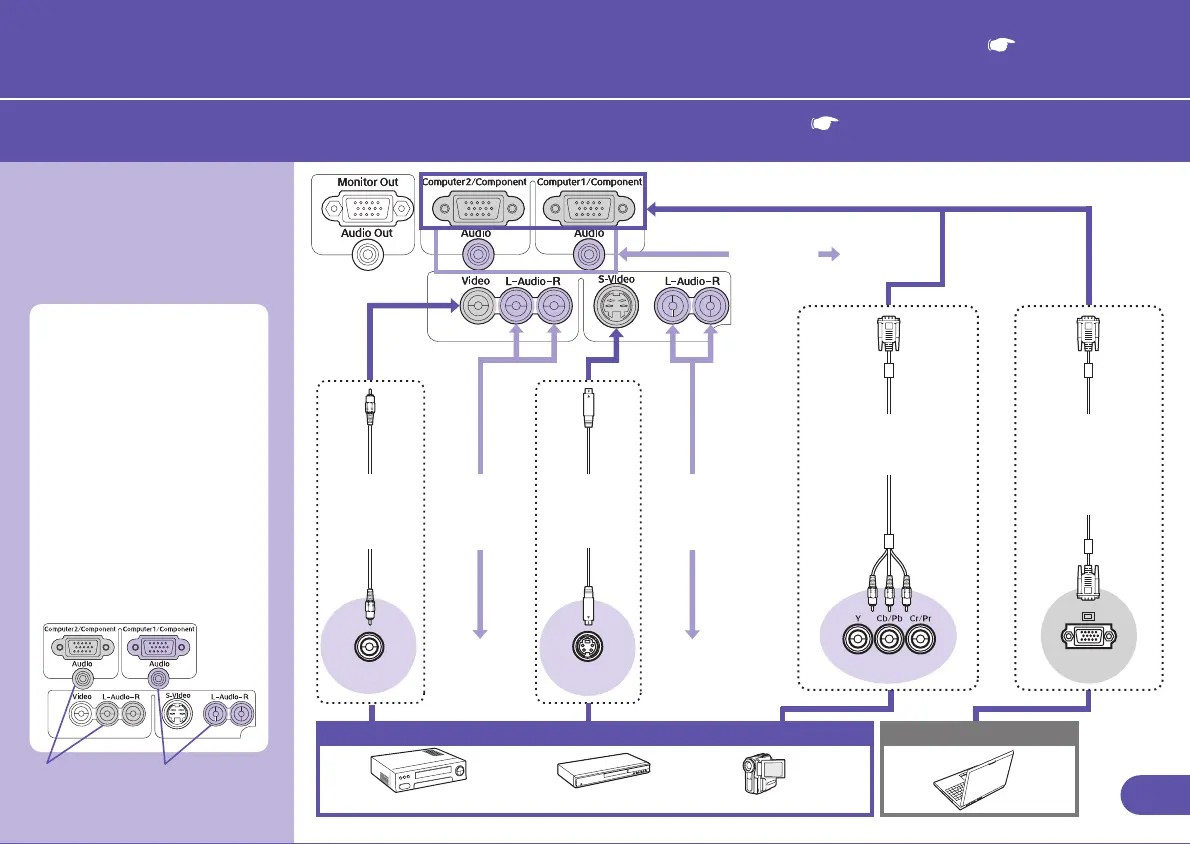18
The manuals on the Document CD-ROM have the following contents.
Contents of the Manuals on the Document CD-ROM
User’s Guide
Features of the Projector
Before Using the Projector
Part Names and Functions
Before Using the Remote Control
Installation
Inserting and Removing Cards
(EMP-835 only)
Connecting to a Computer
Connecting an External Monitor
Network Cable Connections
Connecting to a Video Source
Playing Sound from Connected Equipment
Playing Sound from External Speakers
Connecting USB Devices (Digital Camera, Hard
Disk Drive or Memory Devices) (EMP-835 Only)
Basic Operations
Turning the Projector On
Turning the Projector Off
Adjusting the Volume
Preventing Theft (Password Protect)
Advanced Operations
Functions for Enhancing Projection
Adjusting Projected Images Manually
Configuration Menus
List of Configuration Menu Commands
Monitoring and Controlling Projectors
via a Network (for the EMP-830)
Troubleshooting
Using the Help
Problem Solving
Appendices
Maintenance
Saving a User's Logo
Optional Accessories and Consumables
Glossary
List of ESC/VP21 Commands
PJLink (EMP-835 only)
List of Supported Monitor Displays
Specifications
Appearance
EasyMP Operation Guide (EMP-835 Only)
Projecting Computer Images via a Network (Network Screen)
Using the Toolbar
If No Connected Projectors Appear
Security Countermeasures for Wireless LAN
Preparing a Presentation (Using EMP SlideMaker2)
Procedures for Making a Presentation without a Computer
Files that Can be Included in Scenarios
Creating a Scenario
Sending a Scenario
What Do You Do When
Showing the Presentation (Using the CardPlayer)
Files that Can be Projected by the CardPlayer
Using CardPlayer
Projecting Scenarios
Projecting Image and Movie Files
Setting Image and Movie Files Display Conditions and Operation Mode
Using a Computer to Set Up, Monitor and Control Projectors
Changing Settings Using a Web Browser (EasyWeb)
Using the Mail Notification Function to Report Problems
Management Using SNMP
EMP Monitor Operation Guide
What You Can Do With EMP Monitor
Operating Environment
Before Starting Operations
Registering Projectors for Monitoring
Registration Using Automatic Detection
Registration Using IP Address (Manual Registration)
Editing the Manually-Registered Projector List
Deleting a Projector from the Projector List
Main EMP Monitor Window
Button Functions
Understanding the Projector List
Displaying Detailed Information
If a Projector Cannot be Monitored or Controlled Using EMP Monitor
EMP NetworkManager Operation Guide (EMP-830 Only)
What You Can Do With EMP
NetworkManager
Operating Environment
Installation and Uninstallation
Before Operations
Starting the EMP NetworkManager
Projector Icons
Connecting to the Projector
Setting Network Parameters
Basic Network Settings
Setting the Mail Notification Function
Setting the SNMP
If the Required Projector is Not Displayed
Connection by Specifying an IP Address
Importing the List Registered by EMP Monitor
If a Problem Notification E-mail Message has
been Sent
S-Video
Video
When connecting to
a computer or video
source
User's Guide "Connecting to a Computer"
"Connecting to a Video Source"
Connections
Be sure to turn the power off for all components
before making any of the following connections.
Setup
The [Audio] port to use is
the port that is in the same
box as the port being used
to input the image signals.
To audio
output port
To audio
output port
To audio
output port
Mini plug
audio cable
(commercially-
available)
Computer
* The port name may vary depending on the equipment being connected.
Video source such as DVD player, VHS video player, RGB converter or video distributor
Computer cable or
VGA-HD15
PC cable
(accessory or
optional)
RCA audio
cable
(commercially-
available)
RCA audio
cable
(commercially-
available)
S-Video
cable
(commercially-
available)
RCA video
cable
(commercially-
available)
Either the left or right port can be connected.
However, if component
video signals are being
input from a DVD player or
some other equipment to
the [Computer1 (or2)/
Component] port, you can
use either of the two types
of audio input ports shown
below depending on the
audio cable type you use.
Set up the projector so that the distance from the screen to the projector's lens is 86–1473 cm (2.8–
48.3 ft.). The shorter the distance between the two, the smaller the image will be, and the greater the
distance, the larger the image will be. Adjust the distance in accordance with the size of the screen.
User's Guide
"Screen Size and
Projection Distance"
When connecting
to the [Computer2/
Component] port
When connecting
to the [Computer1/
Component] port
Component
Component
video cable
(optional)
1
404401202 BK
1-B Rev.2
404401202 DIC188
1-B Rev.2
