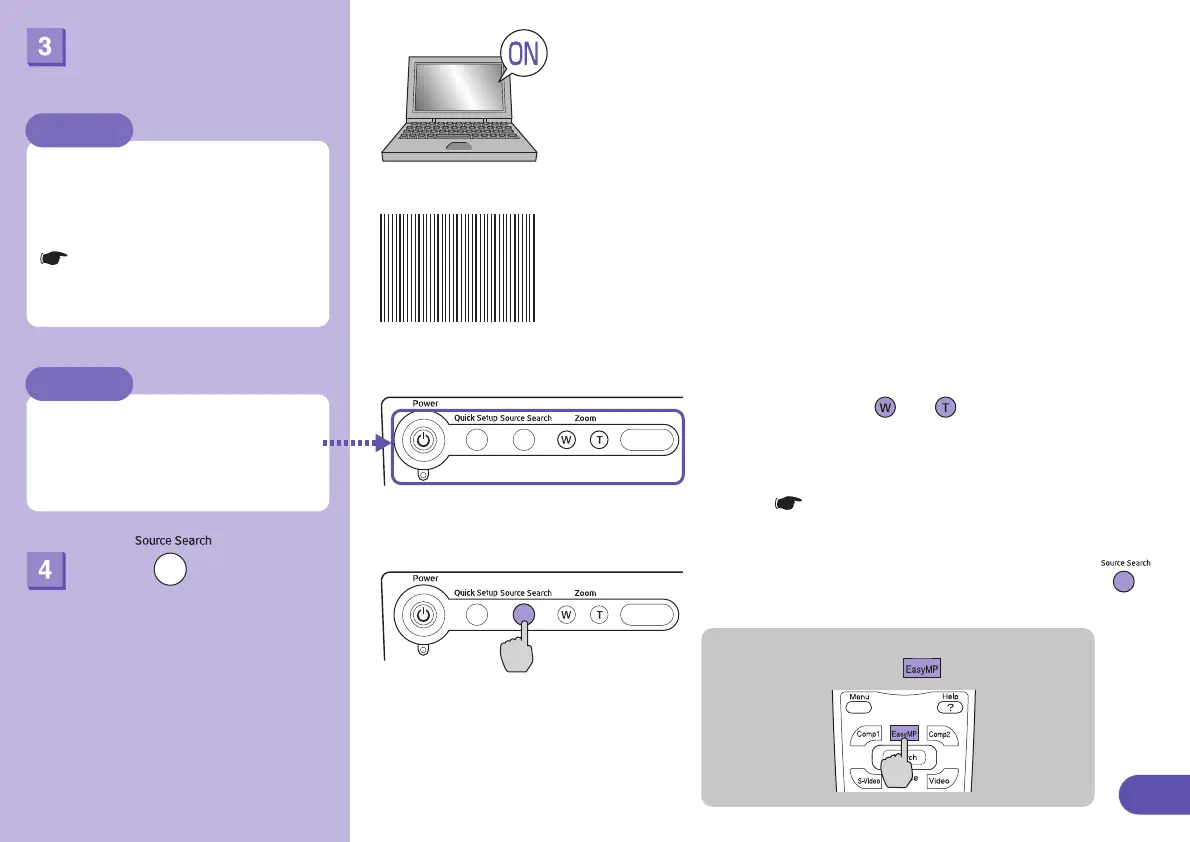4
If using the EMP-835 and the projector does not
switch to EasyMP, press .
For video equipment, press the [Play] button.
Turn on the power for
the input source.
Automatic focus will operate
when projection starts. You can
also switch the projector so that
Quick Setup is run.
User's Guide
"List of Configuration Menu
Commands"
Simple!
When projection starts, the automatic focus
function will operate to automatically adjust the
focus of the projected images.
A screen such as the one shown left will appear
while adjustment is in progress, but this is normal.
If necessary, press and zoom buttons to
make fine adjustments to the image size.
When Quick Setup is run, the images are adjusted
at a single touch so that they fit the screen area
exactly. p.7
Press .
If the desired images are not projected, press
once more.
The projected images can be
easily adjusted to the optimum
images using only these buttons
on the control panel.
Simple!
(While automatic focus is running)
15
The lamp will switch off automatically
and projection will stop.
Wait for approximately 5 minutes.
Then disconnect the power cable and
check the points to the right.
The lamp is near the end of its operating life. Replace the lamp with a new one as soon as possible.
If you continue to use the old lamp, the possibility that the lamp may break will increase.
p.16
Press , and projection will soon start.
Normal operation is in progress.
If you continue using the projector and
the temperature rises again, the lamp
will switch off automatically.
Check the points to the right.
If the problem is not fixed, stop
using the projector and
disconnect the power plug from
the electrical outlet.
Then contact your dealer or the
nearest address provided in the
"International Warranty
Conditions" section of the
Safety Instructions/World-Wide
Warranty Terms booklet.
Power Indicator is lit or flashing green or orange
Normal
If the projector
is close to a
wall, move it
away from the
wall.
Clean the air
filters if they are
blocked.
If the Lamp indicator is flashing orange
Warning
High-speed
cooling in
progress
Warm-up in
progress
Internal
temperature
error
(overheating)
Standby
condition
Projection in
progress
Lamp
replacement
notification
Red
Red
Orange
Red
Orange
Orange
Green
Green
The warm-up time is approximately 30 seconds.
Do not unplug the power cable or turn off the breaker (direct power off) while warm-up is in
progress. Doing so may cause an early deterioration of the lamp. For the same reason, will
not work while warm-up is in progress.
lit
flashing
offlit
flashing
off
lit
flashing
offlit
flashing
off
404401202 BK
4-F Rev.2
404401202 DIC188
4-F Rev.2