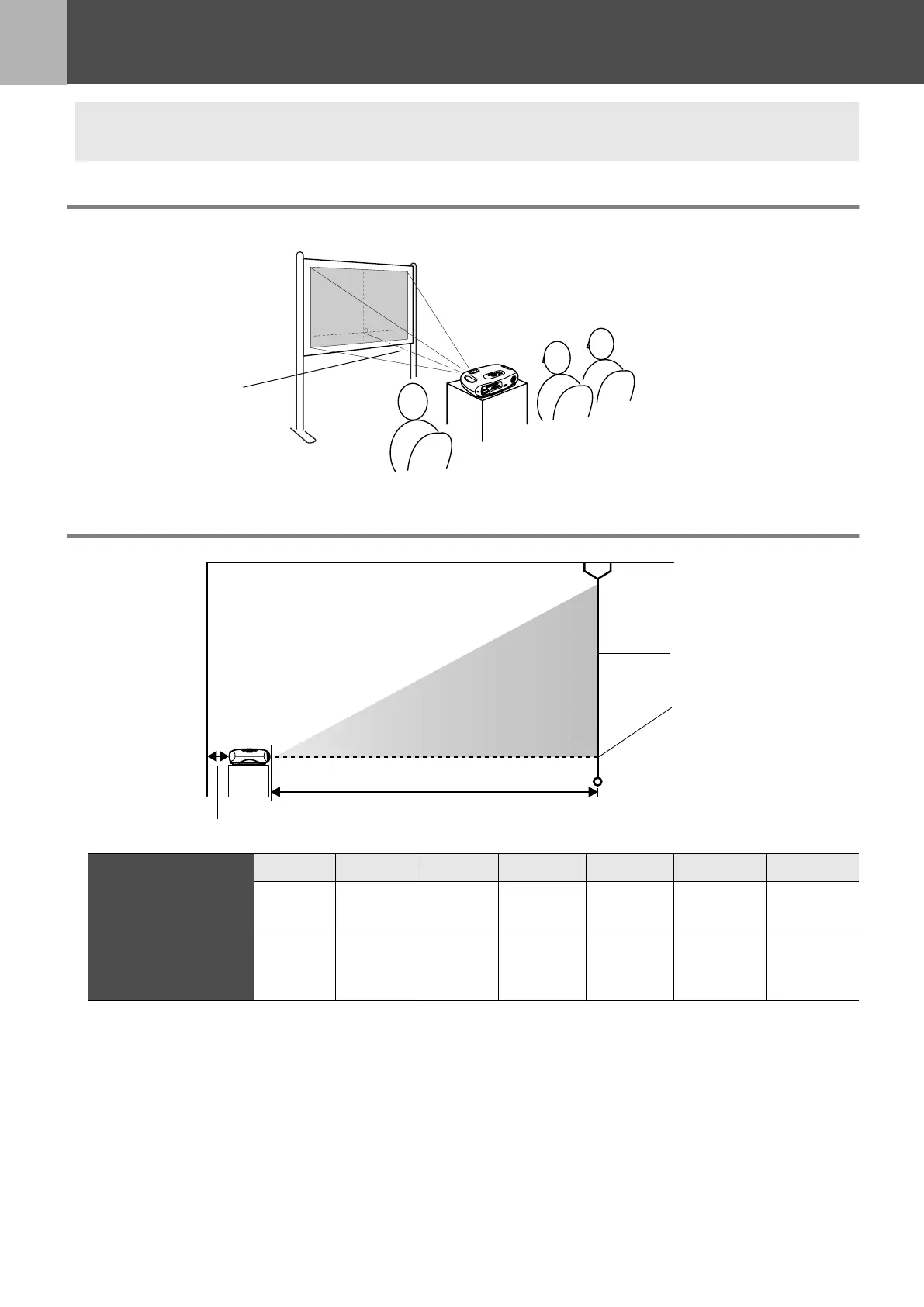8-Installation
Before.fm7/22/03
Installation
Installation method
Set up the projector so that it is at right angles to a screen.
Projection distance and screen size
The values should be used as a guide for setting the projector.
c
Be sure to read the "Safety Instructions / World-Wide Warranty Terms" guide before installation.
Projection distance:
73-1165cm
90°
Centre of lens
Screen
Projection distance
20cm(7.9in.)or more
16:9 Screen size
cm
(ft.)
30" 40" 60" 80" 100" 200" 300"
66 × 37
(2.1 × 1.2)
89 × 50
(2.8 × 1.6)
130 × 75
(4.2 × 2.4)
180 × 100
(5.7 × 3.2)
220 × 120
(7.2 × 4.1)
440 × 250
(14.4 × 8.2)
660 × 370
(21.6 × 12.1)
Projection distance
cm
(ft.)
73 − 114
(2.4 − 3.7)
98 − 153
(3.2 − 5.0)
149 − 231
(4.9 − 7.6)
200 − 309
(6.6 − 10.1)
251 − 387
(8.2 − 12.7)
504 − 776
(16.5 − 25.5)
758 − 1165
(24.9 − 38.2)
USERS_E.BOOK Page 8 Tuesday, July 22, 2003 3:37 PM
