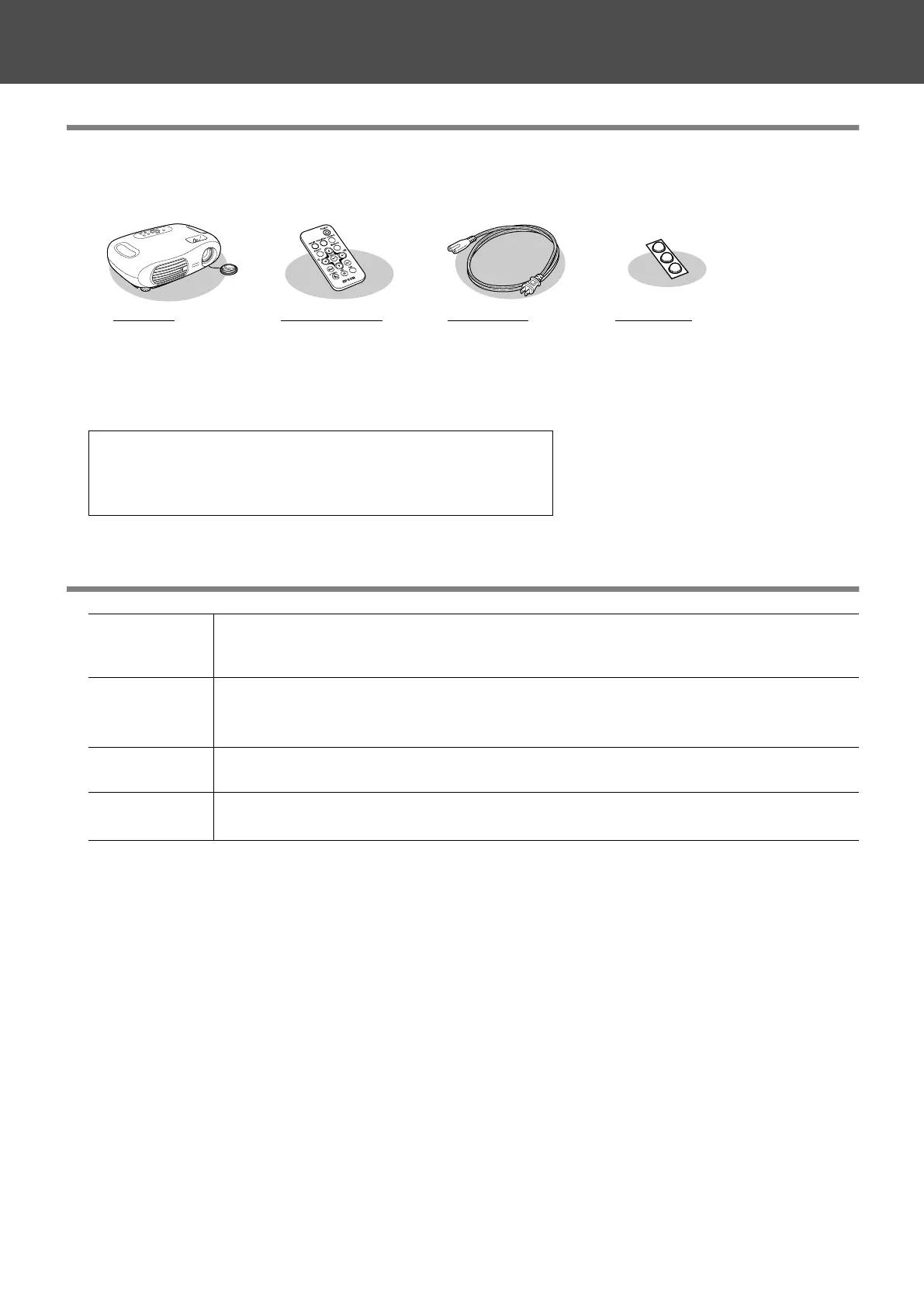2-
Intro.fm7/22/03
Unpacking the Projector
When you unpack the projector, make sure that you have all these components. If any of the
components are missing or incorrect, please contact the place of purchase.
Meaning of Symbols
The terms "this unit" and "this projector" which appear in this manual may also refer to the accessories supplied with the
projector and other optional products.
Y Projector Y Remote control Y Power cable
For connecting the
projector to a wall
outlet.
Y Rubber feet
Attach when installing
the projector upside
down.
Documentation
Y User's Guide (this guide)
Y Safety Instructions/World-Wide Warranty Terms
Y Quick Reference Guide
c
Indicates the possibility that people may be injured or the equipment may be damaged if these
symbols are ignored.
p
Indicates important related information or useful information and things you should know.
s
Indicates related topics and pages which contain more detailed information.
g
Provides terminology definitions. s "Glossary" P.24
USERS_E.BOOK Page 2 Tuesday, July 22, 2003 3:37 PM
