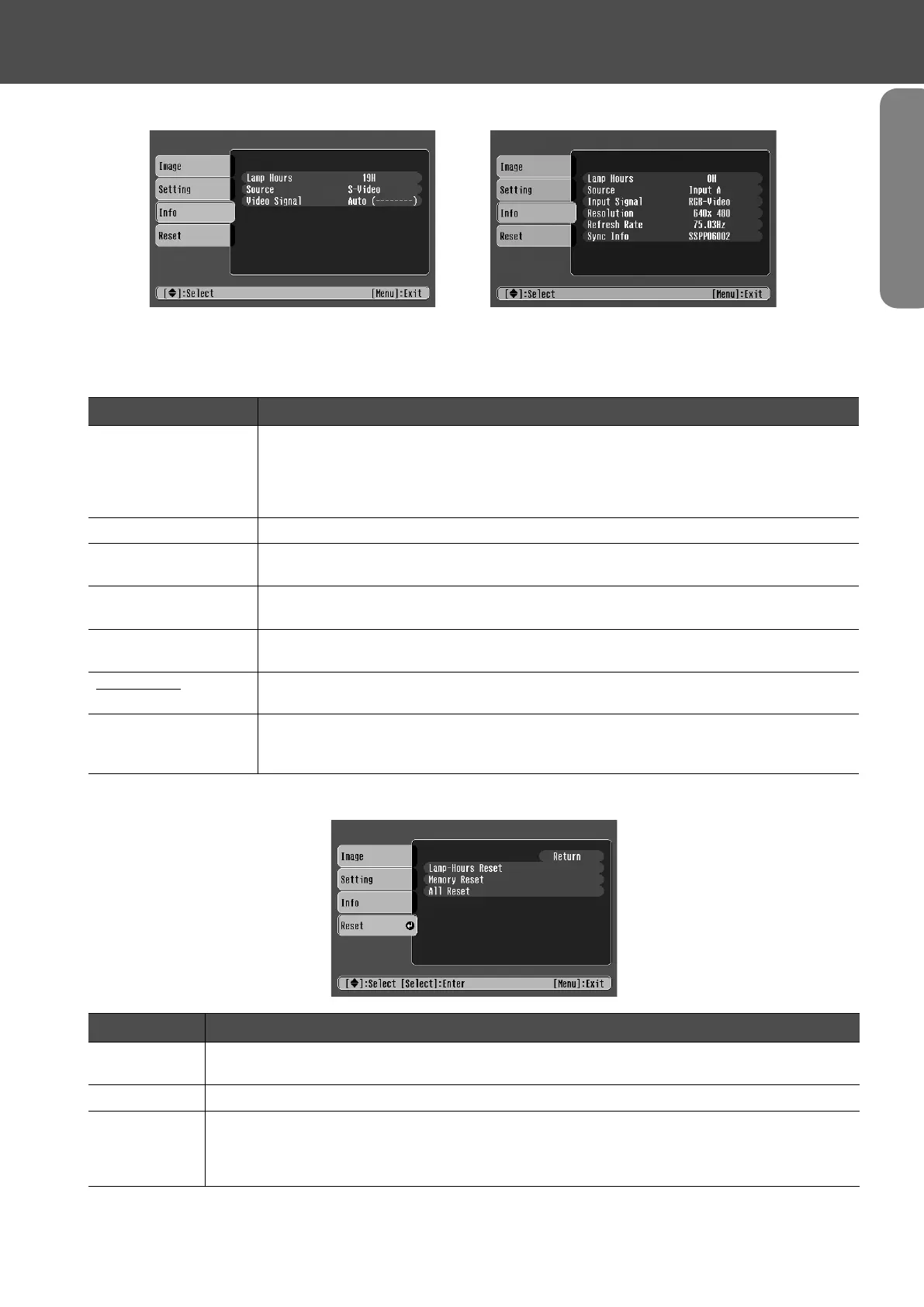Function list-15
Configuration Menus
Advanced.fm7/22/03
fInfo menu
fReset menu
Video/S-Video Input A/Input B
When component video is being input into the Input A port,
the Refresh Rate and Sync Info will not be displayed.
Sub menu Function
Lamp Hours Displays the cumulative lamp operating time.
• When the accumulated usage time of the lamp reaches the appropriate time (*), a
warning will be displayed in red.
* If Theatre Black has been used continuously: About 2900 hours
If other modes have been used continuously: About 1900 hours
Source Displays the input source being projected.
Input Signal
(Input A/Input B only)
Displays the input signal settings.
Video Signal
(Video/S-Video only)
Displays the Video signal format.
Resolution
(Input A/Input B only)
Displays the input resolution.
(Does not appear when the input source is composite video or S-Video.)
Refresh Rate
g
(Input A/Input B only)
Displays the refresh rate
(Does not appear when the input source is composite video or S-Video.)
Sync Info
(Input A/Input B only)
Displays picture signal information.
In the event that you are having problems with your projector and need to contact an
EPSON dealer, please quote the information displayed on this screen.
Sub menu Function
Lamp-Hours
Reset
Resets the lamp operating time. When this command is selected, the cumulative lamp operating
time is reset to the default value.
Memory Reset Resets all settings stored in Memory.
All Reset Resets all items in the configuration menus to their default settings.
• Press the [e] button and select "Yes" on the confirmation screen which is displayed.
• Select "Reset" in an individual menu to reset only the settings for the items in that sub menu.
• "Memory", "Child Lock", "Input A", "Language" and "Lamp Hours" settings will not be reset.
USERS_E.BOOK Page 15 Tuesday, July 22, 2003 3:37 PM
