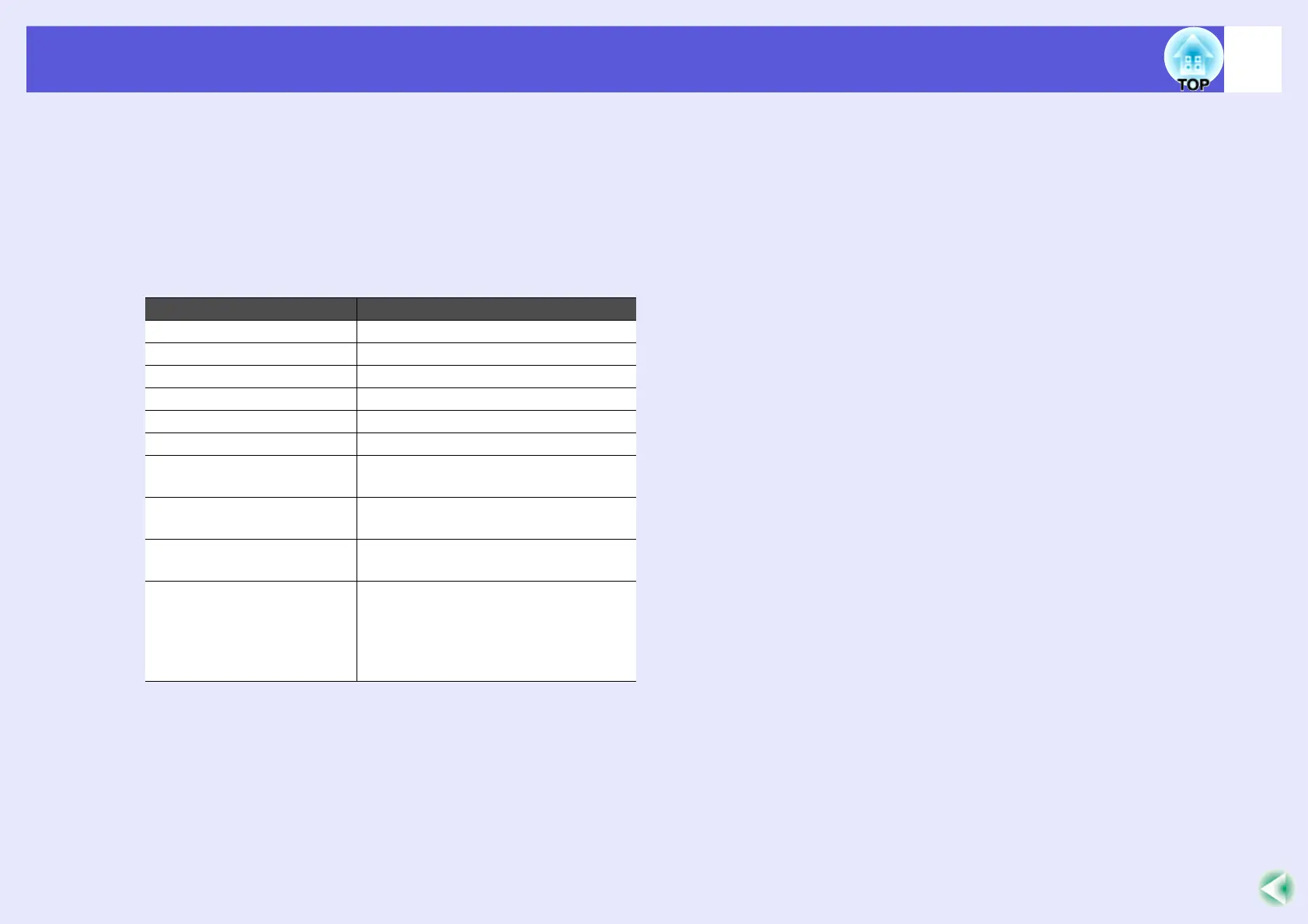List of Functions
33
*2 When the Mail Notification function is set to "On" and a problem or warning occurs with a projector, the following mail is sent.
Subject: EPSON Projector
First line: The name of the projector where the problem has occured
Second line: The IP address set for the projector where the problem has occured
Third line and on: Details of the problem
The details of the problem are listed line by line. The following table explains the details shown in the message.
For details on dealing with problems, see "Reading the Indicators".s p.38
Message Cause
Internal error Internal Error
Fan related error Fan Error
Sensor error Sensor Error
Lamp cover is open. Lamp Cover Open
Lamp timer failure Lamp Failure
Lamp out Lamp Error
Internal temperature error
High Temp Error
(Overheating)
High-speed cooling in
progress
High Temp Warning
Lamp replacement
notification
Replace Lamp
No-signal
No signal
No image signal is being input to the
projector. Check the connection status
and the power supply to connected
equipment.
A (+) or (-) will appear at the start of the message.
(+): A projector problem has occured
(-): A projector problem has been dealt with