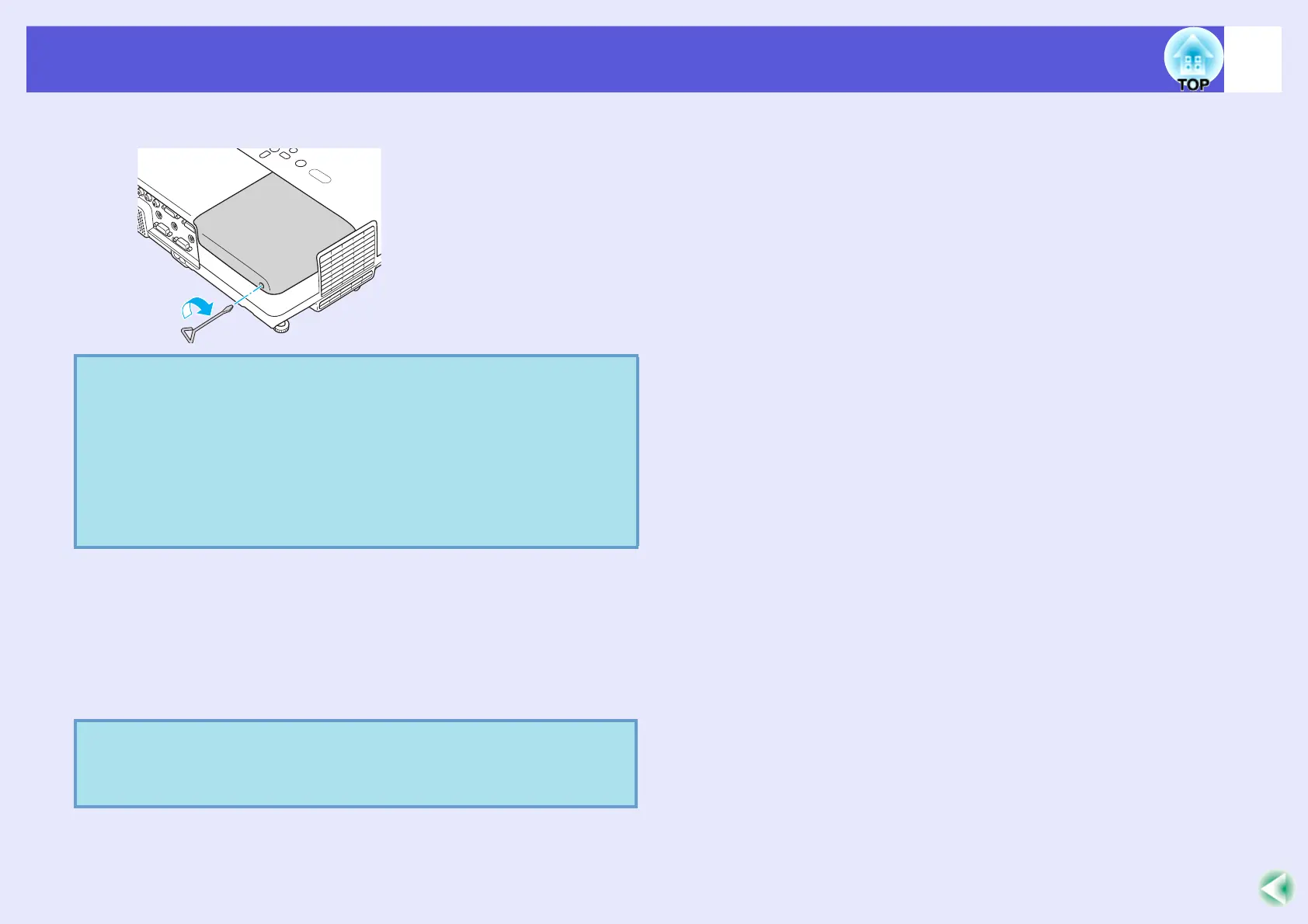Replacing Consumables
55
F
Replace the lamp cover.
f Resetting the lamp operating time
The projector records how long the lamp is turned on and a message and
indicator notify you when it is time to replace the lamp. After replacing
the lamp, make sure you reset the lamp hours in the configuration menu.
s p.35
Attention
• Make sure you install the lamp securely. If the lamp cover is
removed, the lamp turns off automatically as a safety precaution.
If the lamp or the lamp cover is not installed correctly, the lamp
does not turn on.
• This product includes a lamp component that contains mercury
(Hg). Please consult your local regulations regarding disposal or
recycling. Do not dispose of it with normal waste.
q
Only reset the lamp operating time after the lamp has been
replaced. Otherwise the lamp replacement period is not
indicated correctly.