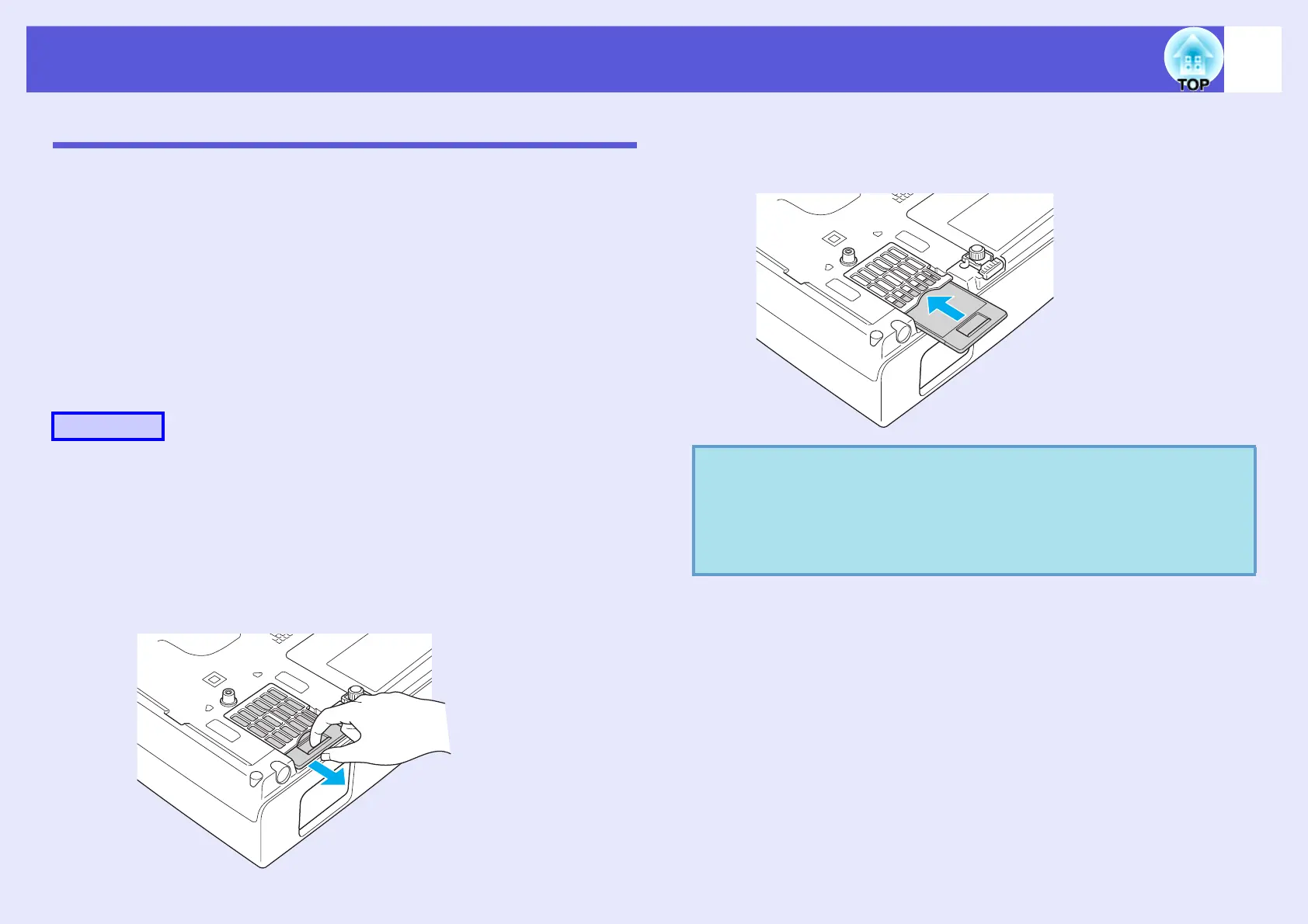Replacing Consumables
56
Replacing the Air Filter
f Air filter replacement period
It is time to replace the air filter when:
• The air filter is ripped.
• The message is displayed even though the air filter has been
cleaned.
f How to replace the air filter
The air filter can be replaced even when the projector is suspended from a
ceiling.
A
After you turn off the projector's power and the
confirmation buzzer beeps twice, disconnect the
power cable.
B
Remove the air filter.
Put your finger into the recess of the air filter and slide it forward to
remove it.
C
Install the new air filter.
Slide the air filter in from the outside and push until it clicks into
place.
Procedure
q
Dispose of used air filters properly in accordance with your
local regulations. Do not dispose of it with normal waste.
Material quality of the frame section: Polycarbonate, ABS
resin
Material quality of the filter section: Polyurethane form
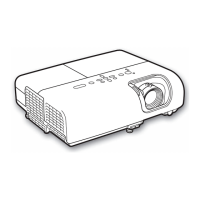