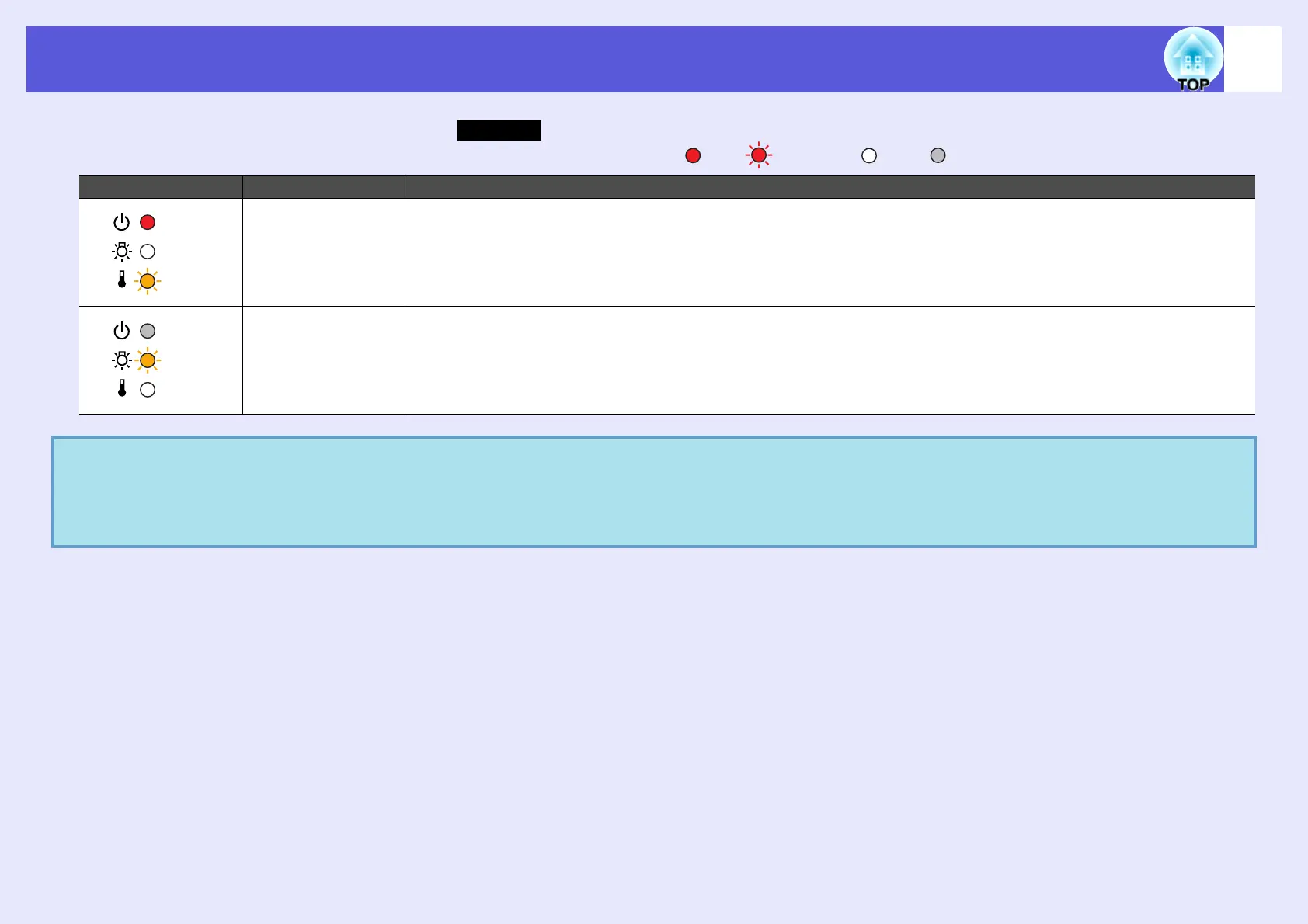Problem Solving
40
f i o Indicator is lit or flashing orange
: Lit : Flashing : Off : Varies according to the projector status
Status Cause Remedy or Status
High Temp Warning (This is not a problem. However, if the temperature rises too high again, projection stops automatically.)
• Check that the air filter and air exhaust vent are clear, and that the projector is not positioned against a wall.
• If the air filter is clogged, clean or replace it. s p.50, 56
Replace Lamp Replace it with a new lamp. s p.53
If you continue to use the lamp after the replacement period has passed, the possibility that the lamp may explode
increases. Replace it with a new lamp as soon as possible.
q
• If the projector is not operating properly, even though the indicators are all showing normal, refer to "When the Indicators Provide No
Help" (
s
p.41).
• If an indicator is displaying a status not described in the tables, contact your local dealer or the nearest address provided in the
International Warranty Terms.
s
Inquiries
Warning
Red
Orange
Orange