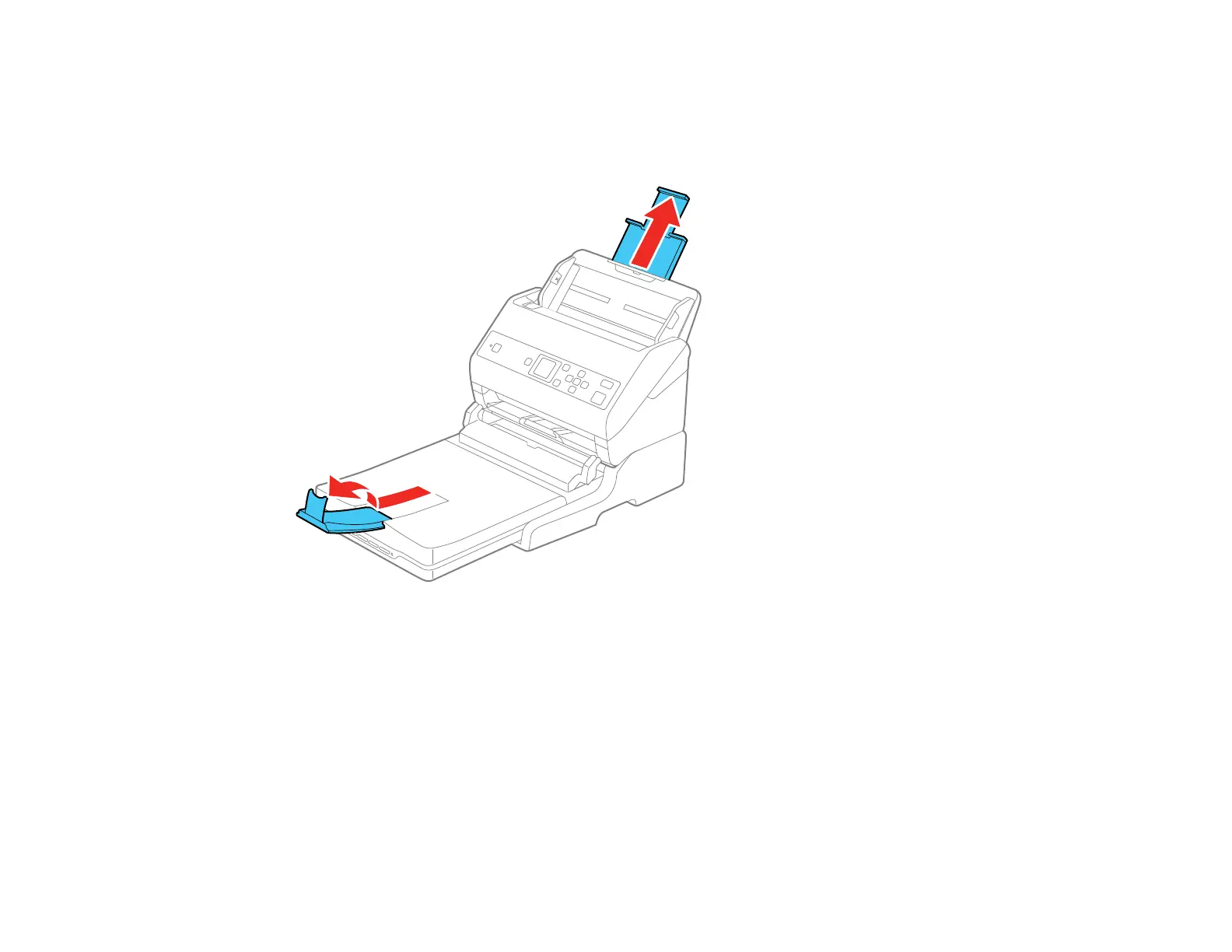101
For originals between 8.2 inches (210 mm) and 11.7 inches (297 mm) long:
• Extend the document scanner's input tray, open the scanner dock's stopper, and slide the stopper
forward or backward so that it is a little longer than the length of the original. (Do not open the output
tray on the document scanner.)
For originals between 11.7 inches (297 mm) and 14 inches (356 mm) long:
• Extend the document scanner's input tray, pull out the scanner dock's output tray and output tray
extension, and open the stopper.
