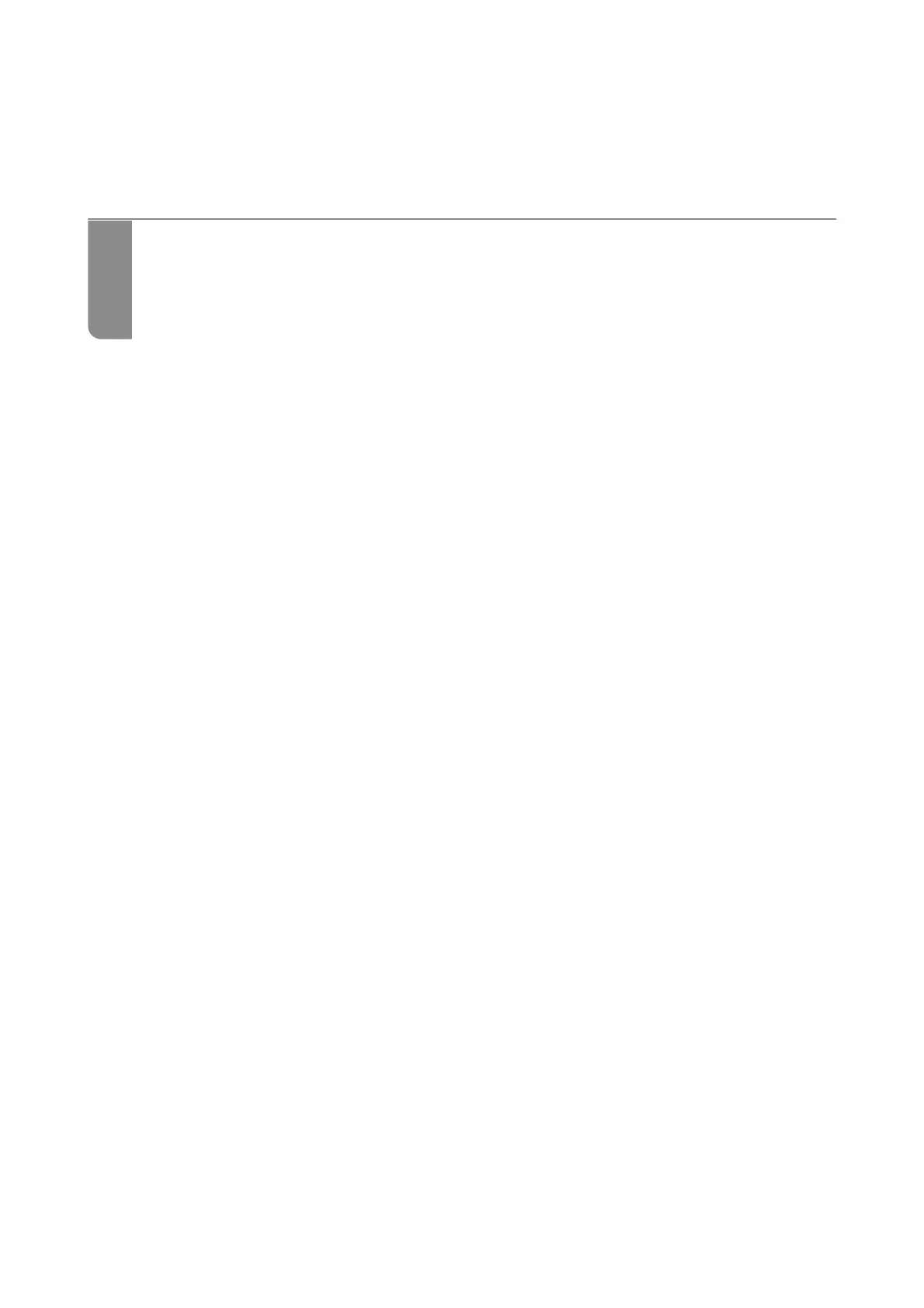Product Information
Paper Information.................................................163
Consumable Products Information.....................................166
Soware Information. . . . . . . . . . . . . . . . . . . . . . . . . . . . . . . . . . . . . . . . . . . . . . 167
Product Specications..............................................174
Regulatory Information.............................................179
