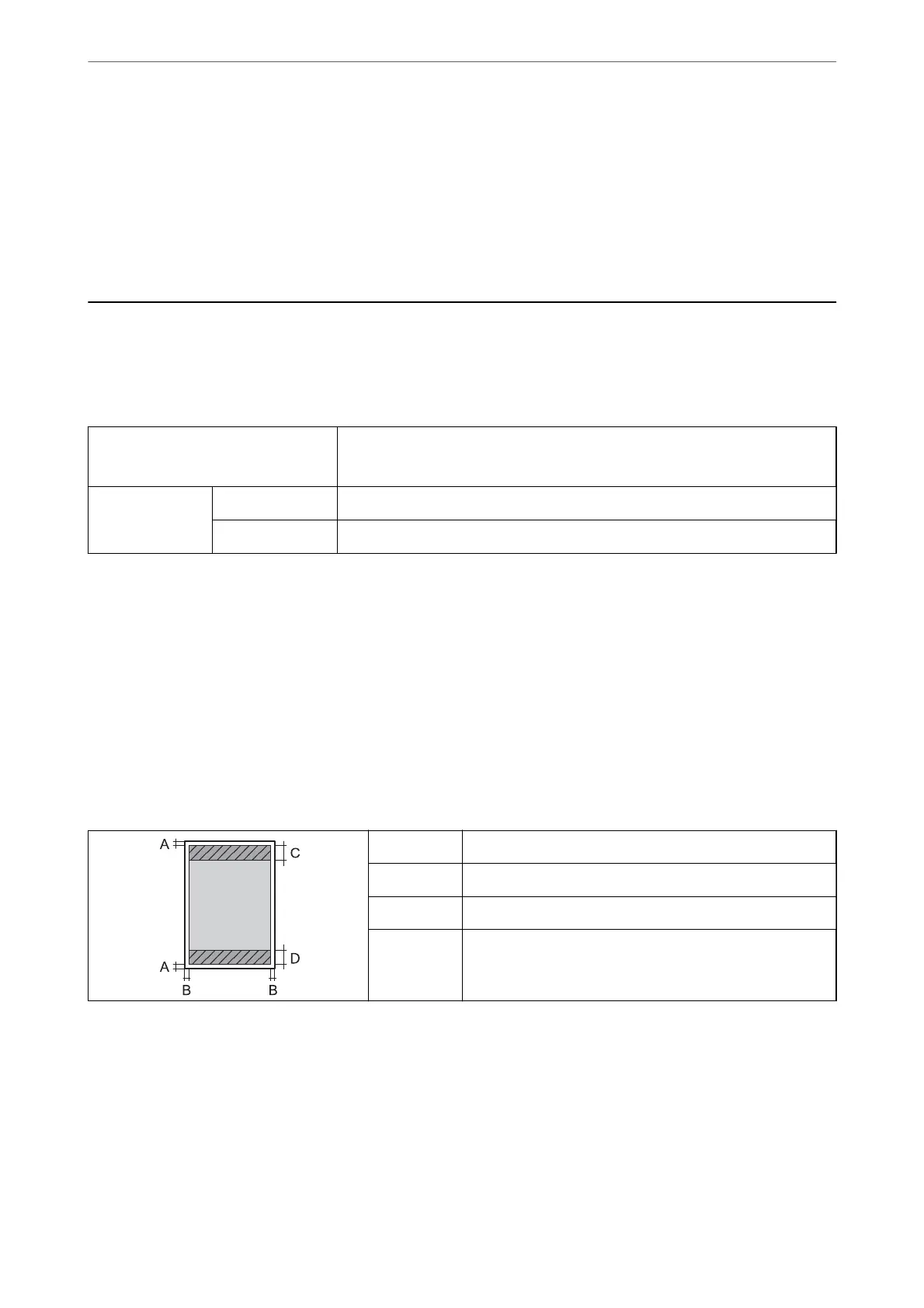Starting on Mac OS
Select Go > Applications > Epson Soware > EPSON Soware Updater.
Related Information
& “Installing the Applications Separately” on page 79
Product
Specications
Printer
Specications
Print Head Nozzle Placement Black ink nozzles: 180
Color ink nozzles: 59 for each color
Weight of Paper
*
Plain Paper 64 to 90 g/m(17 to 24lb)
Envelopes Envelope #10, DL, C6: 75 to 100 g/m (20 to 27 lb)
* Even when the paper thickness is within this range, the paper may not feed in the printer or the print quality may decline
depending on the paper properties or quality.
Printable Area
Printable Area for Single Sheets
Print quality may decline in the shaded areas due to the printer's mechanism.
Printing with borders
A 3.0 mm (0.12 in.)
B 3.0 mm (0.12 in.)
C 41.0 mm (1.61 in.)
D 37.0 mm (1.46 in.)
Product Information
>
Product Specications
>
Printer Specications
174
