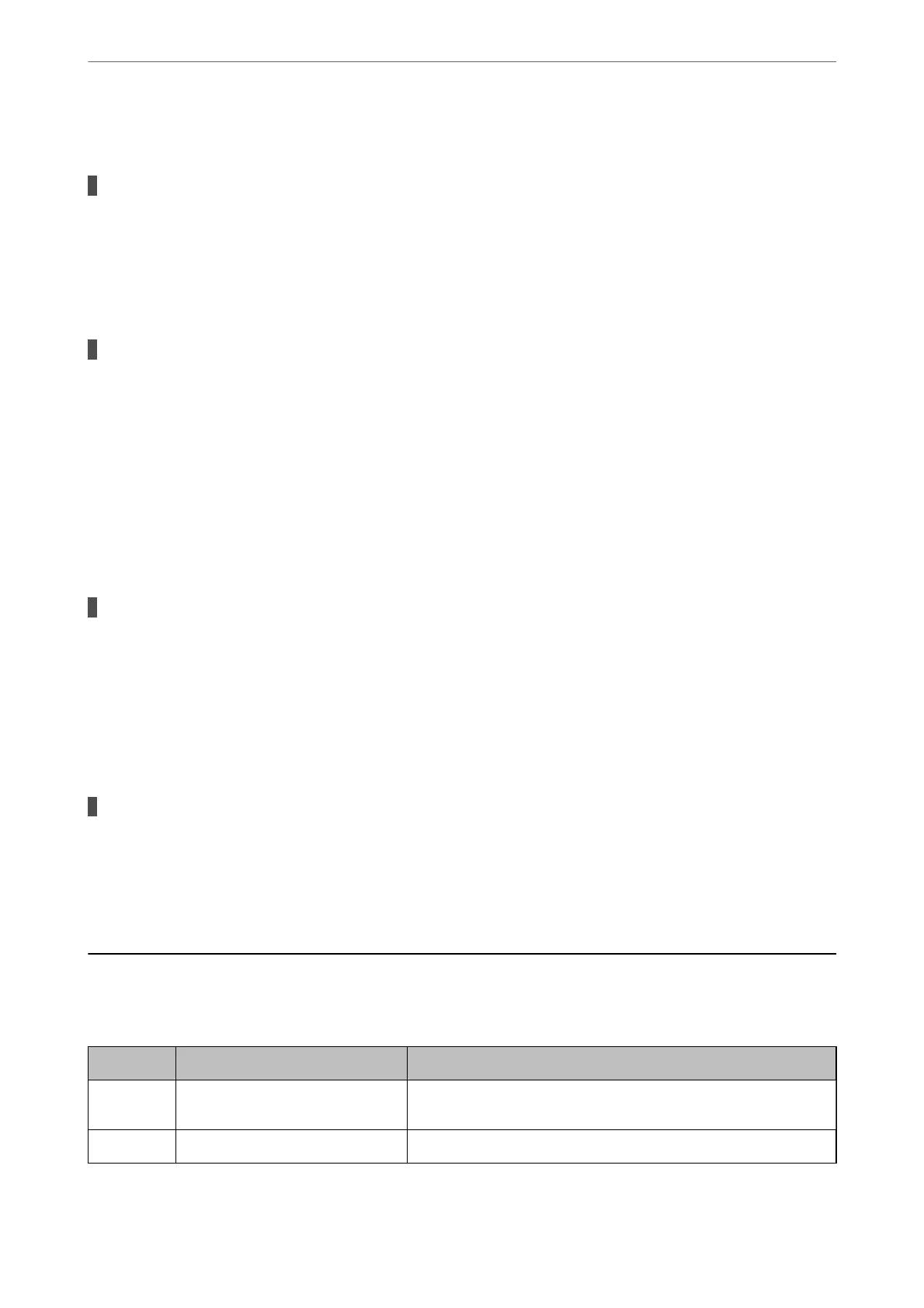The Root Certicate Needs to be Updated
The root certicate has expired.
Solutions
Run Web Cong, and then update the root certicate.
Cannot Cancel Printing from a Computer Running Mac OS X v10.6.8
There is a problem with your AirPrint setup.
Solutions
Run Web Cong, and then select Port9100 as the Top Priority Protocol setting in AirPrint Setup. Select
System Preferences from the Apple menu > Printers & Scanners (or Print & Scan, Print & Fax), remove
the printer, and then add the printer again.
& “Application for Conguring Printer Operations (Web Cong)” on page 196
A Message Prompting You to Reset the Ink Level is Displayed Even After Relling
the Ink
Ink level was not reset.
Solutions
Aer relling the ink, follow the on-screen instructions to reset the ink level.
& “Notes on Resetting the Ink Level” on page 148
The Ink Level Display does not Change Even After Relling the Ink
Ink level was not reset.
Solutions
Aer relling the ink, follow the on-screen instructions to reset the ink level.
& “Notes on Resetting the Ink Level” on page 148
An Error Code is Displayed on the LCD Screen
A code is displayed on the LCD screen if there is an error or information that requires your attention.
Code Situation Solutions
E-01 A printer error has occurred. Open the scanner unit and remove any paper or protective material
inside the printer. Turn the power o and on again.
E-02 A scanner error has occurred. Turn the power o and on again.
Solving Problems
>
An Error Code is Displayed on the LCD Screen
137
