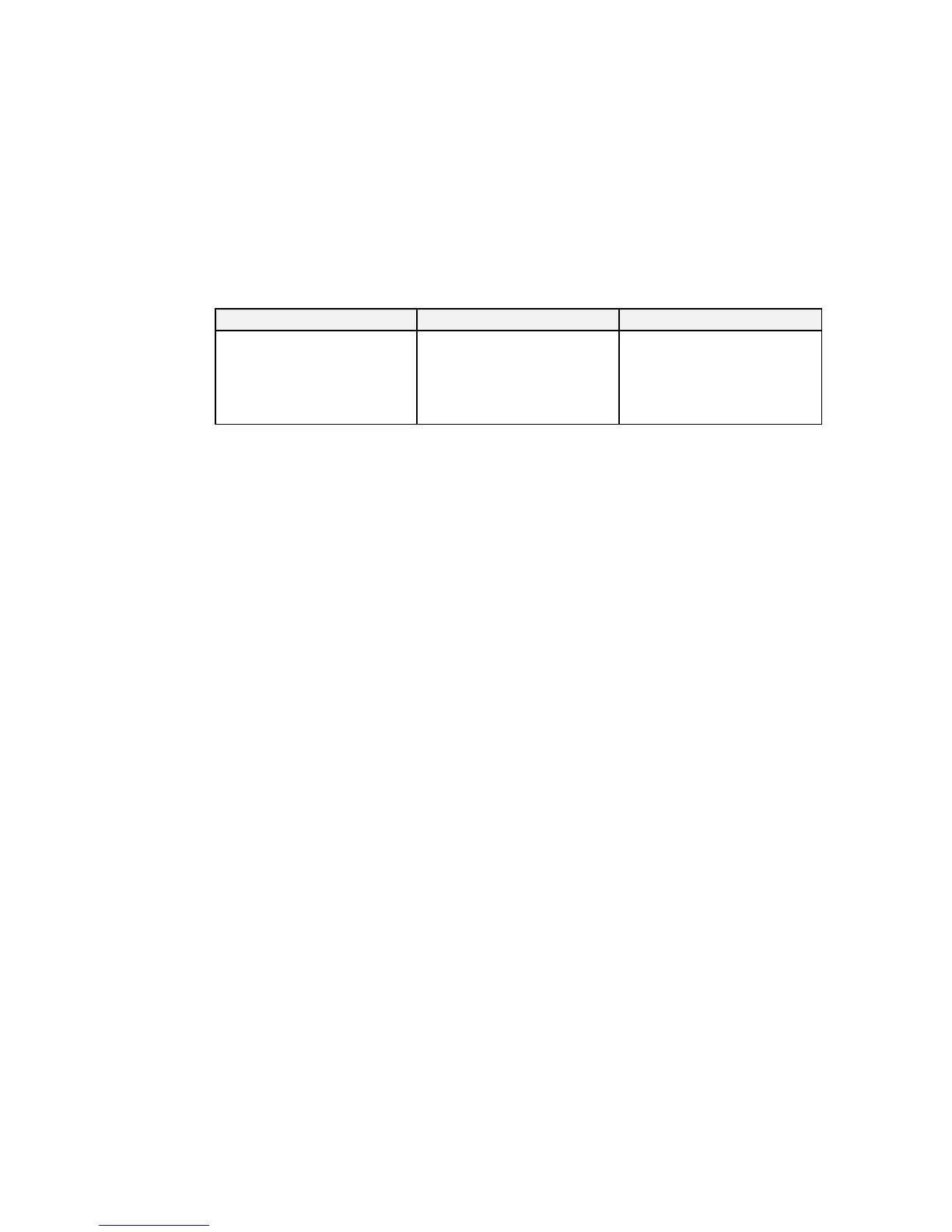Setting Options Description
Auto Iris Off Adjusts the projected luminance
based on the image brightness
Normal
when the Dynamic or Cinema
High Speed
Color Modes are selected; High
Speed sets faster luminance
correction for fast-moving images
Note: The Brightness setting does not affect lamp brightness. To change the lamp brightness mode,
use the Power Consumption setting.
Note: The Noise Reduction setting is not available if you have done the following:
• Set the Deinterlacing option to Off
• Selected a digital RGB or an interlaced (480i/576i/1080i) input signal
Parent topic: Adjusting the Menu Settings
Related references
Available Color Modes
Projector Setup Settings - ECO Menu
135