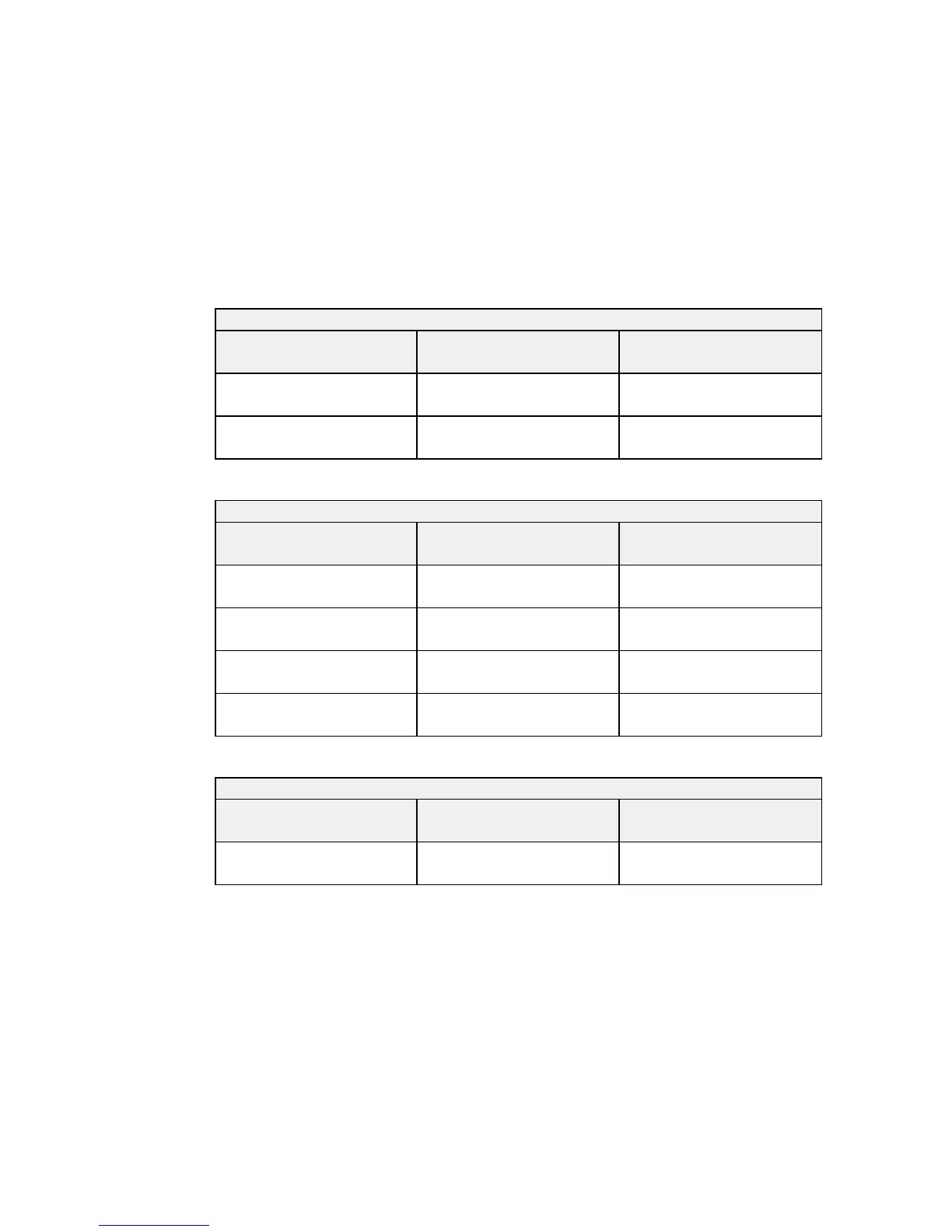4:3 Aspect Ratio Image or Screen
Screen or image size Projection distance (1) Offset from lens center (2)
Wide to Tele
100 inches (254 cm) 113 to 136 inches –6.3 inches (–16 cm)
(287 to 345 cm)
150 inches (381 cm) 170 to 204 inches –9.4 inches (–24 cm)
(432 to 519 cm)
EX7240 Pro/VS345
16:10 Aspect Ratio Image or Screen
Screen or image size Projection distance (1) Offset from lens center (2)
Wide to Tele
50 inches (127 cm) 55 to 66 inches –2.4 inches (–6 cm)
(139 to 168 cm)
80 inches (203 cm) 88 to 106 inches –3.8 inches (–10 cm)
(225 to 270 cm)
100 inches (254 cm) 111 to 133 inches –4.7 inches (–12 cm)
(281 to 338 cm)
150 inches (381 cm) 167 to 200 inches –7.1 inches (–18 cm)
(424 to 509 cm)
EX9200 Pro
16:10 Aspect Ratio Image or Screen
Screen or image size Projection distance (1) Offset from lens center (2)
Wide to Tele
50 inches (127 cm) 58 to 71 inches –2.4 inches (–6 cm)
(148 to 180 cm)
30