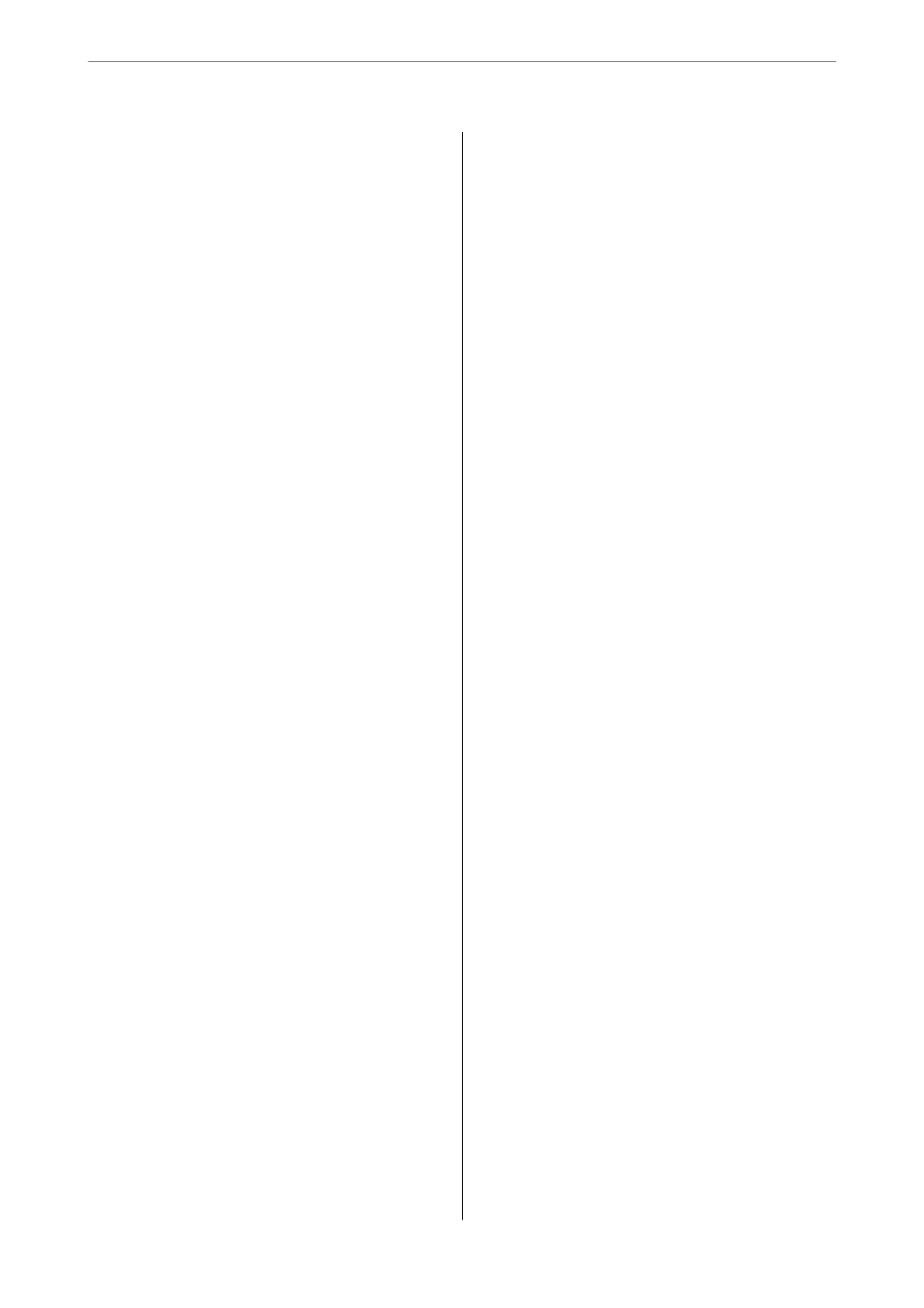Printing Basics - Mac OS..................58
Printing on 2-Sides.......................60
Printing Several Pages on One Sheet..........62
Printing to Fit the Paper Size............... 64
Printing Multiple Files Together (for
Windows Only).........................65
Printing One Image on Multiple Sheets to
Create a Poster (for Windows Only)..........66
Printing Using Advanced Features........... 72
Printing from Smart Devices................. 75
Using Epson iPrint.......................75
Using Epson Print Enabler.................76
Using AirPrint..........................77
Printing Using Mopria Print Service. . . . . . . . . . 78
Canceling Printing.........................78
Canceling Printing - Control Panel...........78
Canceling Printing - Windows..............78
Canceling Printing - Mac OS............... 79
Copying
Copying Basics........................... 80
Copying in Various Layout...................80
Menu Options for Copying...................81
Scanning
Scanning Using the Control Panel..............84
Scanning to a Computer...................84
Scanning Using WSD.....................88
Scanning from a Computer...................90
Scanning Using Epson Scan 2...............90
Scanning from Smart Devices.................97
Installing Epson iPrint....................97
Scanning Using Epson iPrint............... 97
Replacing Ink Cartridges and Other
Consumables
Checking the Status of the Remaining Ink and
the Maintenance Box.......................99
Checking the Status of the Remaining Ink
and the Maintenance Box - Control Panel. . . . . . 99
Checking the Status of the Remaining Ink
and the Maintenance Box - Windows.........99
Checking the Status of the Remaining Ink
and the Maintenance Box - Mac OS X.........99
Ink Cartridge Codes.......................100
Ink Cartridge Handling Precautions...........100
Replacing Ink Cartridges................... 103
Maintenance Box Code.....................106
Maintenance Box Handling Precautions........ 106
Replacing a Maintenance Box................107
Temporarily Printing with Black Ink...........109
Temporarily Printing with Black Ink - Windows 110
Temporarily Printing with Black Ink - Mac OS. .111
Conserving Black Ink when the Black Ink Is
Low (for Windows Only)...................112
Maintaining the Printer
Preventing the Print Head from Drying.........113
Checking and Cleaning the Print Head.........113
Checking and Cleaning the Print Head -
Control Panel..........................113
Checking and Cleaning the Print Head -
Windows.............................114
Checking and Cleaning the Print Head - Mac
OS..................................114
Aligning the Print Head....................115
Aligning the Print Head - Control Panel. . . . . . 115
Cleaning the Paper Path for Ink Smears.........115
Cleaning the Scanner Glass..................116
Cleaning the Translucent Film............... 116
Saving Power............................118
Saving Power - Control Panel..............119
Menu Options for Settings
Menu Options for Supply Status..............120
Ink Level:.............................120
Maintenance Box Service Life:............. 120
Menu Options for Maintenance.............. 120
Nozzle Check:.........................120
Head Cleaning:........................ 120
Print Head Alignment:...................120
Ink Cartridge(s) Replacement:............. 120
Paper Guide Cleaning:...................121
Menu Options for Printer Setup.............. 121
Paper Source Settings:................... 121
Quiet Mode:.......................... 121
Power O Timer:.......................121
Power O Settings:......................121
Language:............................ 122
Keyboard.............................122
Sleep Timer:...........................122
Ink Drying Time:.......................122
Menu Options for Network Settings........... 122
Menu Options for Epson Connect Services......123
5
