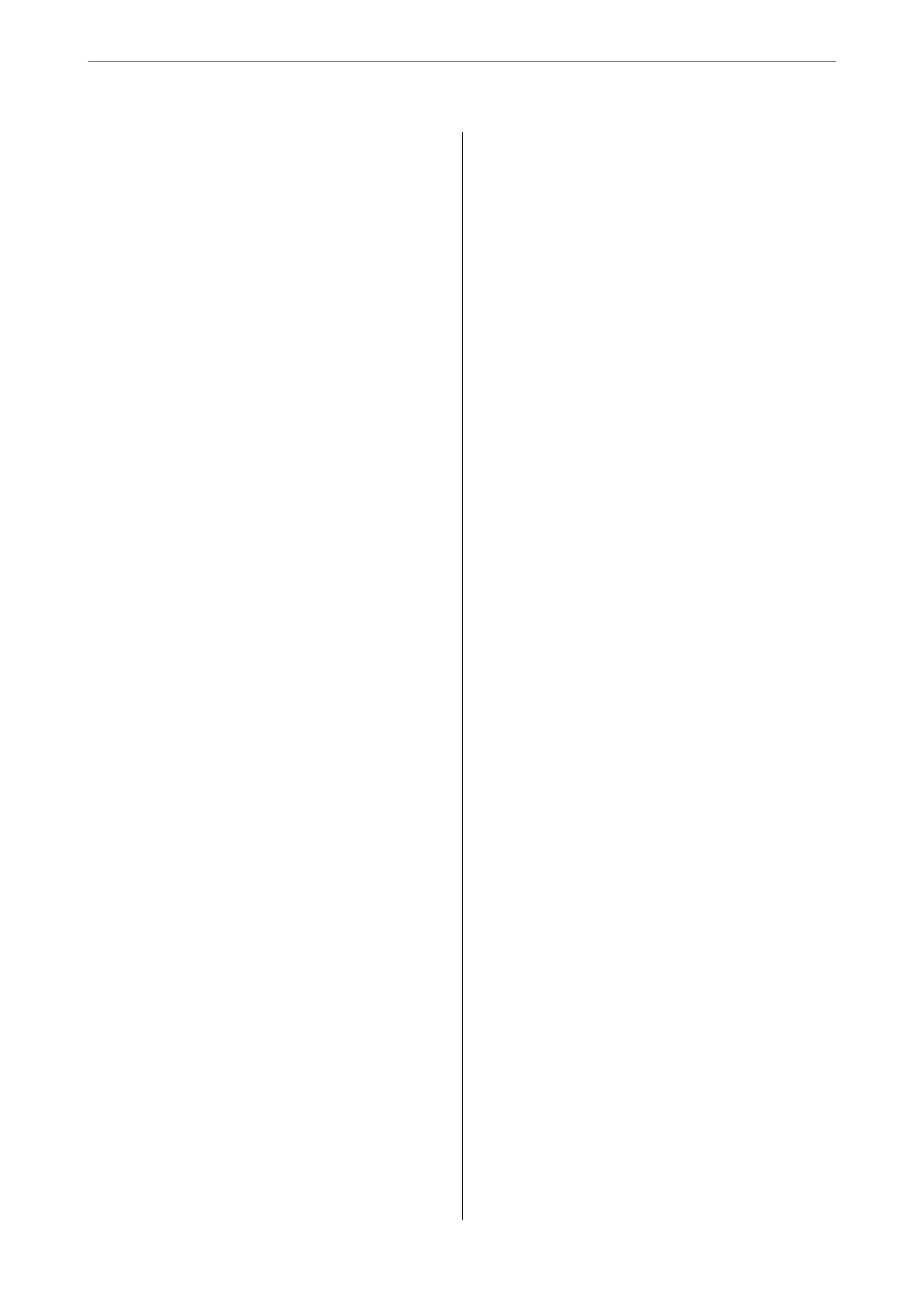Images or Photos are Printed in Unexpected
Colors...............................160
Colors Dier from What You See on the Display160
Cannot Print Without Margins.............161
Edges of the Image are Cropped During
Borderless Printing......................161
e
Position, Size, or Margins of the Printout
Are Incorrect..........................161
Printed Characters Are Incorrect or Garbled. . . 162
e Printed Image Is Inverted..............162
Mosaic-Like Patterns in the Prints...........162
Uneven Colors, Smears, Dots, or Straight
Lines Appear in the Copied Image...........162
Moiré (Cross-Hatch) Patterns Appear in the
Copied Image......................... 163
An Image of the Reverse Side of the Original
Appears in the Copied Image..............163
e Printout Problem Could Not be Cleared. . . 163
Other Printing Problems................... 163
Printing Is Too Slow.....................163
Printing or Copying Slows Down
Dramatically During Continuous Operation. . . 164
Cannot Cancel Printing from a Computer
Running Mac OS X v10.6.8................164
Cannot Start Scanning.....................164
Cannot Start Scanning when Using the
Control Panel..........................165
Scanned Image Problems...................165
Uneven Colors, Dirt, Spots, and so on Appear
when Scanning from the Scanner Glass.......165
e
Image Quality Is Rough...............165
Oset Appears in the Background of Images. . . 166
Text is Blurred.........................166
Moiré Patterns (Web-Like Shadows) Appear. . . 166
Cannot Scan the Correct Area on the
Scanner Glass..........................167
Cannot Preview in
umbnail
............. 167
Text is Not Recognized Correctly when
Saving as a Searchable PDF................167
Cannot Solve Problems in the Scanned Image. . 168
Other Scanning Problems...................168
Scanning Is Too Slow....................168
Scanning Slows Down Dramatically During
Continuous Scanning....................169
Scanning Stops when Scanning to PDF/
Multi-TIFF........................... 169
Other Problems..........................169
Slight Electric Shock when Touching the Printer 169
Operation Sounds Are Loud...............169
Application Is Blocked by a Firewall (for
Windows Only)........................169
Appendix
Technical Specications....................170
Printer Specications....................170
Scanner Specications................... 171
Interface Specications...................171
Network Function List...................172
Wi-Fi Specications.....................172
Security Protocol.......................173
Supported ird Party Services.............173
Dimensions...........................173
Electrical Specications.................. 173
Environmental Specications..............174
System Requirements....................174
Regulatory Information....................175
Standards and Approvals................. 175
Restrictions on Copying..................175
Transporting and Storing the Printer...........176
Where to Get Help........................178
Technical Support Web Site................178
Contacting Epson Support................178
7
