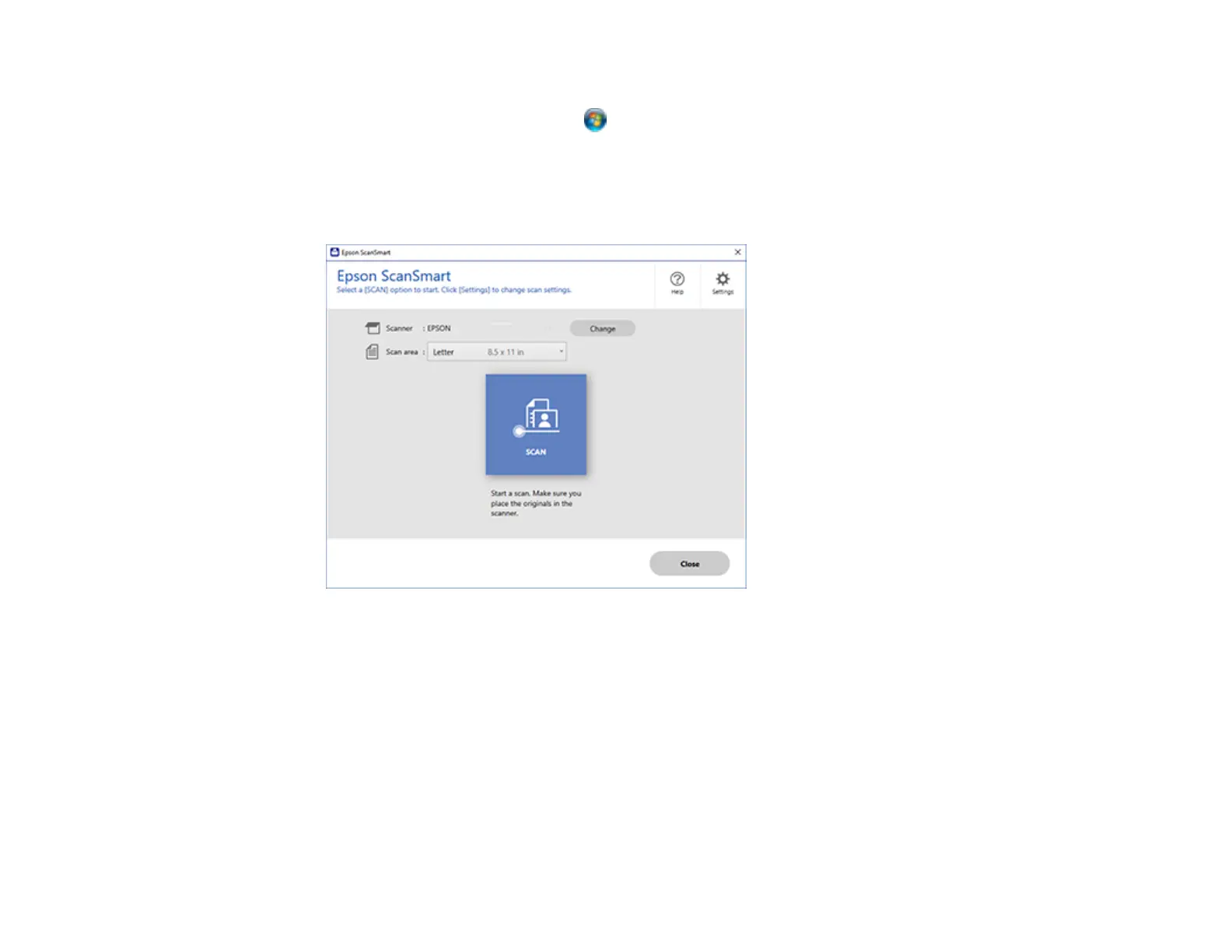155
• Windows 8.x: Navigate to the Apps screen and select Epson ScanSmart.
• Windows (other versions): Click or Start, and select All Programs or Programs. Select
Epson Software > Epson ScanSmart.
• Mac: Open the Applications folder, open the Epson Software folder, and select Epson
ScanSmart.
You see a screen like this:
3. Select an option for the Scan area setting, if necessary.
Note: The Scan area setting limits the scan area to a selected size starting at the placement arrow
on the scanner bed. It does not scale the image to the selected size.
4. Select SCAN.
