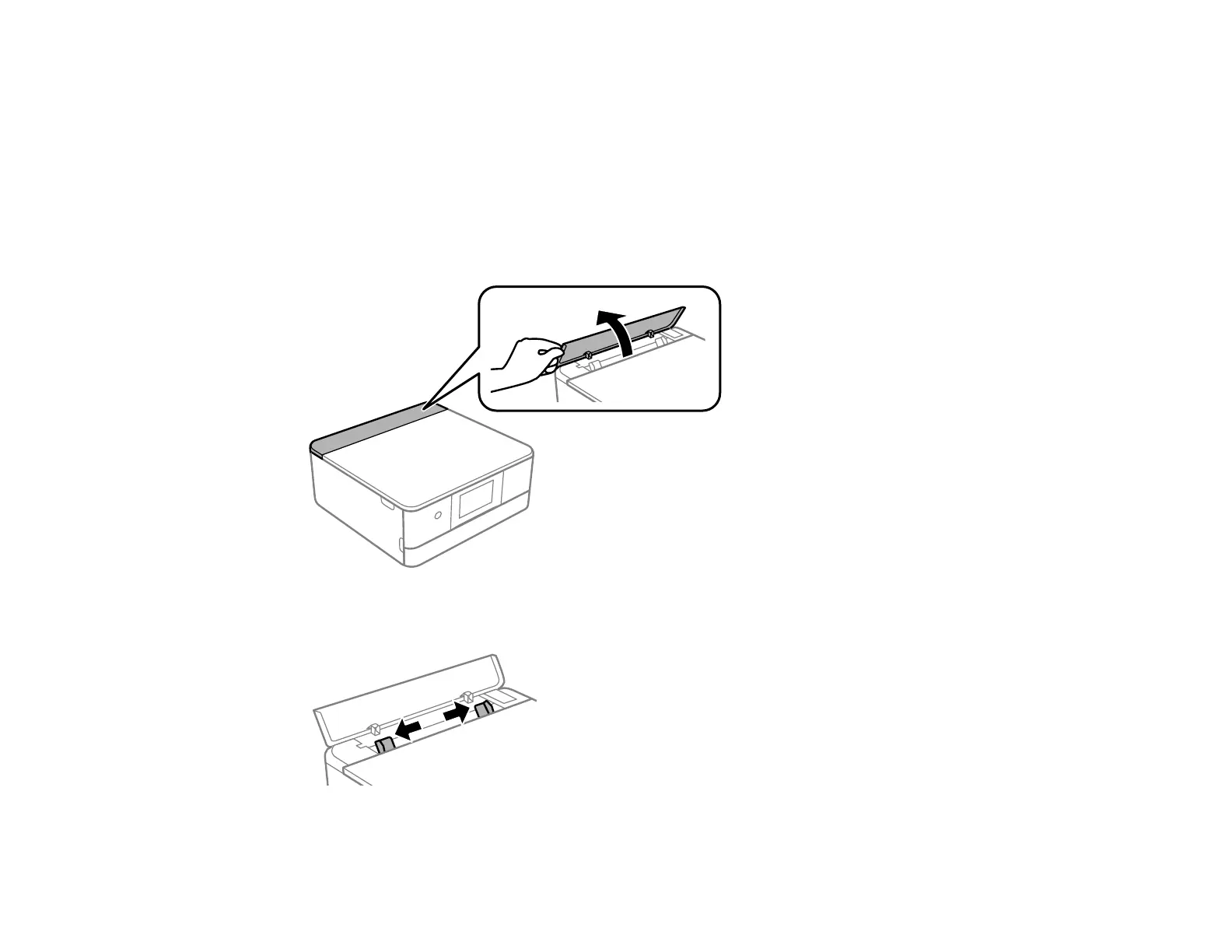73
Related tasks
Loading Paper in Cassette 1 (Upper Cassette)
Loading Paper in the Rear Paper Feed Slot
Selecting the Paper Settings for Each Source - Control Panel
Loading Paper in the Rear Paper Feed Slot
You can print documents and photos on a variety of paper types and sizes using the rear paper feed slot.
1. Open the rear paper feed slot cover.
2. Slide the edge guides outward
