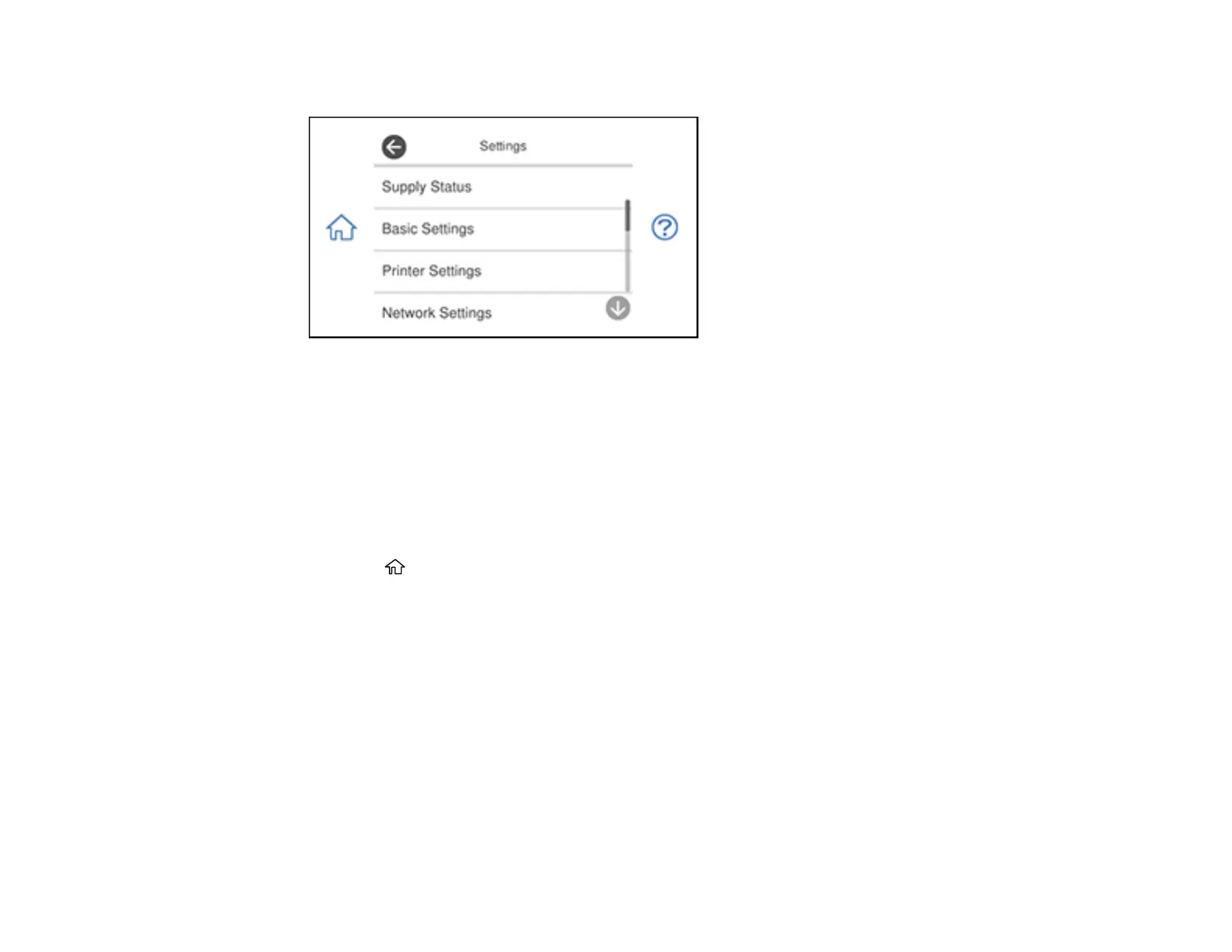34
You see a screen like this:
3. Select Basic Settings.
4. Scroll down and select Sleep Timer.
5. Select a time period between 3minutes and 15minutes.
Parent topic: Using Power Saving Settings
Changing the Power Off Timer Settings
You can have the product turn off automatically if it is not used for a specified period of time.
1. Press the home icon, if necessary.
2. Select Settings.
