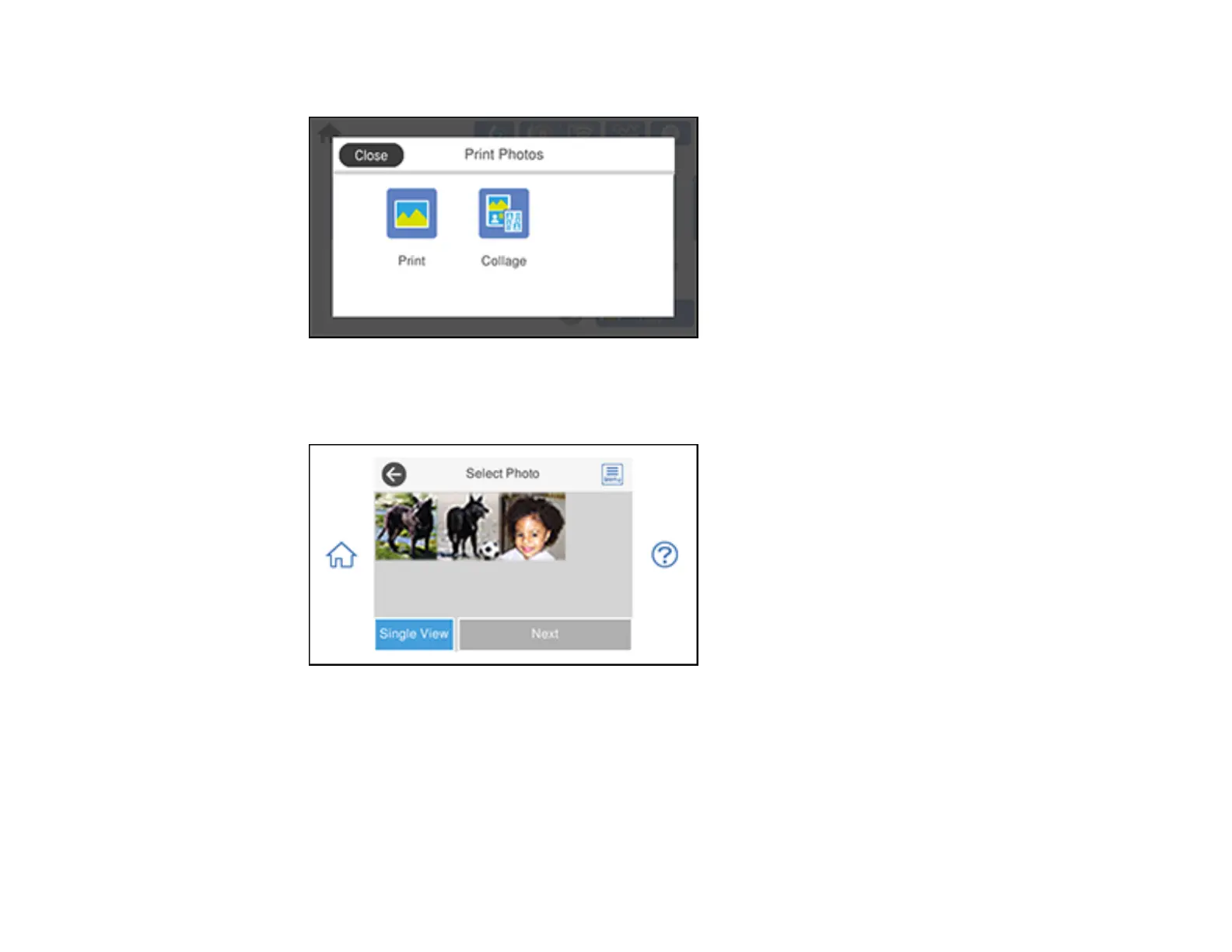184
4. Select Print Photos.
5. Select Print and select OK.
You see a screen like this:
6. Do one of the following to select your photos:
• Select the thumbnail images of the photos you want to print. Each photo you select has a number
on it to indicate the number of prints you selected.
Note: If you want to print multiple copies of a photo, select Single View and press the + or - button
to adjust the number of prints. Select Tile View to return to the thumbnail image view and select
additional photos.
