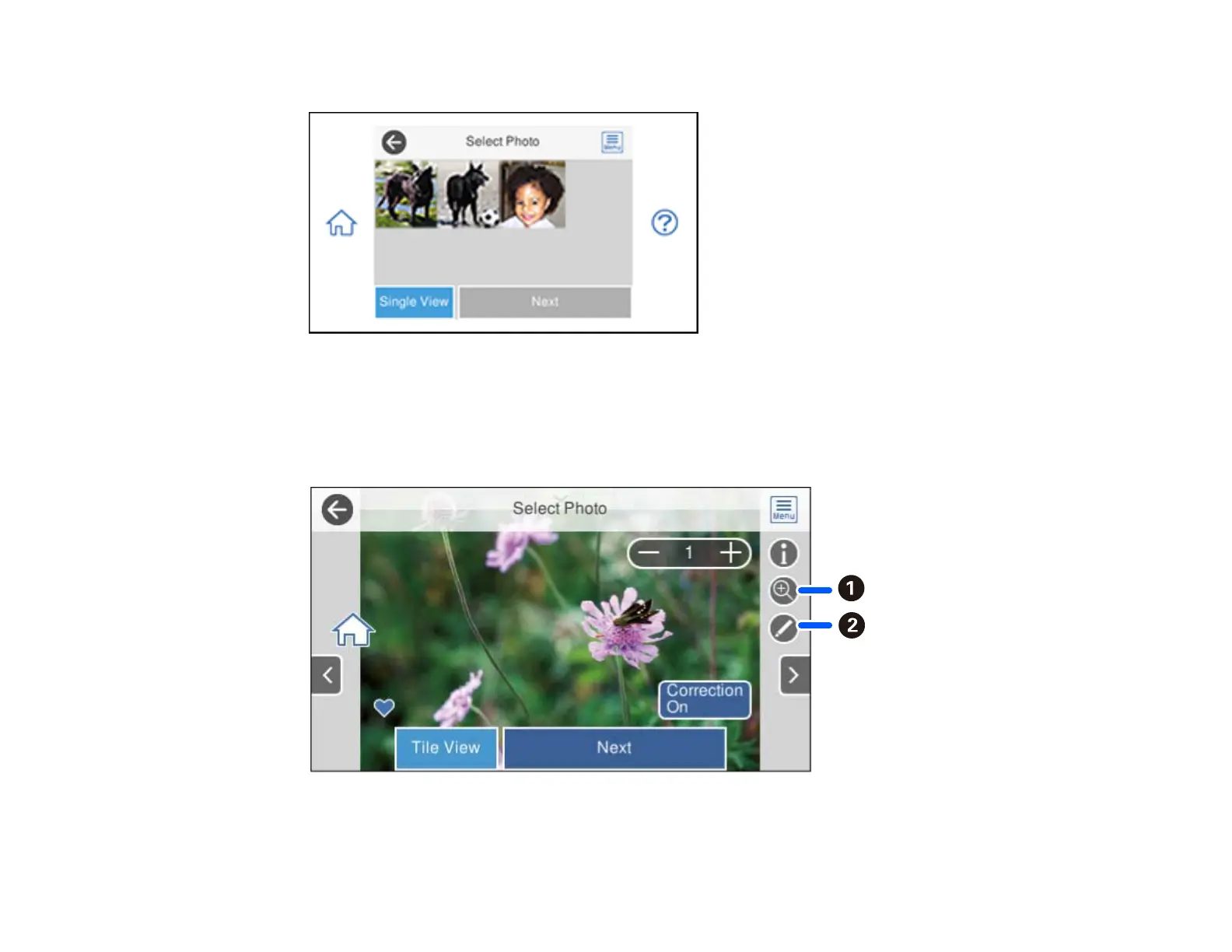192
You see a screen like this:
6. Select the photo you want to print then select Done.
7. If you need to edit a photo, select Single View during photo selection and press the left or right
arrow button to scroll to the photo you want to edit.
You see a screen like this:
1 Lets you zoom in and out of the photo.
