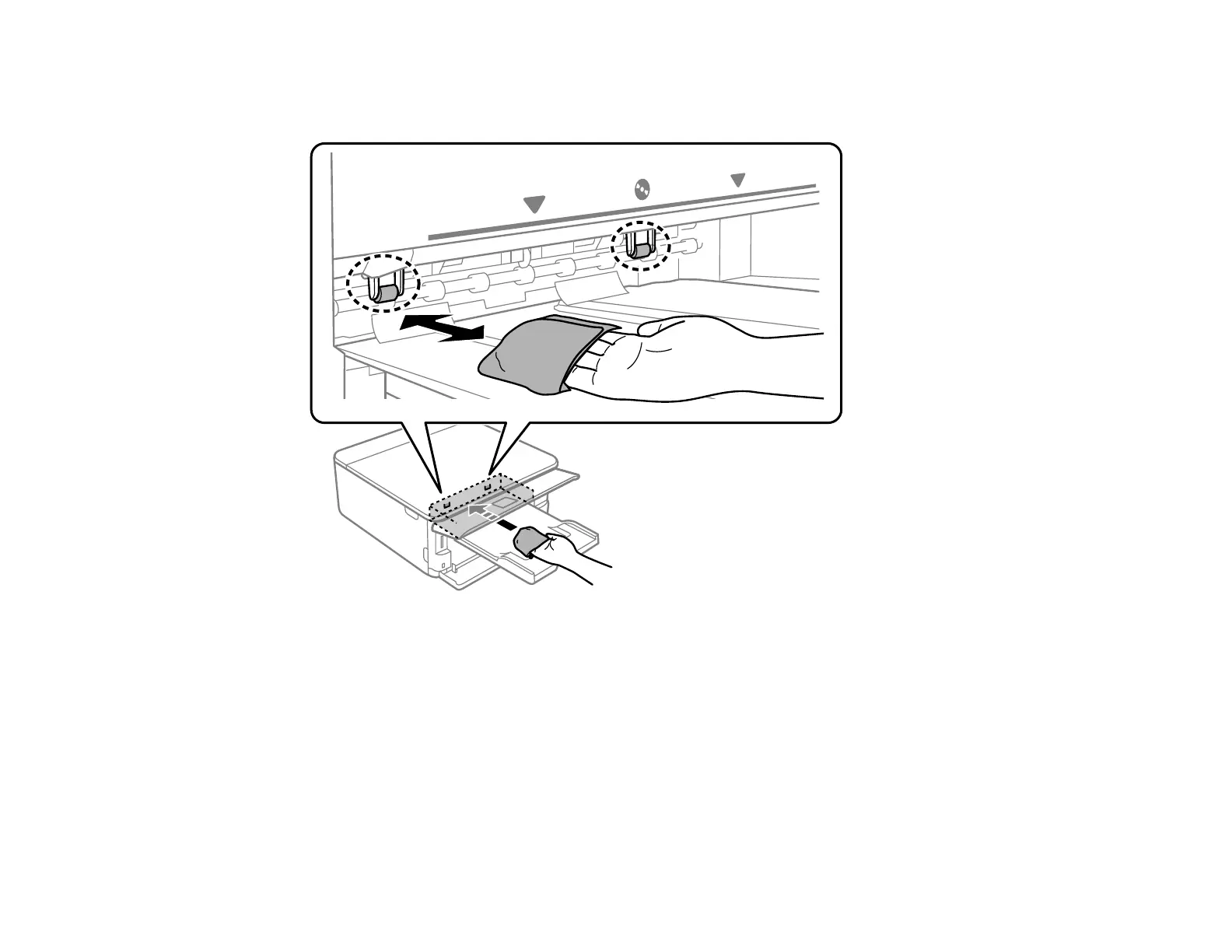273
13. Gently wipe the two white rollers shown here using a soft, moist cloth. Gently rotate the rollers to
clean them completely.
14. Connect the power cord and any interface cables, and turn your product back on.
Parent topic: Adjusting Print Quality
Related tasks
Loading Paper in Cassette 2 (Lower Cassette)
Cleaning the Translucent Film
