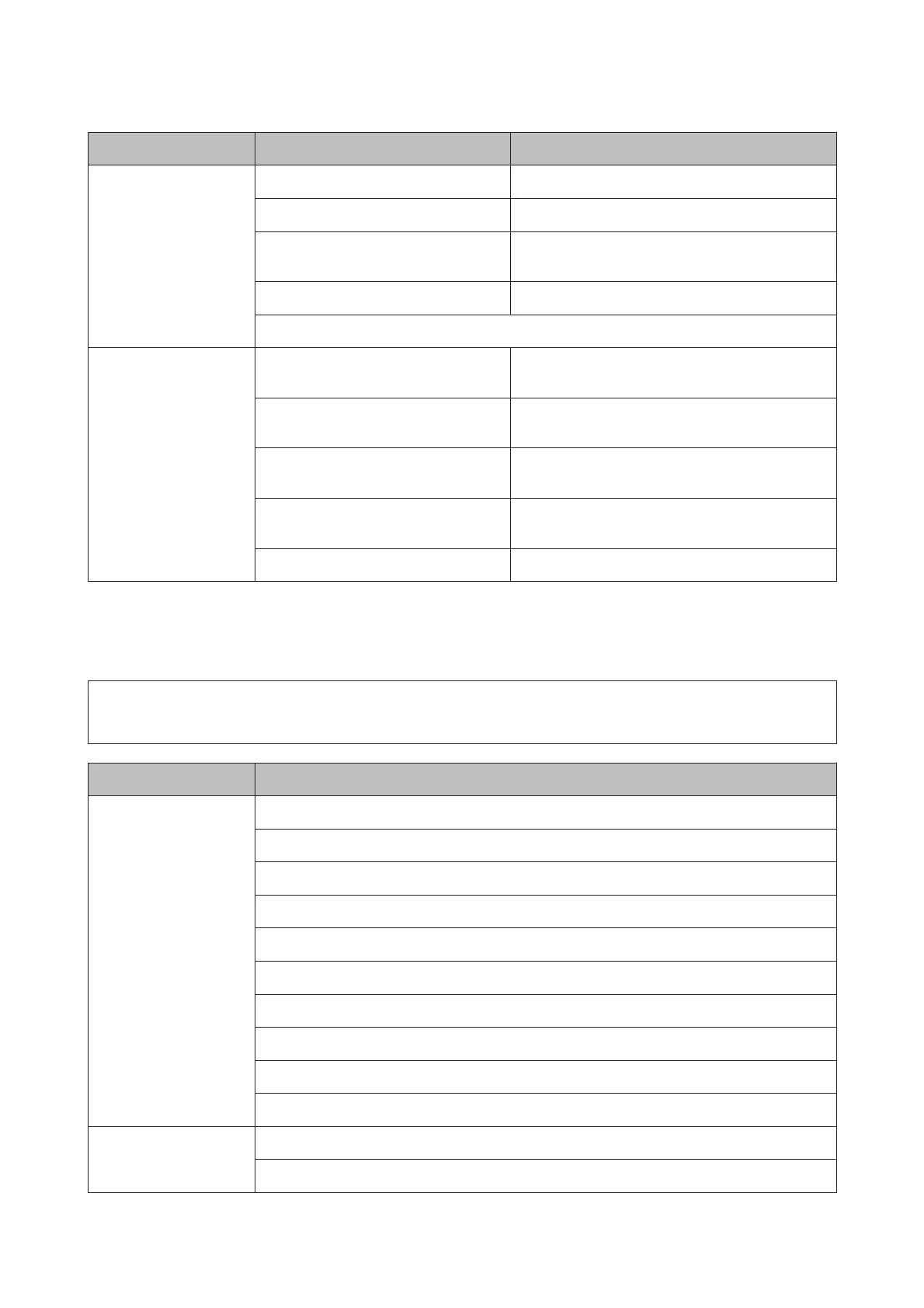Menu Setting Item Description
Guide Functions Paper Size Alert On, Off
Document Alert On, Off
Auto Selection Mode Memory Card, Document Cover, Auto Document
Feeder
All Functions On, Off
Clear All Settings
Restore Default Settings Fax Send/Receive Settings Initializes Fax Send/Receive settings to the factory
default settings.
Fax Data Settings Initializes Fax Data settings to the factory default
settings.
Wi-Fi/Network Settings Initializes Wi-Fi/Network settings to the factory
default settings.
All except Wi-Fi/Network & Fax Settings Initializes all settings except for Wi-Fi/Network & Fax
settings to the factory default settings.
All Settings Initializes all settings to the factory default settings.
Help Mode
Note:
Depending on the model, some functions may not be available.
Menu Options
How to … Navigate Using the Touch Screen
Load Paper in the Rear Paper Feed Slot
Load Paper in the Paper Cassette
Load an Envelope in the Rear Paper Feed Slot
Load Envelopes in the Paper Cassette
Load a CD/DVD
Place a Document in the ADF
Place a Document on the Scanner Glass
Insert/Remove a Memory Card/USB Flash Drive
Adjust the Angle of the Control Panel
Ink Cartridges Check Ink Cartridge Status
Replace Ink Cartridges
User’s Guide
Menu List of Control Panel
113
