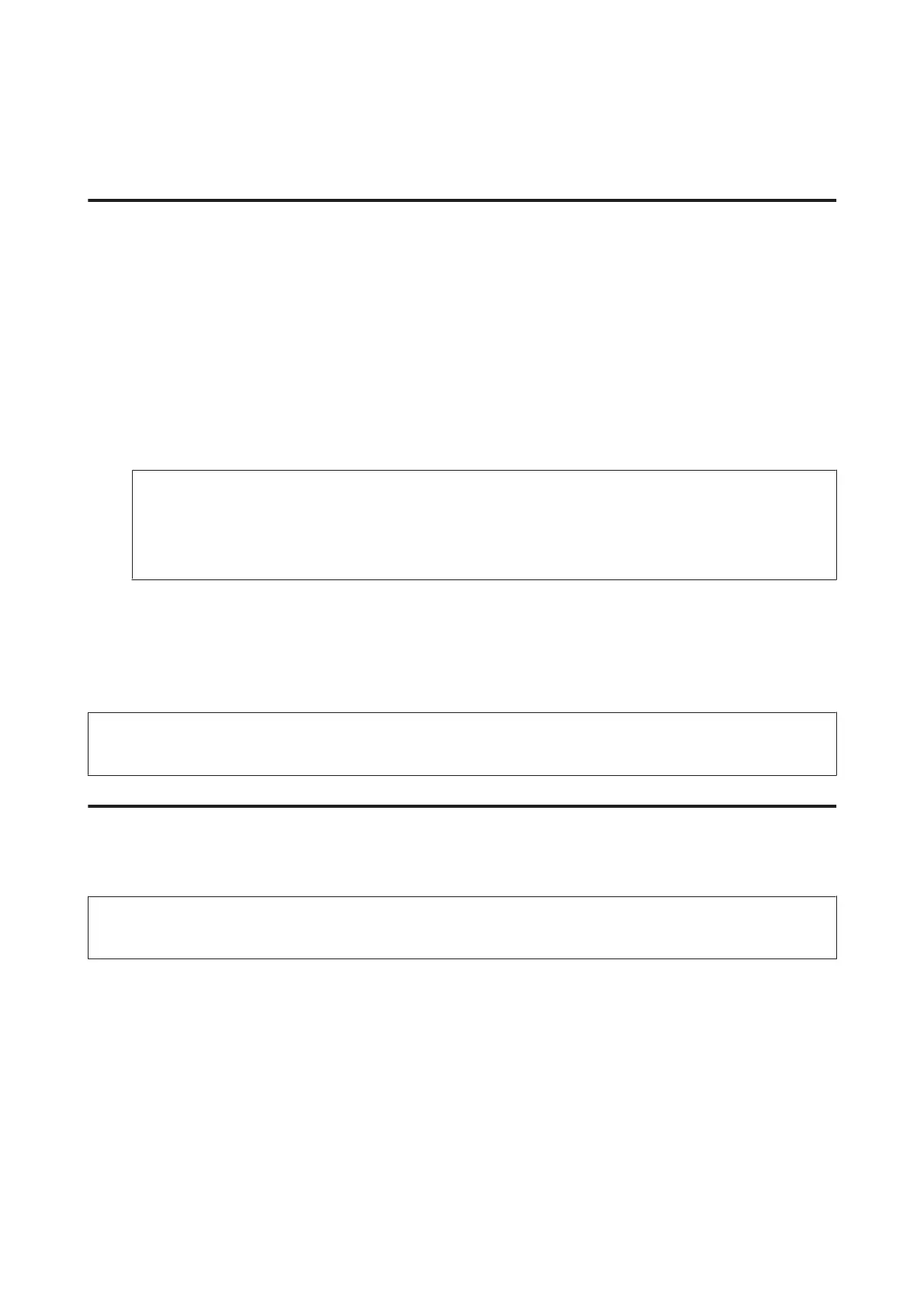Sending Faxes
Sending faxes by entering a number
A
Place your original in the Automatic Document Feeder or on the scanner glass.
& “Placing Originals” on page 35
B
Enter Fax mode from the Home menu.
C
Touch the Enter Fax Number area on the LCD screen.
D
Enter the fax number, and then select Done. You can enter up to 64 digits.
Note:
❏ To display the last fax number you used, press Redial.
❏ Make sure you have entered the header information. Some fax machines automatically reject incoming faxes
that do not include header information.
E
Press d, select Color or B&W, and then change the other settings if necessary.
F
Press x to start sending.
Note:
If the fax number is busy or there is some problem, this product redials after one minute. Press Redial to redial immediately.
Sending faxes using speed dial/group dial
Follow the instructions below to send faxes using speed dial/group dial.
Note:
When using group dial, you can only send B&W faxes.
A
Place your original in the Automatic Document Feeder or on the scanner glass.
& “Placing Originals” on page 35
B
Enter Fax mode from the Home menu.
C
Press Contacts.
D
Select the entry number to send.
User’s Guide
Faxing
93
