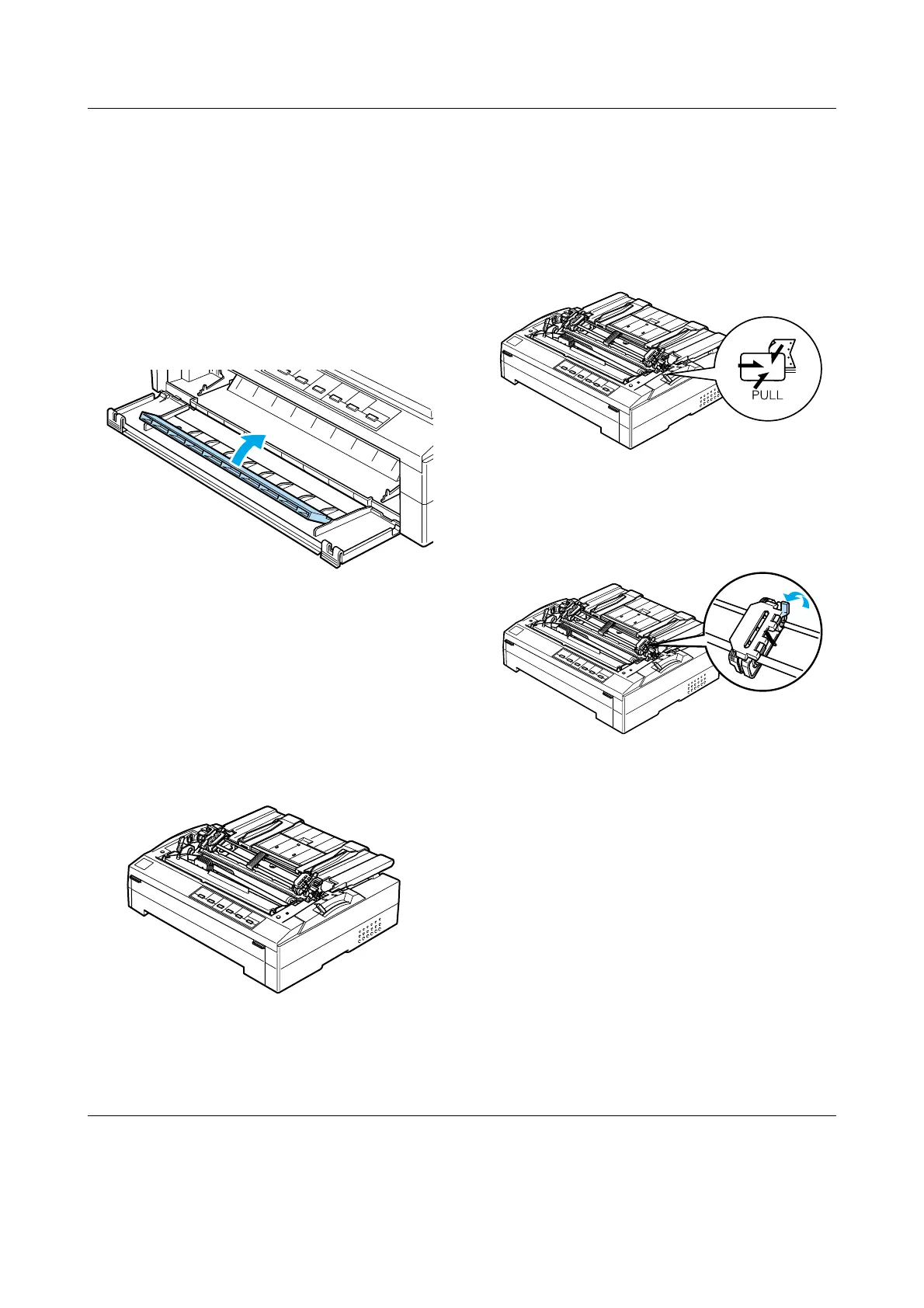Continuous Paper with the Pull Tractor (1/4)
EPSON FX-880+/FX-1180+ Quick Guide
Continuous Paper with the Pull Tractor
Loading paper with the pull tractor
Note:
It is recommended that you close the flap on the
front cover if paper is not loaded from the front
slot.
Follow these steps to load paper using the
pull tractor:
1. Make sure the printer is turned off, and
the printer cover is removed. Also make
sure the tractor is installed in the pull
position and the paper guide is lying flat
on the printer.
2. Set the paper release lever to the pull
tractor position.
3. Release the sprockets by pulling the
sprocket lock levers forward.
Downloaded from: http://www.usersmanualguide.com/