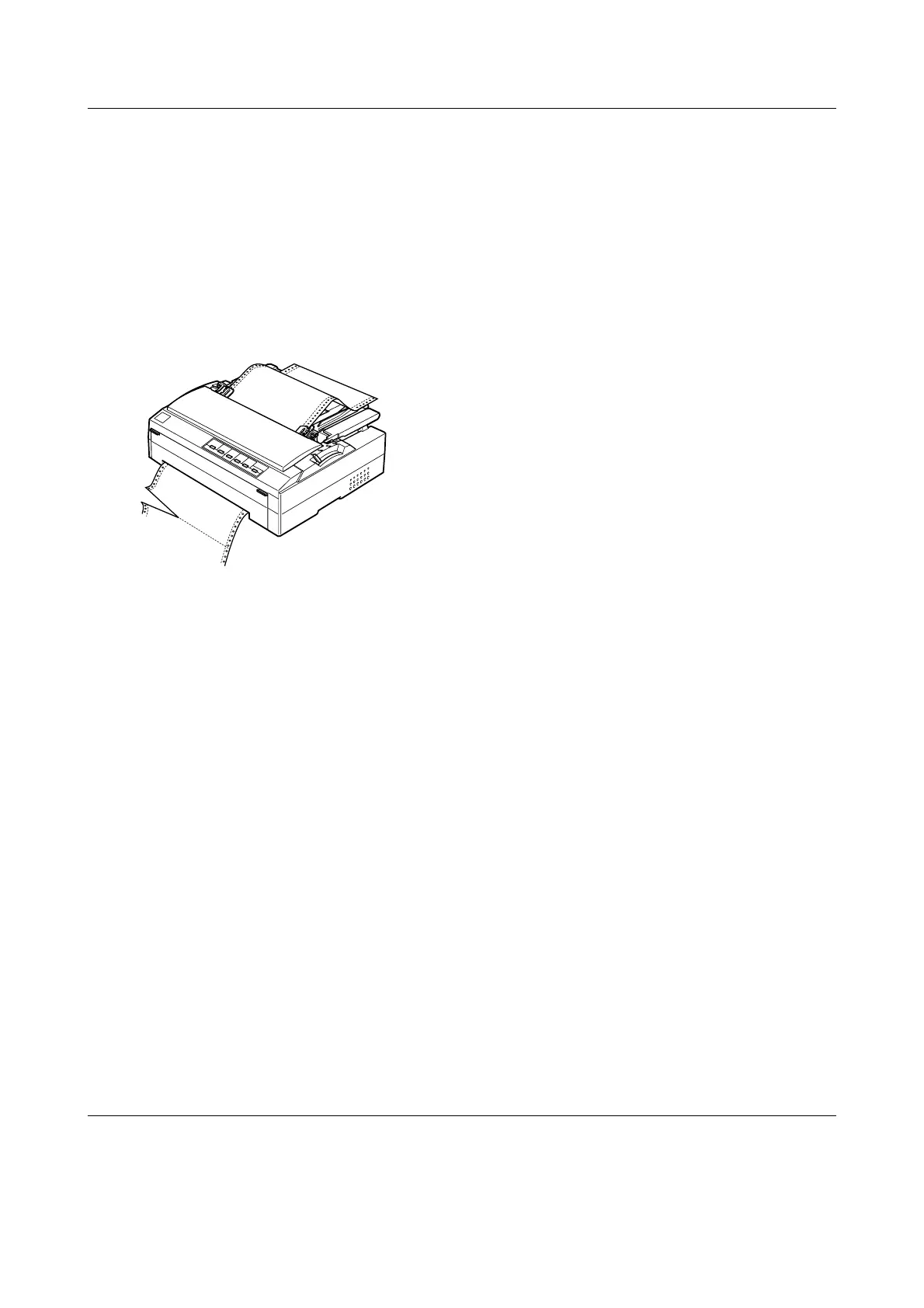Continuous Paper with the Pull Tractor (4/4)
EPSON FX-880+/FX-1180+ Quick Guide
Removing paper from the pull
tractor
Follow these steps to remove continuous
paper from the pull tractor:
1. After you finish printing, tear off the
paper supply at the perforation nearest
the paper entry slot.
2. To feed paper forward and eject it, hold
down the LF/FF button.
c
Caution:
Never press the Load/Eject o r Tear
Off/Bin button when you are using
the pull tractor; the paper could come
off the pull tractor and jam the
printer.
Downloaded from: http://www.usersmanualguide.com/