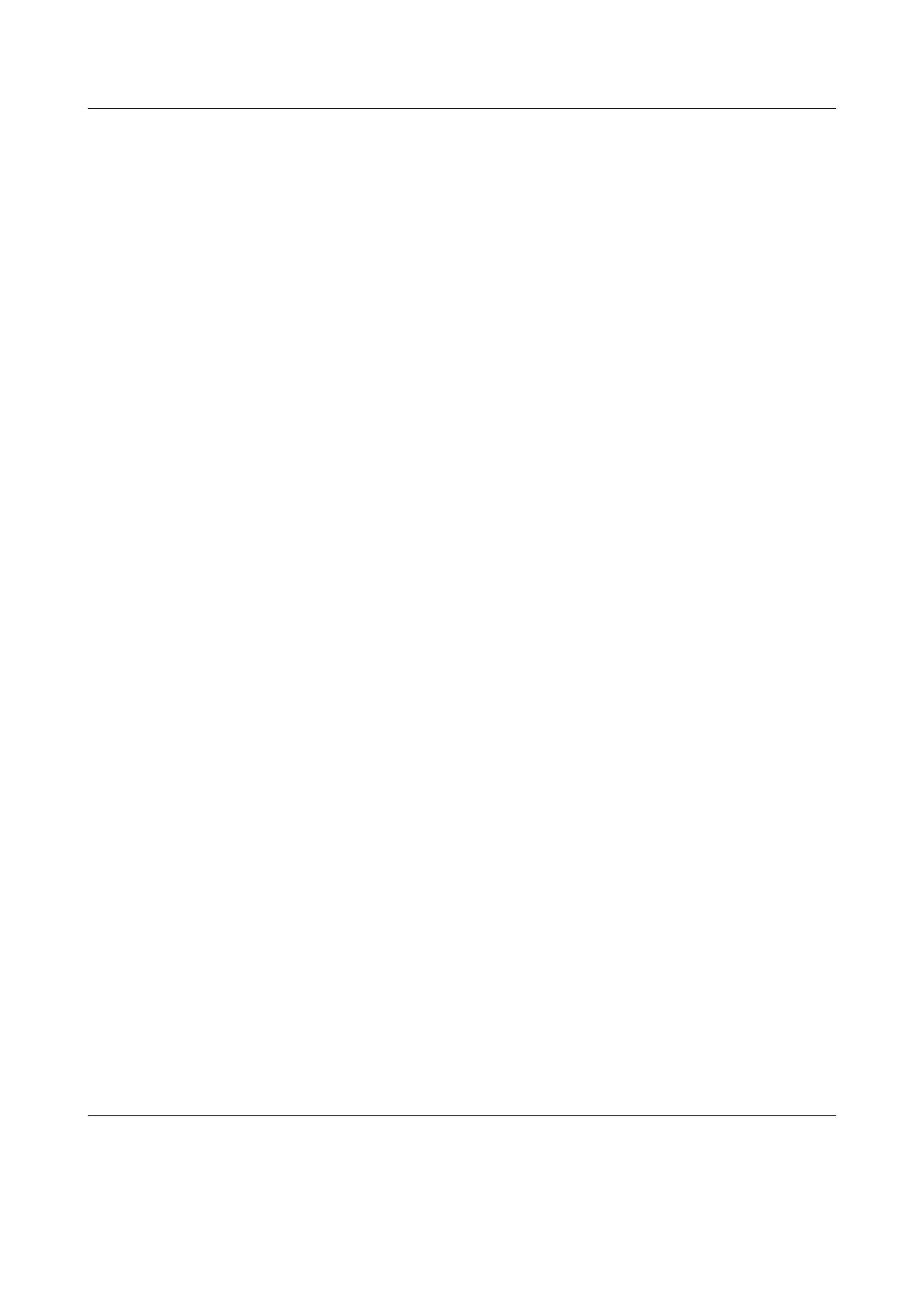Paper-Type Switching (2/2)
EPSON FX-880+/FX-1180+ Quick Guide
Switching to printing on
continuous paper
Follow these steps to switch from printing
on single sheets to printing on continuous
paper with a push tractor:
Note:
To switch from printing with the optional front
sheet guide to printing with the front push
tractor, you need to remove the front sheet guide.
1. If a single sheet remains in the printer,
press the Load/Eject button to eject it.
c
Caution:
Never use the knob to eject paper; this
may damage the printer or cause it to
lose the top-of-form position.
2. Make sure that the tractor is installed in
the front or rear push position and that
continuous paper is loaded on it.
3. Set the paper release lever to the front or
rear push position, depending on the
tractor position you are using.
Your printer loads the continuous paper
automatically when you begin printing.
Downloaded from: http://www.usersmanualguide.com/