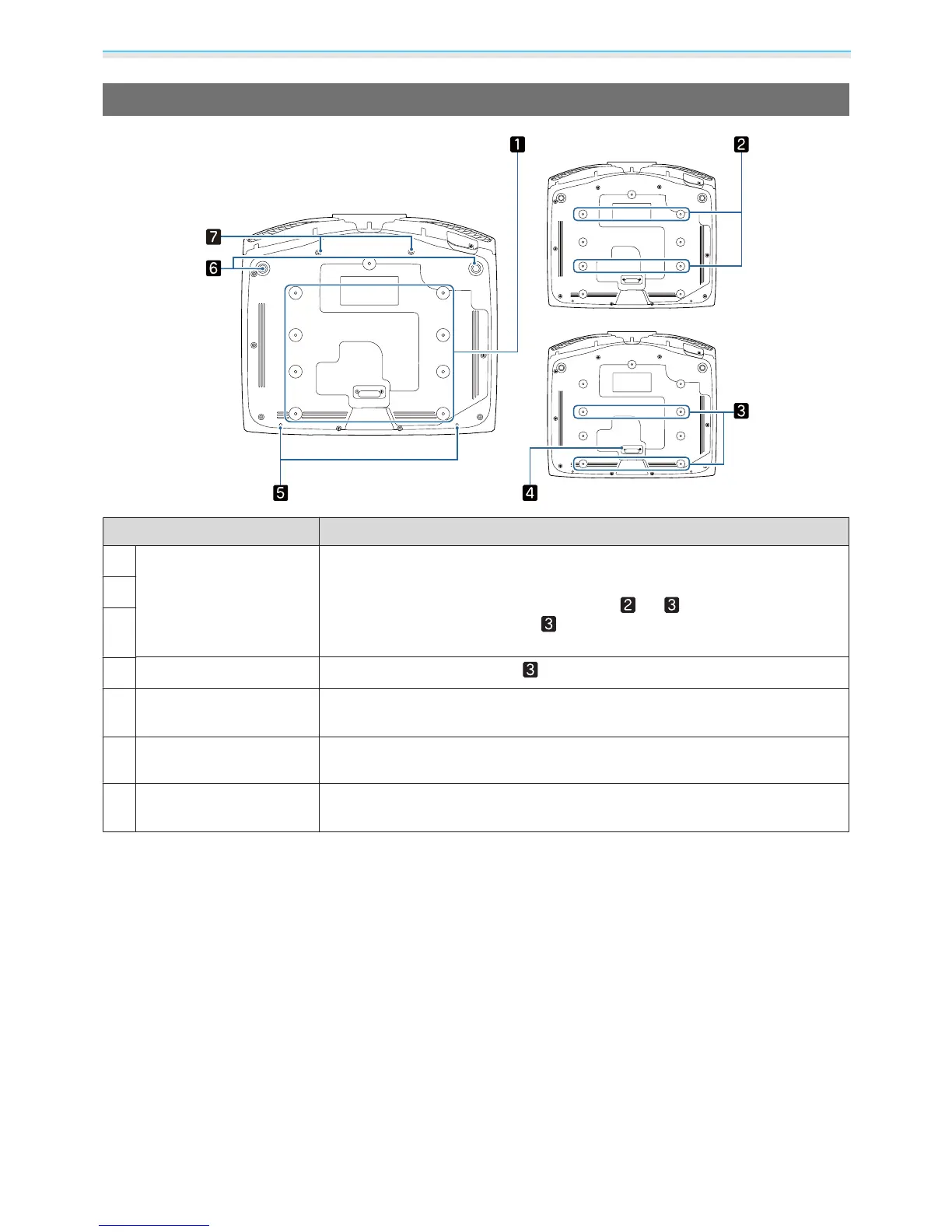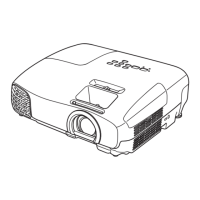Introduction
13
Base
LENS
Name Function
a
Ceiling mount fixing
points
Attaches the optional ceiling mount here when suspending the projector from
a ceiling.
s p.111
Use the four ceiling mount fixing points for
or depending on the in-
stallation environment. Use the
fixing points when installing next to a wall
in a small room.
b
c
d
Rear foot
Remove this when using the ceiling mount fixing points.
e
Cable cover fixing
screw
Screw holes for attaching the cable cover.
f
Front adjustable foot
When set up on a surface such as a table, extend the foot to adjust horizontal
tilt.
s p.31
g
Screw holes for ana-
morphic lens
Screw holes for attaching the anamorphic lens.