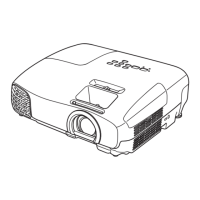Adjusting the Image
36
a
Press the button.
c
You can make settings from the
Configuration menu.
s
Image -
Image Enhancement p.72
b
Use the buttons to
select the item you want to adjust, and
then press the
button to confirm
the selection.
c
Use the buttons to make
adjustments.
Press the button to adjust another
item.
Press the
button to return the
adjustments to their default values.
d
Press the button to exit the
menu.
Setting Auto Iris
By automatically setting the luminance according to the displayed image, you can enjoy deep and rich images.
You can select the luminance adjustment tracking for changes in brightness in the displayed image from
Normal to High Speed.
Press the button to display menus in the following
order.
Image - Auto Iris
Use the
buttons to select the item, and then
press the
button to confirm the selection.
c
Depending on the image, you may hear the Auto Iris operating, but this is not a malfunction.
Setting Frame Interpolation
You can play fast moving images smoothly by automatically producing intermediate frames between the
original frames.
Frame Interpolation is available under the following conditions.
•
When Image Processing is set to Fine. s Signal - Advanced - Image Processing p.74
•
When the source is HDMI1, HDMI2, or WirelessHD (EH-TW9400W/EH-TW8400W only).
