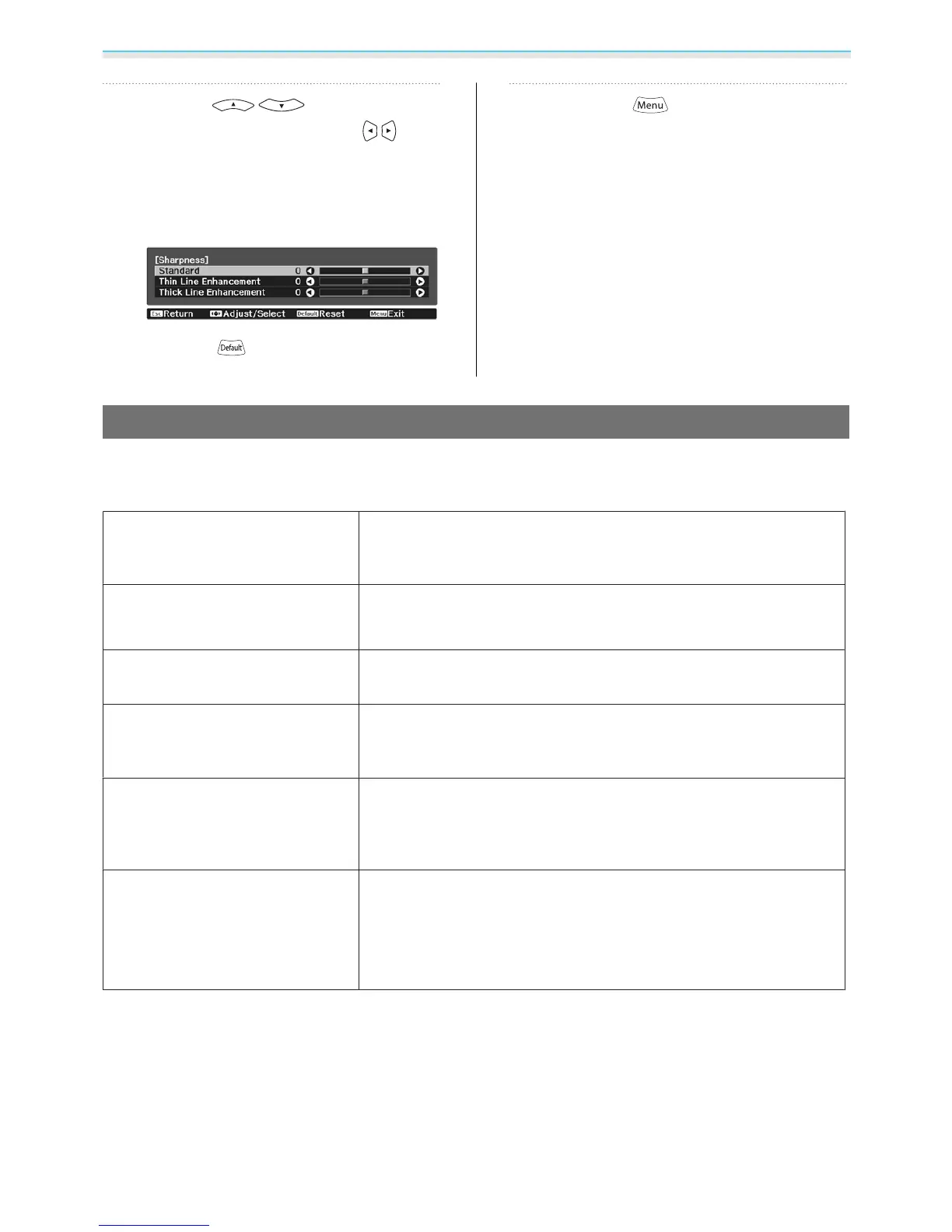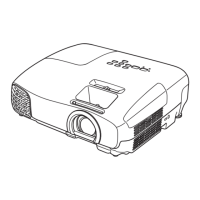Adjusting the Image
35
c
Use the buttons to select
the item, and then use the
buttons to make the adjustments.
The image is enhanced when moved to the
right (positive) and softer when moved to
the left (negative).
Press the button to return the
adjustments to their default values.
d
Press the button to exit the
menu.
Adjusting Image Resolution (Image Enhancement)
You can adjust the resolution of the image using the Image Enhancement function.
The following content can be adjusted.
4K Enhancement
4K Enhancement is a function that projects an image at a doubled res-
olution by diagonally shifting 1 pixel in increments of 0.5 pixels.
A high-resolution image signal is projected in fine detail.
Image Preset Mode
Select the settings prepared in advance as the settings for Noise Re-
duction, MPEG Noise Reduction, Super-resolution, and Detail En-
hancement.
Noise Reduction
(This can be specified only when Image Processing is set to Fine.)
Smoothes out rough images.
MPEG Noise Reduction
(This can be specified only when Image Processing is set to Fine.)
You can reduce dot and block noise that occurs in outlines when pro-
jecting MPEG movies.
Super-resolution
Fine Line Adjust: Enhances the contrast and the outlines of complicated
images.
Soft Focus Detail: Enhances the contrast and the outlines for smooth
backgrounds.
Detail Enhancement
Enhances the contrast in an image to create a more emphatic texture
and material feel.
Strength: The larger the value, the stronger the contrast.
Range: The larger the value, the wider the range of detail enhancement
becomes.