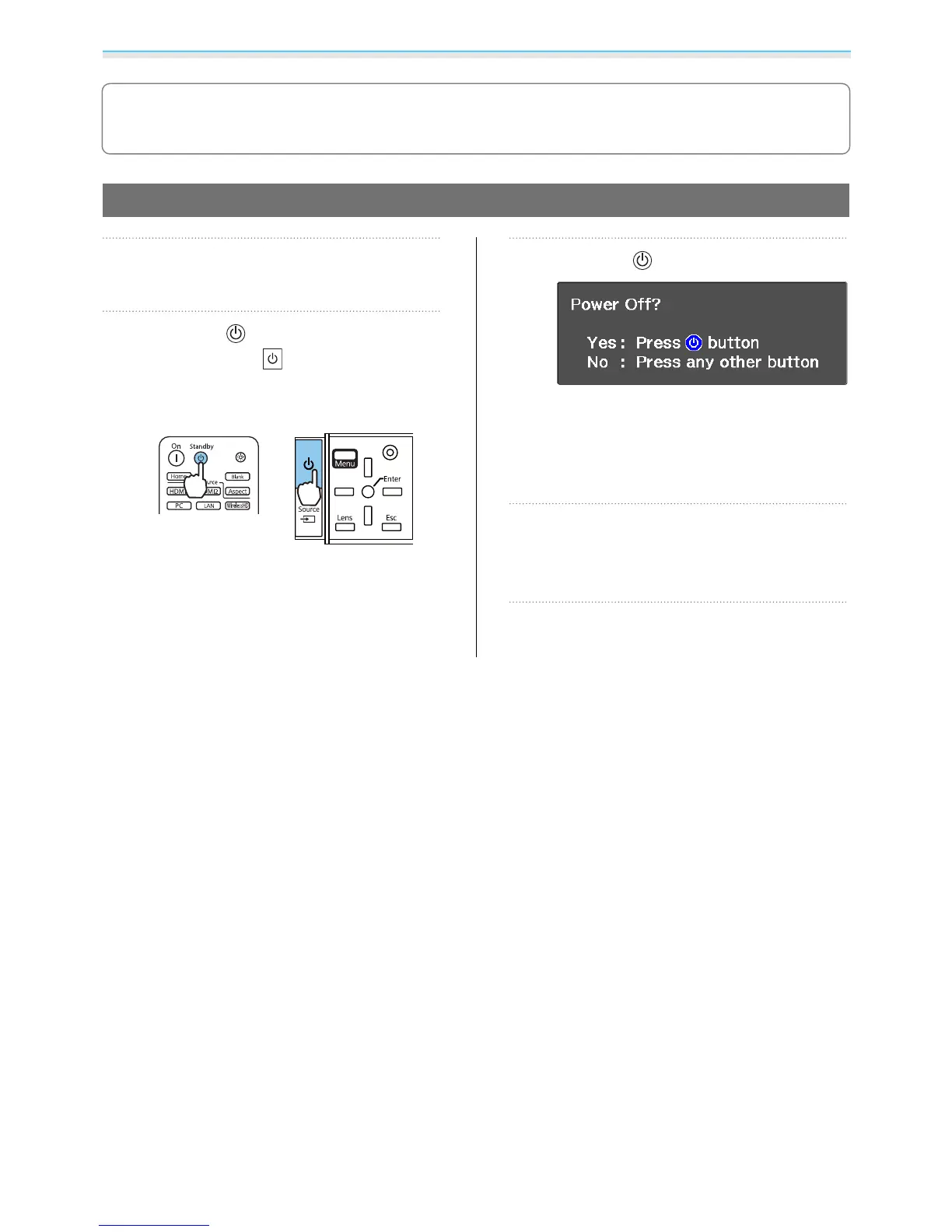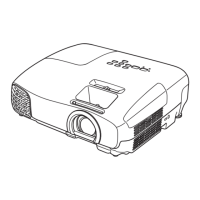Basic Operations
27
c
The Home screen disappears after 10 minutes of inactivity.
Turning Off
a
Turn off the connected equipment.
b
Press the button on the remote
control or the
button on the
control panel.
Remote control Control panel
A confirmation message is displayed.
c
Press the button again.
Projection ends, and the lens shutter closes
automatically.
The operation indicator flashes and the
projector begins to cool down.
d
Wait until cool-down is complete.
When cool-down is complete, the
operation indicator stops flashing.
e
Disconnect the power cord.