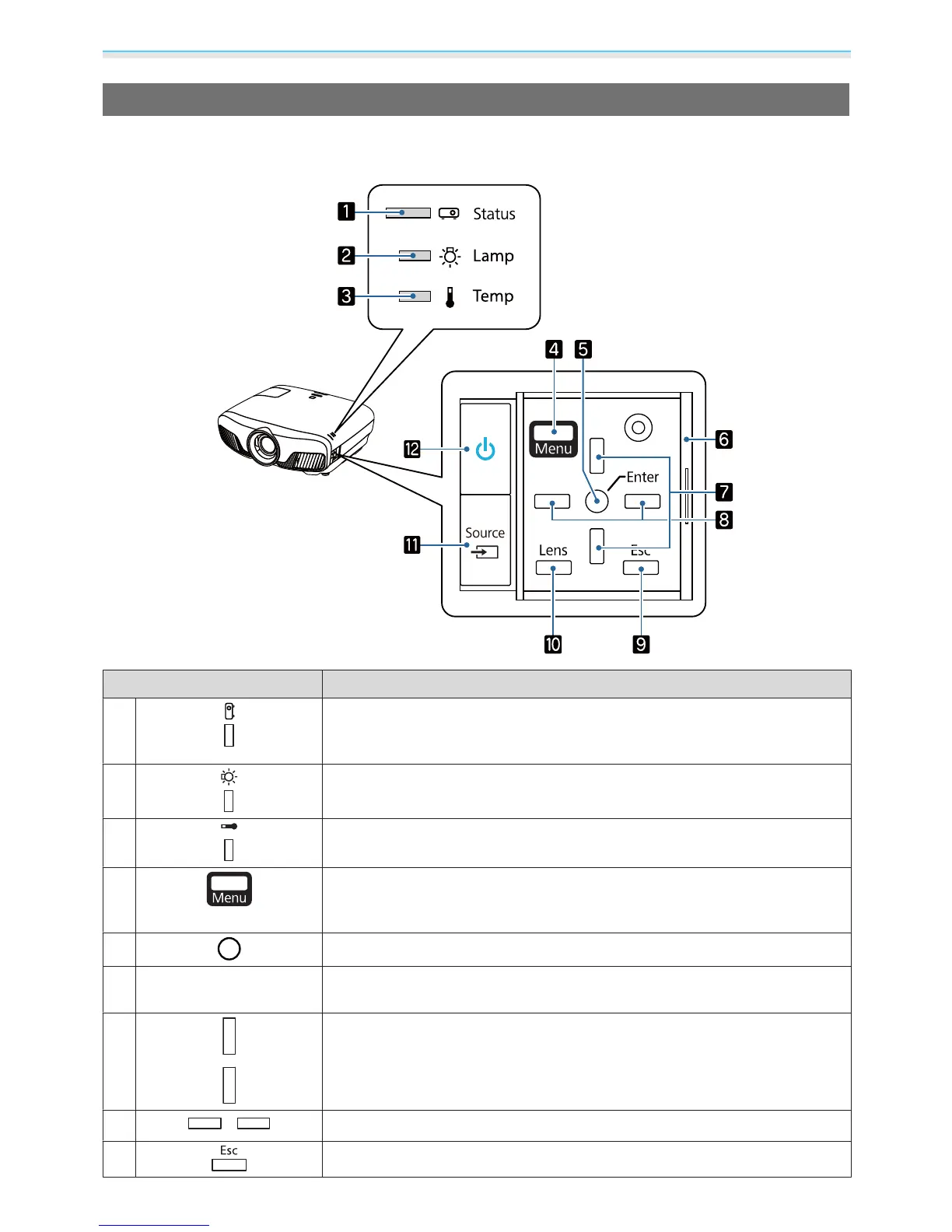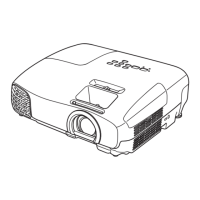Introduction
7
Control Panel
When the Illumination function is set to Off, all indicators are off under normal projection
conditions.
s
Extended - Operation - Illumination p.78
Buttons/Indicators Function
a
Flashes to indicate warm-up in progress or cool-down in progress. Shows the
projector's status through a combination of other indicators lit and flashing.
s p.87
b
Flashes orange when it is time to replace the lamp. Shows the projector's errors
through a combination of other indicators lit and flashing.
s p.87
c
Flashes orange if the internal temperature is too high. Shows the projector's
errors through a combination of other indicators lit and flashing.
s p.87
d
Displays and closes the Configuration menu.
On the Configuration menu, you can make adjustments and settings for Signal,
Image, Input Signal, and so on.
s p.71
e
Selects functions and settings when a menu is displayed. s p.71
f
Control panel cover
Cover for the control panel. When you want to use the control panel, grip the
knob and slide the cover open.
g
Selects the adjustment value for the keystone correction and for menu items.
s p.31
h
Selects adjustment values for menu items. s p.71
i
Returns to the previous menu level when a menu is displayed. s p.71