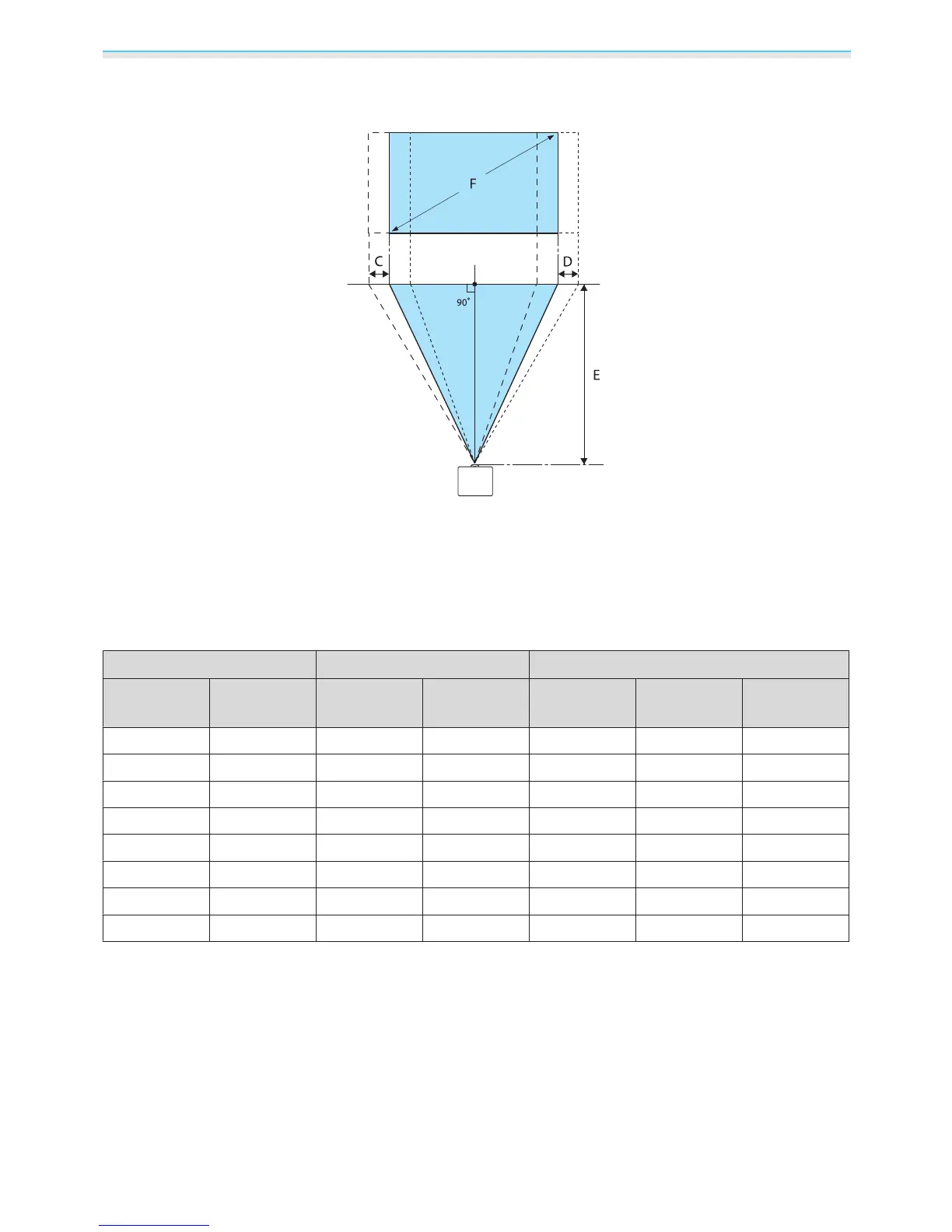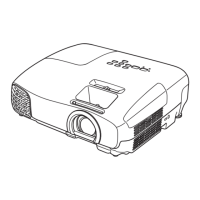Preparing
17
When adjusting the projection position horizontally in lens shift
C : Lens center movement distance when the projector is moved (when lens shift is set to maximum left)
D : Lens center movement distance when the projector is moved (when lens shift is set to maximum right)
E : Projection distance from the projector to the screen
F : Size of the projected image
Unit: cm
16:9 Screen Size Projection Distance (E) Lens Shift Maximum Values
*
F W x H Minimum
(Wide)
Maximum
(Tele)
Distance
(A)
Distance
(B)
Distance
(C, D)
50" 111 x 62 148 313 29 91 52
60" 133 x 75 178 376 35 109 63
80" 177 x 100 239 503 46 146 83
100" 221 x 125 300 630 58 182 104
150" 332 x 187 452 947 86 273 156
200" 443 x 249 604 1264 115 364 209
250" 553 x 311 756 1582 144 455 261
300" 664 x 374 908 1899 173 547 313
*
Vertical and horizontal lens shift cannot both be set to their maximum values. s p.30