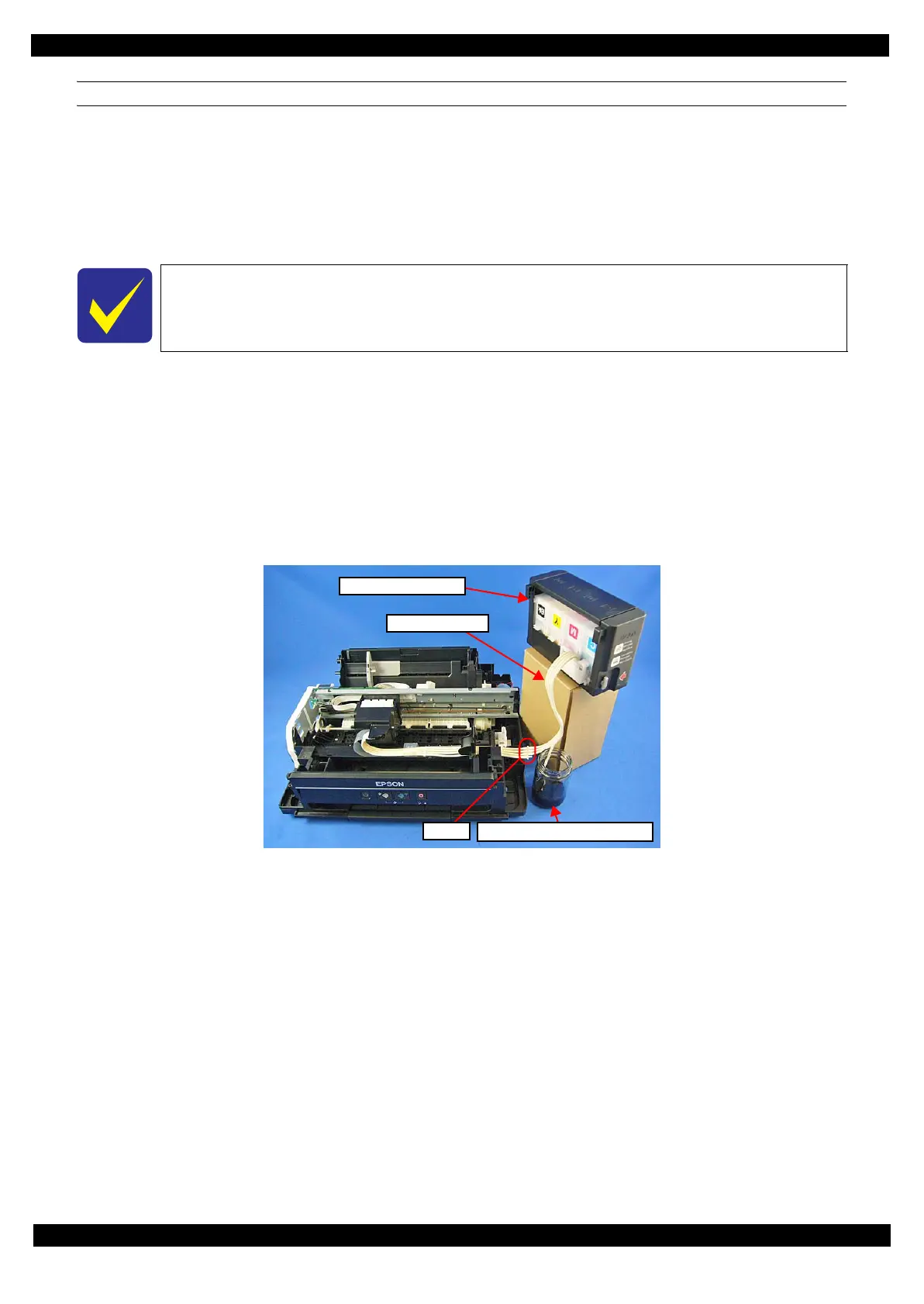Confidential
Disassembly/Reassembly Overview 28
L350/L300/L355/L210/L110 Series
Revision B
DISCHRGING INK FROM THE INK SUPPLY TANK
Discharging ink is recommended only when disconnecting the Ink Supply Tank Tube Assy from the Ink Supply
Tank. Before performing the above disconnection, discharge ink from the Ink Supply Tank as follows.
Necessary tools
• Containers (x 6) for each discharged ink
• Injector (with a tip of φ3.2 mm)
• Tube (capable to be connected to the joint)
Discharging procedure
1. Remove the Housing Rear/Scanner Unit/Housing Left/Hinge/Housing Right.
2. With the choke value closed (p 27), place the Ink Supply Tank Assy on a place where its bottom is higher
than the top of the Printhead.
3. Prepare a container for ink to discharge, then disconnect the Ink Supply Tube from the joint and put its
tip into the container for the ink.
4. Open the choke valve to discharge the ink in the Ink Supply Tank Assy to the container.
Figure 2-12. Discharging Ink (1)
Prior to the following steps, connect the injector with the tube, and then discharge ink
according to the procedure.
Ink Supply Tank Assy
Ink Supply Tube
Container for discharged ink
Joint
