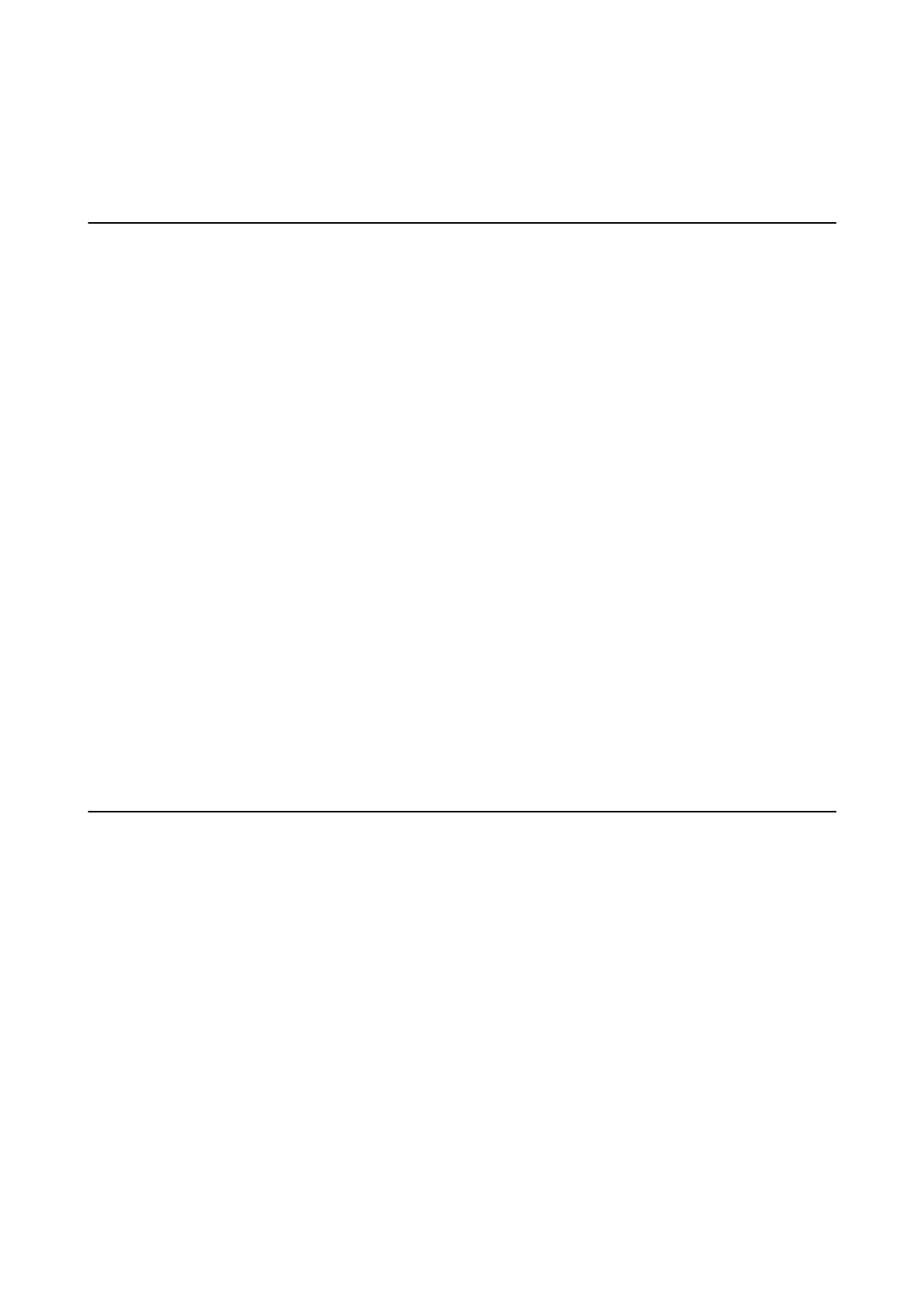Related Information
& “Installing Applications” on page 88
EPSON Software Updater
EPSON Soware Updater is an application that checks for new or updated soware on the internet and installs it.
You can also update the printer's
rmware
and manual.
Starting on Windows
❏ Wi n d ow s 1 0
Click the start button, and then select All apps > Epson
Soware
> EPSON
Soware
Updater.
❏ Windows 8.1/Windows 8
Enter the application name in the search charm, and then select the displayed icon.
❏ Wi n d ow s 7 / Wi n d o w s Vis t a / Wi n d o w s X P
Click the start button, and then select All Programs (or Programs) > Epson Soware > EPSON Soware
Updater.
Note:
You can also start EPSON Soware Updater by clicking the printer icon on the task bar on the desktop, and then selecting
Soware Update.
Starting on Mac OS X
Select Go > Applications > Epson
Soware
> EPSON
Soware
Updater.
Related Information
& “Installing Applications” on page 88
Uninstalling Applications
Note:
Log on to your computer as an administrator. Enter the administrator password if the computer prompts you.
Uninstalling Applications - Windows
1.
Press the
P
button to turn o the printer.
2.
Quit all running applications.
3. Open Control Panel:
❏ Windows 1 0
Right-click the start button or press and hold it, and then select Control Panel.
❏ Windows 8.1/Windows 8
Select Desktop > Settings > Control Panel.
User's Guide
Network Service and Software Information
86
