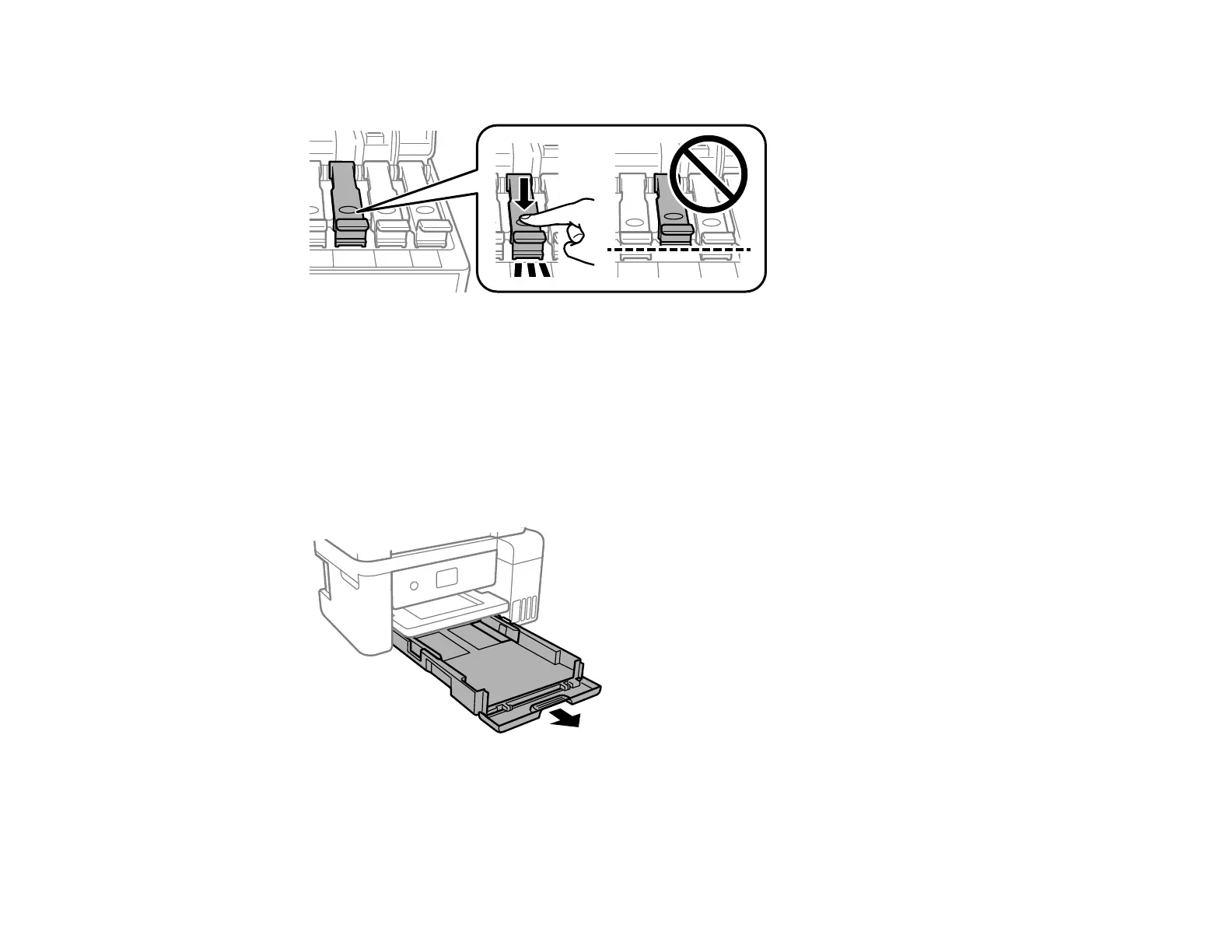203
6. Make sure the ink tank caps are securely closed.
Note: If the ink tank caps are not securely closed, ink may leak.
7. Close the scanner unit.
Note: The scanner unit is designed to close slowly with slight resistance to help prevent injury to
your fingers. Continue to close the scanner unit even if you feel some resistance.
8. Slide out the paper cassette and remove the paper.