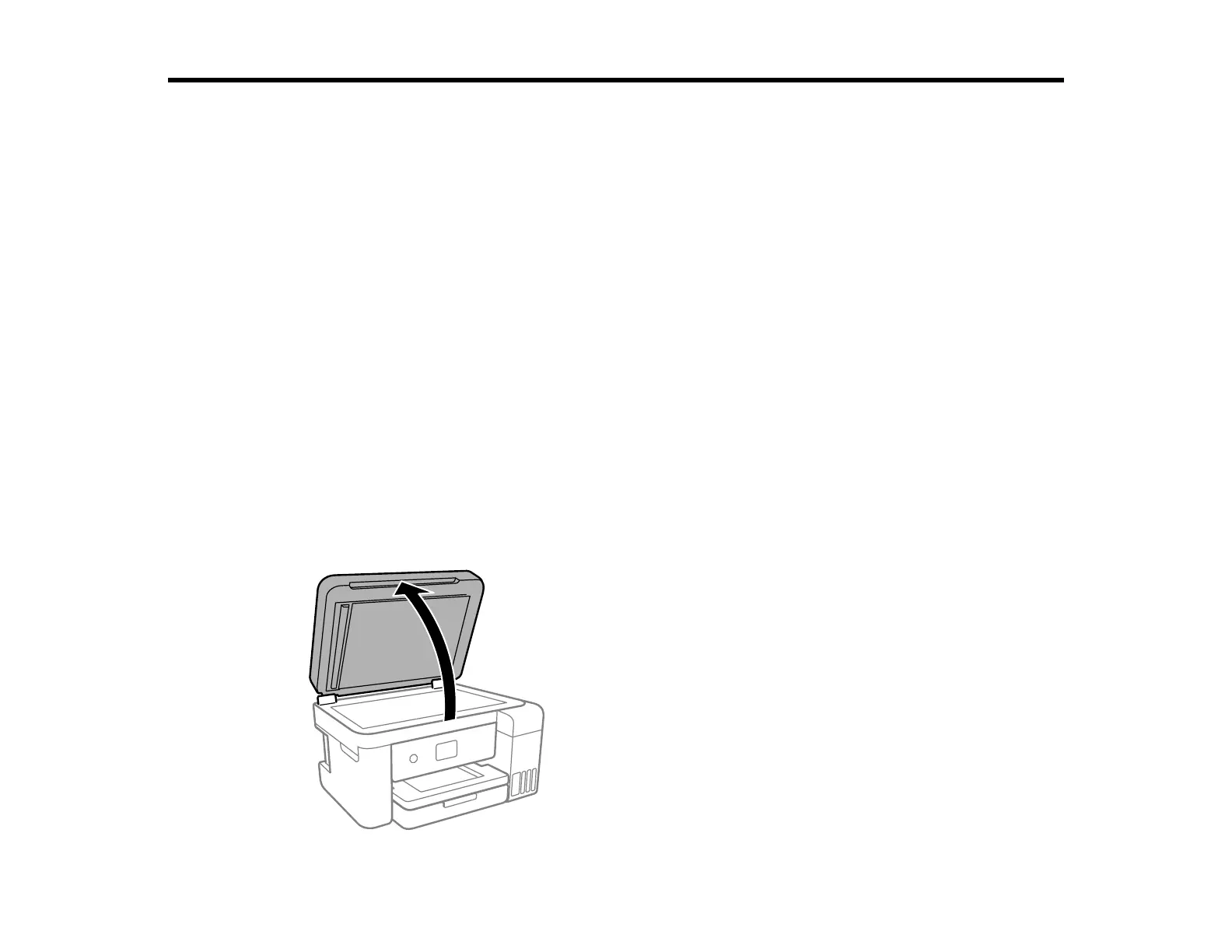208
Cleaning and Transporting Your Product
See these sections if you need to clean or transport your product.
Cleaning Your Product
Transporting Your Product
Cleaning Your Product
To keep your product working at its best, you should clean it several times a year.
Caution: Do not use a hard brush, alcohol, or paint thinner to clean the product or you may damage it.
Do not use oil or other lubricants inside the product or let water get inside it. Do not touch the flat white
cable, translucent film, or ink tubes inside the product.
1. Turn off the product.
2. Unplug the power cord.
3. Disconnect any connected cables.
4. Pull out the paper cassette and remove the paper.
5. Clean the outer case and control panel with a soft, clean cloth moistened with a little water. If you
cannot remove the dirt, try cleaning with a soft cloth moistened with a mild detergent.
6. Open the document cover.