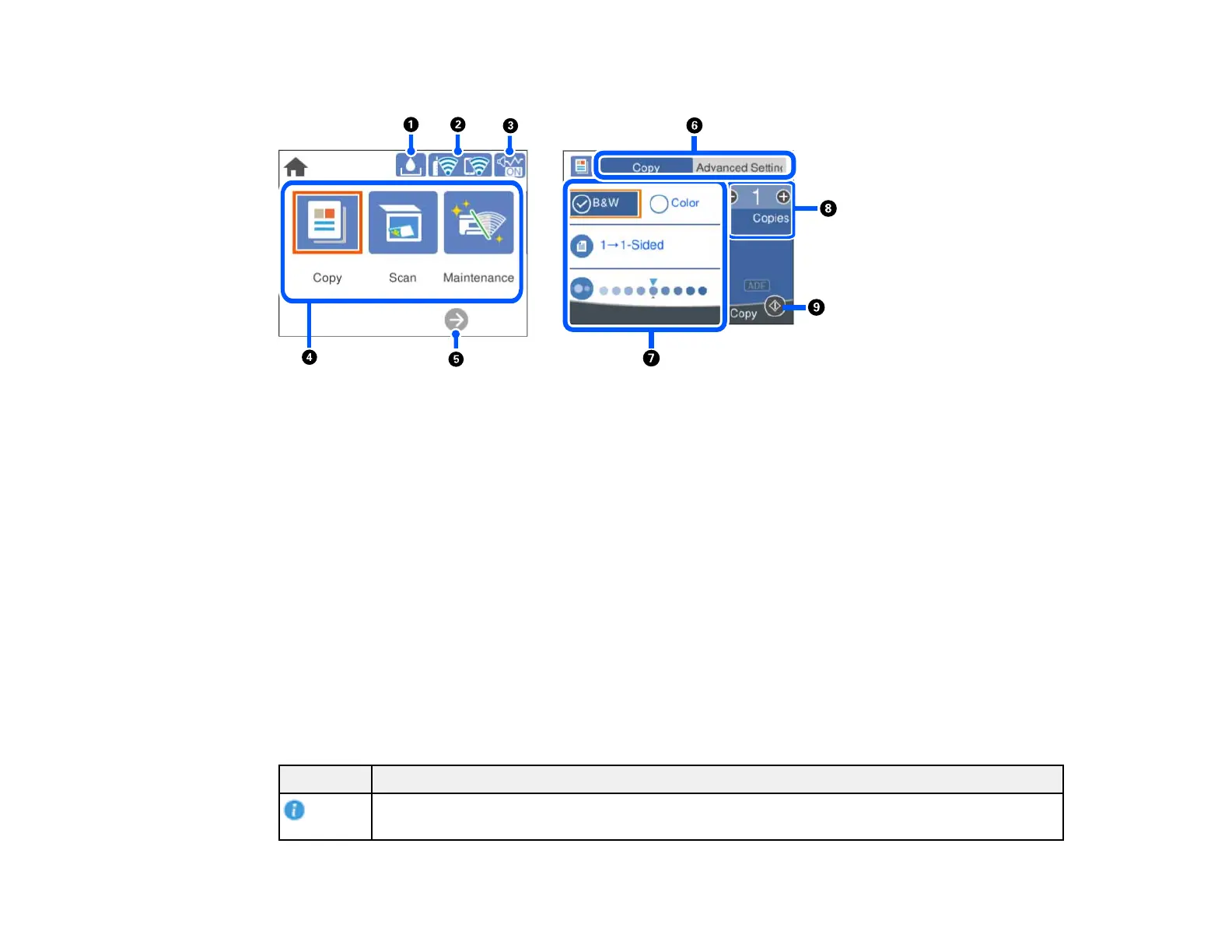21
The LCD Screen
1 Displays the maintenance box status
2 Displays the network connection status
3 Displays the Quiet Mode screen
4 Menu options
5 Scrolls the screen to the right
6 Select a tab to view different options and settings
7 Settings options
8 Displays available options
9 Performs the selected action
Parent topic: Control Panel Buttons and Lights
Status Icon Information
Your product displays status icons on the LCD screen for certain product status conditions.
Icons Description
Displays additional information or instructions, such as loading paper or placing a
document.