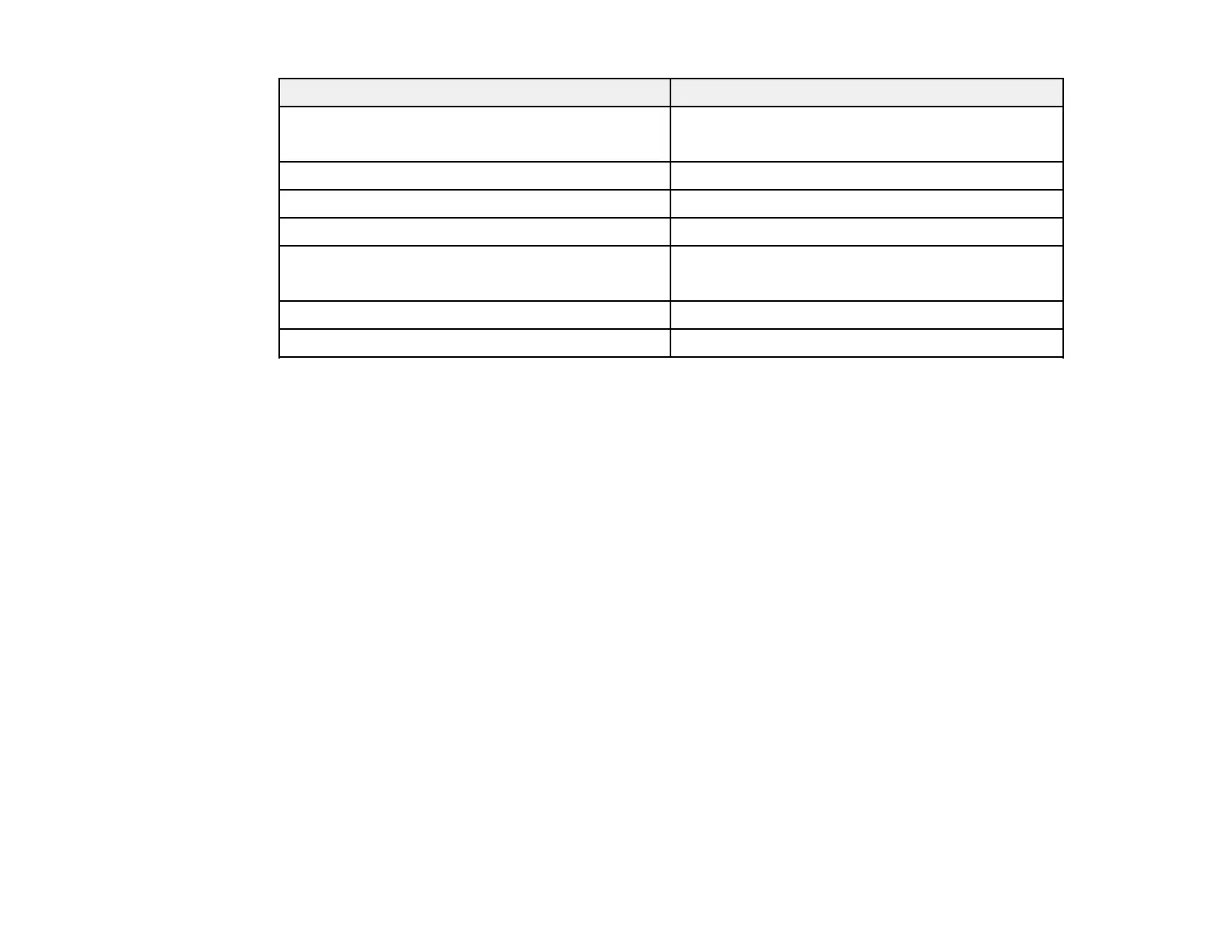262
Country Telephone
Mexico Mexico City: (52 55) 1323-2052
Other cities: 01-800-087-1080
Nicaragua* 00-1-800-226-0368
Panama* 00-800-052-1376
Paraguay 009-800-521-0019
Peru Lima: (51 1) 418-0210
Other cities: 0800-10126
Uruguay 00040-5210067
Venezuela (58 212) 240-1111
* Contact your local phone company to call this toll-free number from a mobile phone.
If your country does not appear in the list, contact the sales office in the nearest country. Toll or long
distance charges may apply.
Purchase Supplies and Accessories
You can purchase genuine Epson ink and paper from an Epson authorized reseller. To find the nearest
reseller, visit latin.epson.com or call your nearest Epson sales office.
Parent topic: Solving Problems