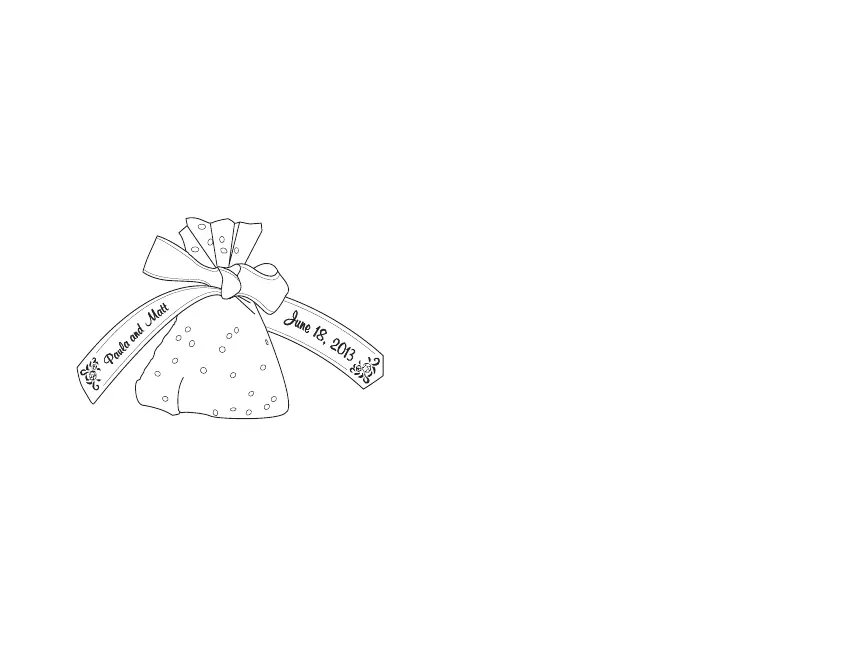18 | Printed Ribbons
Favor bags
Make customized favor bags for wedding or
baby showers, holidays, birthdays, and other
special occasions. You can add symbols or a
frame on the ribbon to match the party’s
theme.
1. Create your ribbon.
For weddings and showers, enter the
couple’s names, add spaces, then insert
the wedding date. Add an appropriate
frame.
2. Print your ribbon design.
3. Cut a 12-inch circle of tulle, cellophane,
or other lightweight material.
4. Drop a small amount of candy in the
center of the circle.
5. Wrap the material around the candy, and
use your printed ribbon to tie it together
with a knot or bow. Make sure you twist
the ribbon when you tie it so you can see
the printed design on both ends.