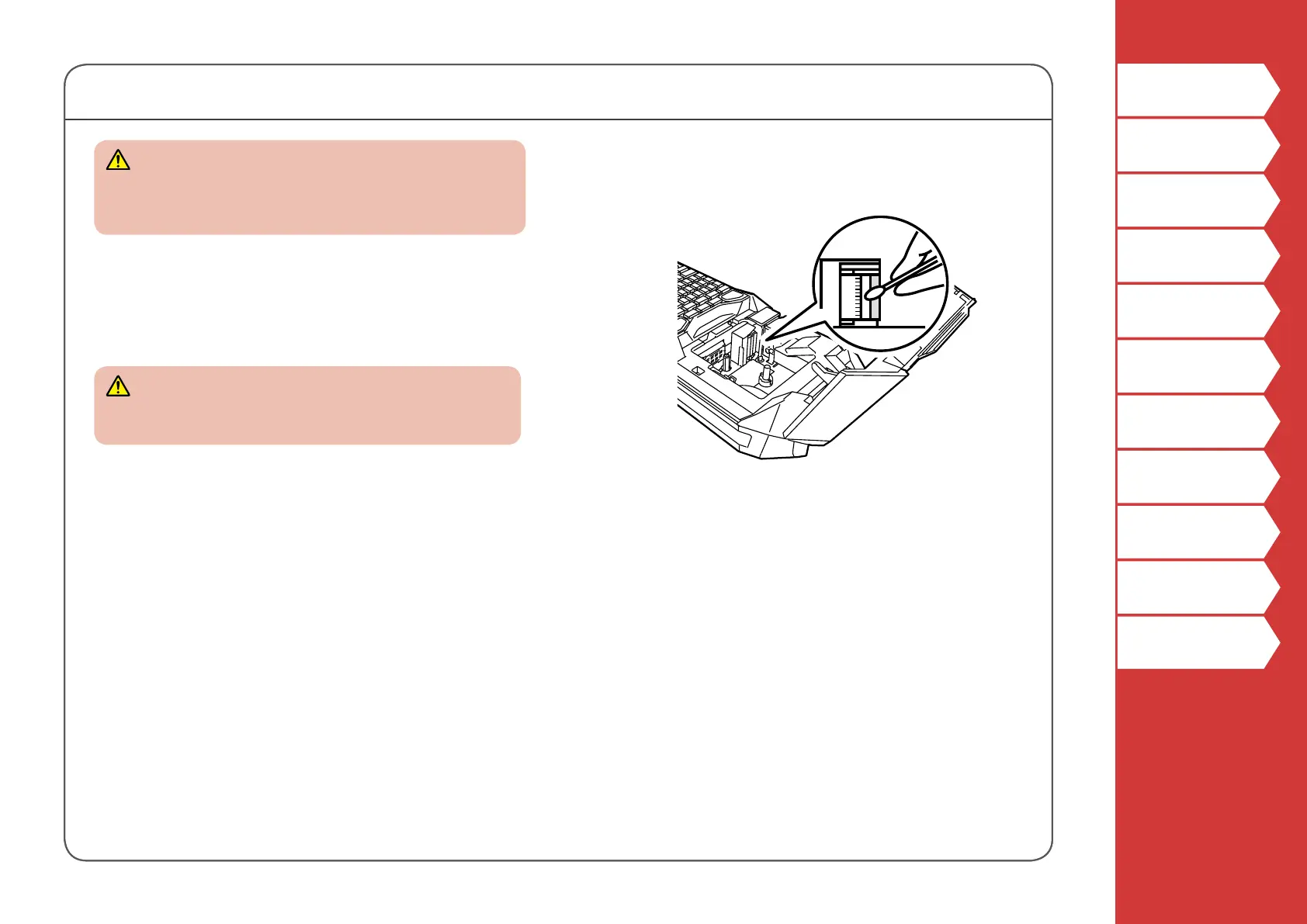16
Top
Safety Instructions
Specications
Troubleshooting
Part Names and
Functions
Start Here
Cleaning
Initializing the
Settings
Purpose-based Index
Key Menu Index
Frame and Table Lists
Cleaning
CAUTION
Turn o the printer and remove the batteries before cleaning.
If the AC adapter is connected, disconnect the AC adapter cable
from the printer.
Exterior
Wipe the dirt o with a soft cloth.
If it is very dirty, use a cloth damp.
CAUTION
Never use chemicals or solvents such as benzine, thinner, or
alcohol, or use a chemical duster.
Printhead
Clean the printhead with a cotton swab.