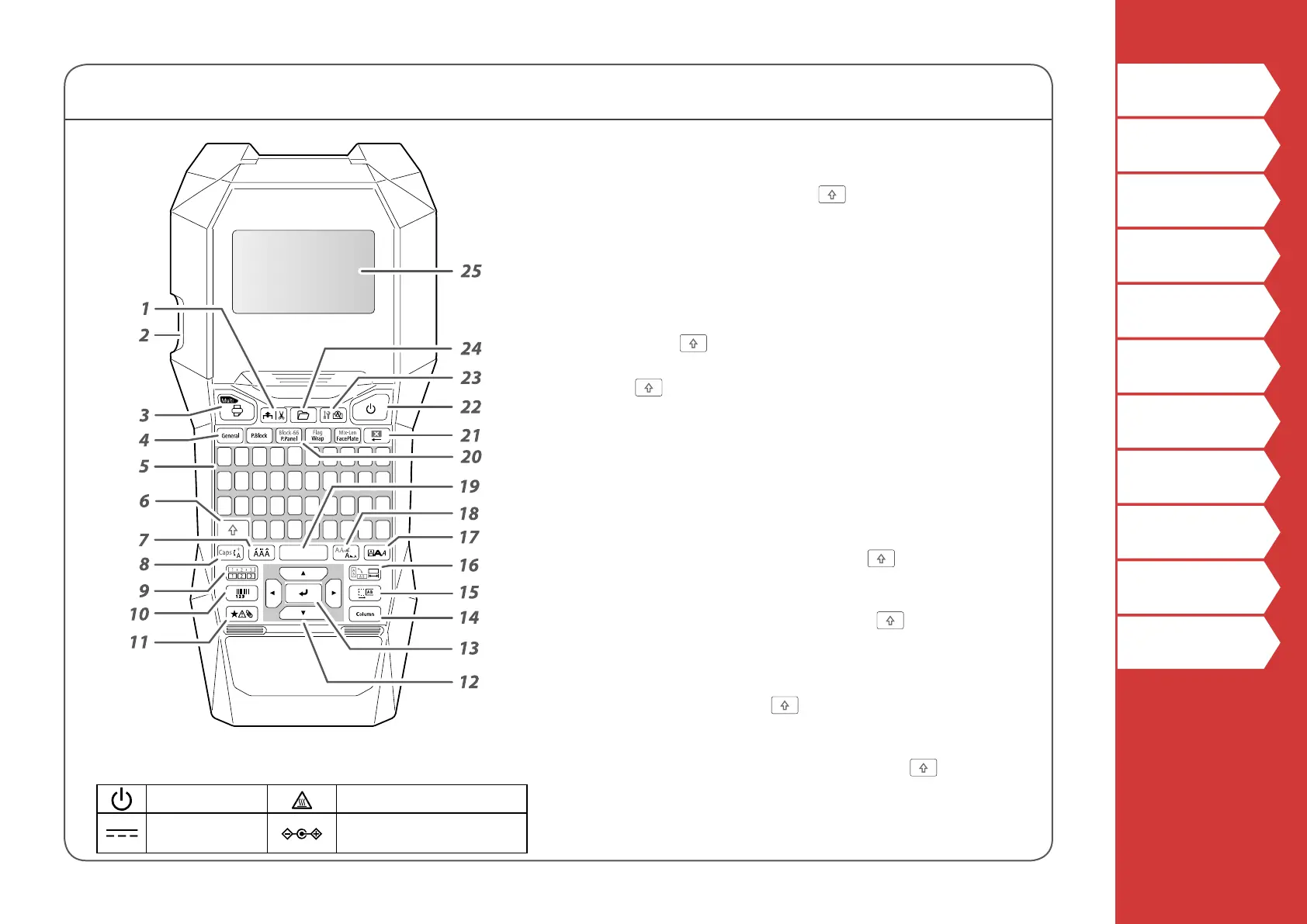7
Top
Safety Instructions
Specications
Troubleshooting
Part Names and
Functions
Start Here
Cleaning
Initializing the
Settings
Purpose-based Index
Key Menu Index
Frame and Table Lists
Part Names and Functions
1. Feeds and then cuts the tape.
2. Tape eject slot
3. Prints a label. Hold down
and press this to print
with a special print function.
4.
Creates a general label, or escapes from special label mode.
5. Character keys
6. Shift
7. Enters a character with an accent.
8. Changes the input method of the character keys. Hold
down
and press this for caps lock.
9. Creates a label with a sequence number. Hold down
and press this to create with block sequence
numbers.
10. Creates a barcode label.
11. Enters a symbol.
12. Cursor keys
13. Conrms the settings.
14. Adds a block.
15. Sets the margins.
16. Sets the tape length. Hold down
and press this to
change the text orientation.
17. Sets the format and style.
18. Changes the font size. Hold down
and press this to
change the font type.
19. Space
20. Creates a special label.
21. Delete. Hold down
and press this to clear all text
and/or setting.
22. Turns the printer on and o.
23. Previews the created label. Hold down
and press
this to display preference.
24. Saves and recalls the label.
25. Display
Symbol Description
On/Stand-by Hot surface
Direct current
Polarity of D.C. power
connector
