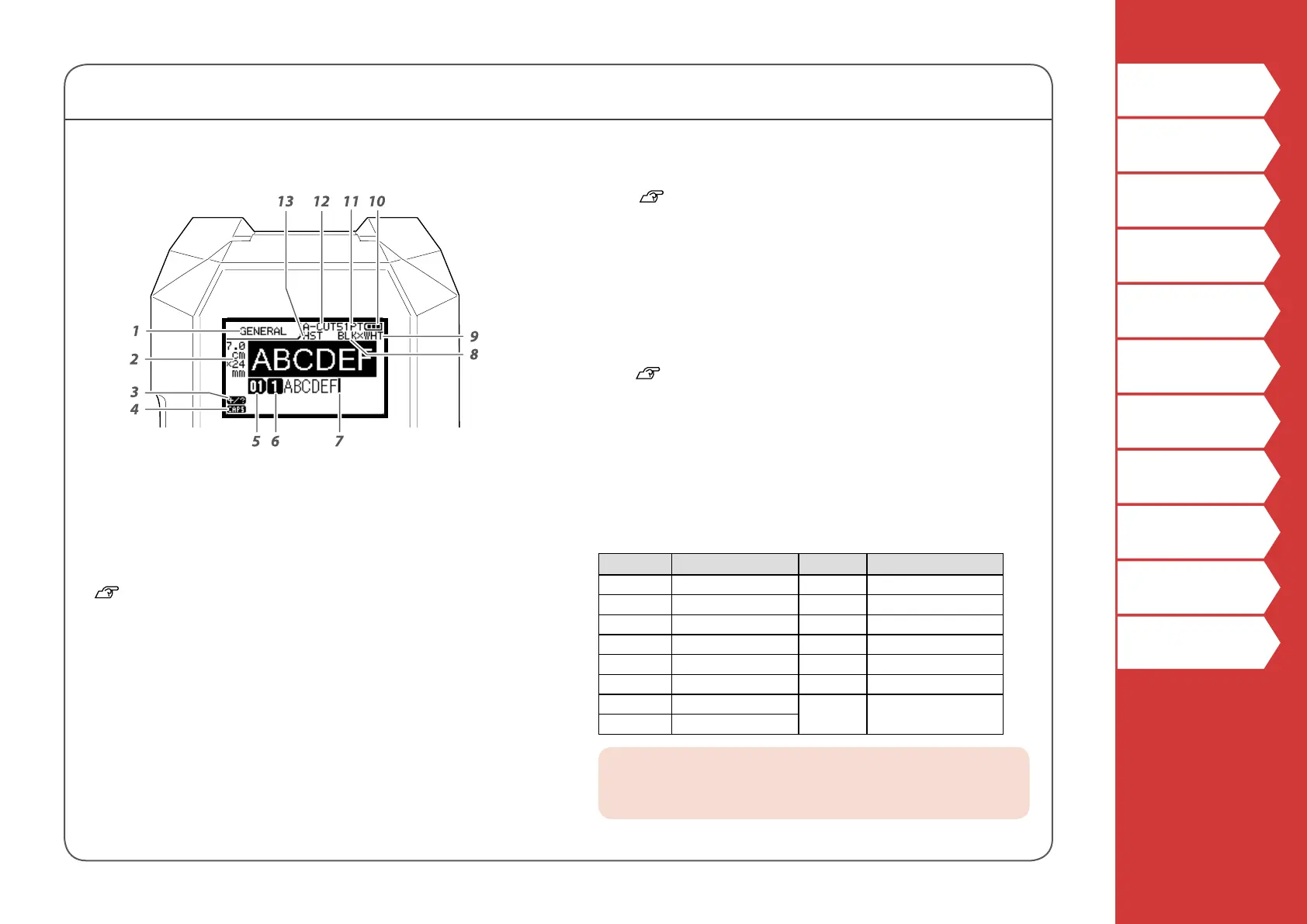8
Top
Safety Instructions
Specications
Troubleshooting
Part Names and
Functions
Start Here
Cleaning
Initializing the
Settings
Purpose-based Index
Key Menu Index
Frame and Table Lists
Part Names and Functions
Display
The display shows the current settings and characters you
have entered.
You can change the language shown on the setting screen
and menu.
"Language"
1. Form name
2. Set tape width and length
The unit can be switched between inch and cm.
"inch:cm"
3. Symbol input mode
4. Caps Lock ON
5. Block number
6. Row number
7. Cursor
8. Color of text to be printed
9. Set tape color.
"Tape colors and ribbon colors shown on the
display"
10. Remaining battery level
11. Font size
12. Label cut method
13. Set tape type
Tape colors and ribbon colors shown on the display
Display Color Display Color
WHT White GRY Gray
YEL Yellow BLK Black
RED Red PNK Pink
BLE Blue SLV Silver
CLR Clear/Transparent GLD Gold
GRN Green BRW Brown
ORN Orange
OTH
Colors other than
mentioned here.
VIO Violet/Purple
MEMO
Depending on tape type used, the tape color or ribbon color is not
displayed.
