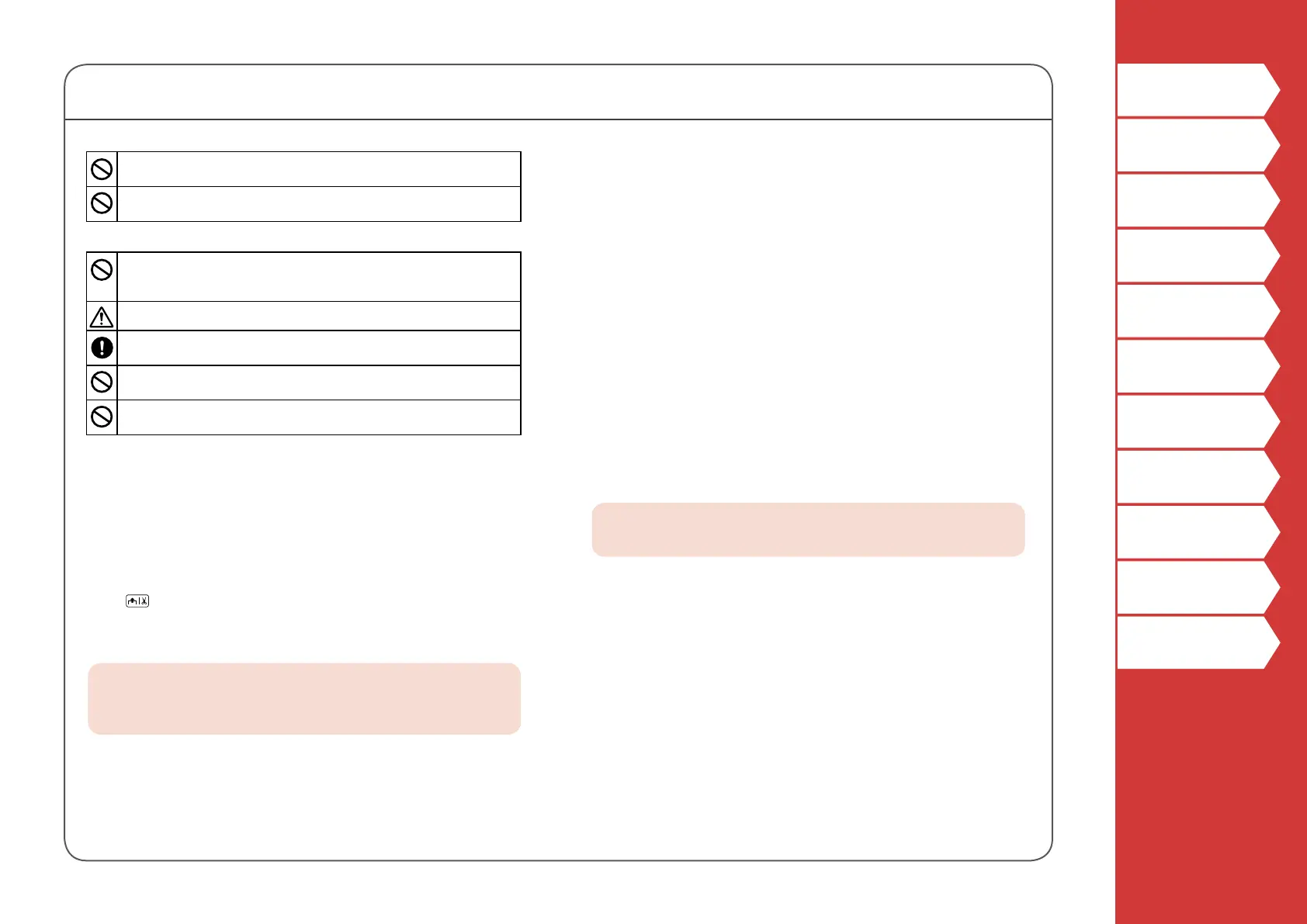4
Top
Safety Instructions
Specications
Troubleshooting
Part Names and
Functions
Start Here
Cleaning
Initializing the
Settings
Purpose-based Index
Key Menu Index
Frame and Table Lists
Safety Instructions
When handling tape cartridges
• Make sure to use a dedicated LK Tape.
• Some types of tape cannot be cut by the cutter. For the latest
information on the Auto cut and/ or Half cut disabled tape types, see the
box of tapes or visit your local Epson website.
• Do not drop it or disassemble it. Doing so may cause damage.
• Do not pull out the tape forcibly by hand. But make sure to feed the tape
with
. Otherwise, the tape cartridge may be broken and unusable.
• Avoid using a tape cartridge without remaining tape. Doing so may
cause overheating of the printhead, which may result in damage or
malfunction.
MEMO
Tape cartridges contain ink ribbons in them. When disposing of tape
cartridges, make sure to follow the local regulations for disposal.
Other cautions
Notes on usage
• Do not touch the thermal head. Static electricity may damage the
thermal head.
• Do not plug in and unplug the AC adapter while printing. Power may be
cut o.
• The Li-ion battery cannot be charged while printing.
• Operate the keyboard gently.
• Take care not to cut your ngers when cutting the label with scissors.
• Do not attach a label on human bodies, living things, public facilities or
other people’s belongings.
• Be sure to turn the power o after use.
• Powering o message is displayed while turning o the product. Do not
remove the AC adapter until the message disappears.
• Be sure to replace batteries with the power turned o. If you replace the
batteries while the product is powered, les or data stored on it may be
deleted.
Recycling the Battery
Contains a lithium-ion battery. Must be recycled or disposed of properly.
MEMO
Do not disassemble the battery pack.
When using the AC adapter
Do not unplug the AC adapter while the product is in operation,
otherwise printing may not be successful.
Do not use the AC adapter in a small, conned space, or cover it with
a cloth. Otherwise, the AC adapter may overheat and deteriorate.
When using this product
Do not stand or put anything heavy on the product or place it on an
unstable place such as on a shaky table or on an incline. Otherwise,
the product may fall and cause injury.
To ensure safety, unplug this product before leaving it unused.
Before cleaning, make sure to unplug the AC adapter from the outlet,
and remove the batteries.
Do not use a moistened cloth or solvents such as alcohol, thinner or
benzine.
Do not block or insert objects into the supplied AC adapter socket or
the tape eject slot.
