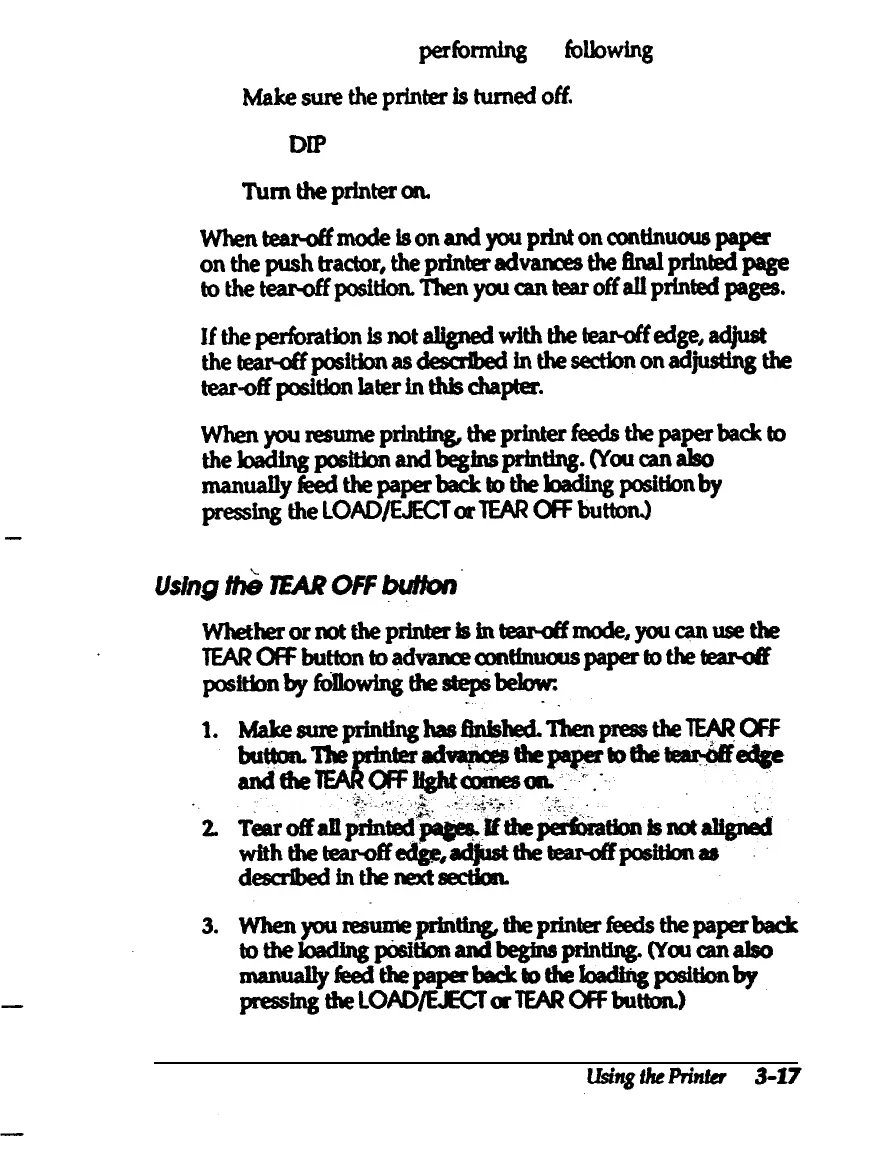Enter tear-off
mode
by
perfom
the
hollowing
steps:
1.
h4akestmtheprhteristumaioff.
2
Turn DIP switch 2-3 an.
3.
~mtheprinterOh
WhenteaMfmodeisonandyoupxintoncontinuouspaper
onthepushtractor,t.heprinteradvantxsthe~prinkdpage
totheteaMff~ti~ThenyoucantearoffaIiprintedpages.
IftheperfoMonisnotalignedwiththe~edge,adjuat
thetearoffpositionasdescrkdinthesecHononadjustingthe
tear-offpositionhterinthkchapter.
~you
lesumeprtnting,theprinterfeedsthepaperbackto
thebadingpo6itbnandbegfns~dng.cyoucanalso
manuaIlykithepaperbacktotheloadingposit4onby
pressingthel.OAD/fiJECTorTEARoFFbutton3