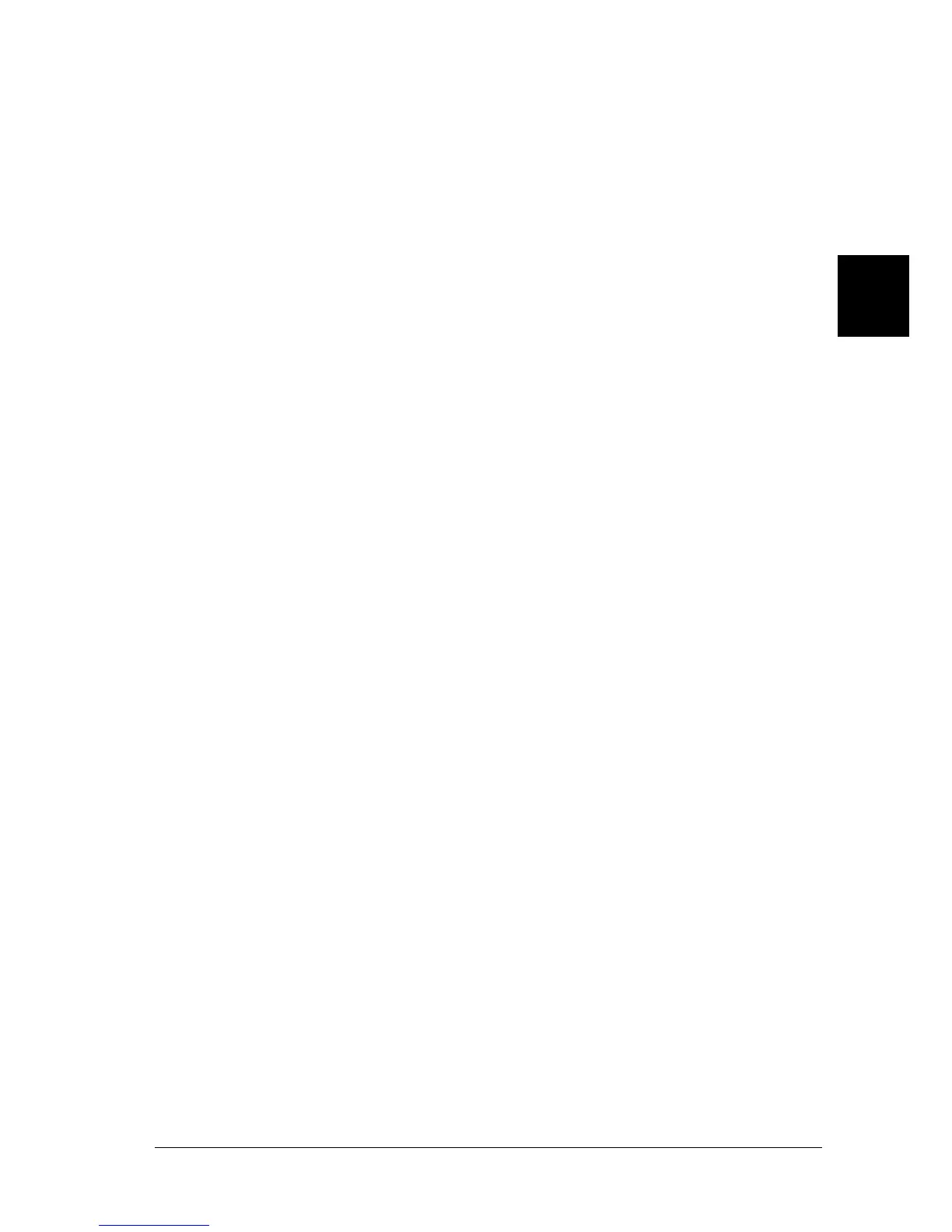Control Panel 39
3
3
3
3
3
3
3
3
3
3
3
3
4 Pause button
❏ Stops printing temporarily, and resumes printing
when pressed again.
❏ When held down for three seconds, enters the
Micro Adjust mode. When pressed again, exits the
Micro Adjust mode.
Pause light
❏ On when the printer is paused.
❏ Flashes when the printer is in the Micro Adjust
mode.
5 Paper out light
❏ On when no paper is loaded in the selected paper
source or paper is not loaded correctly.
❏ Flashes when paper has not been fully ejected.
6 Power light
❏ On when the printer turns on.
❏ Flashes when a fatal error occurs.
