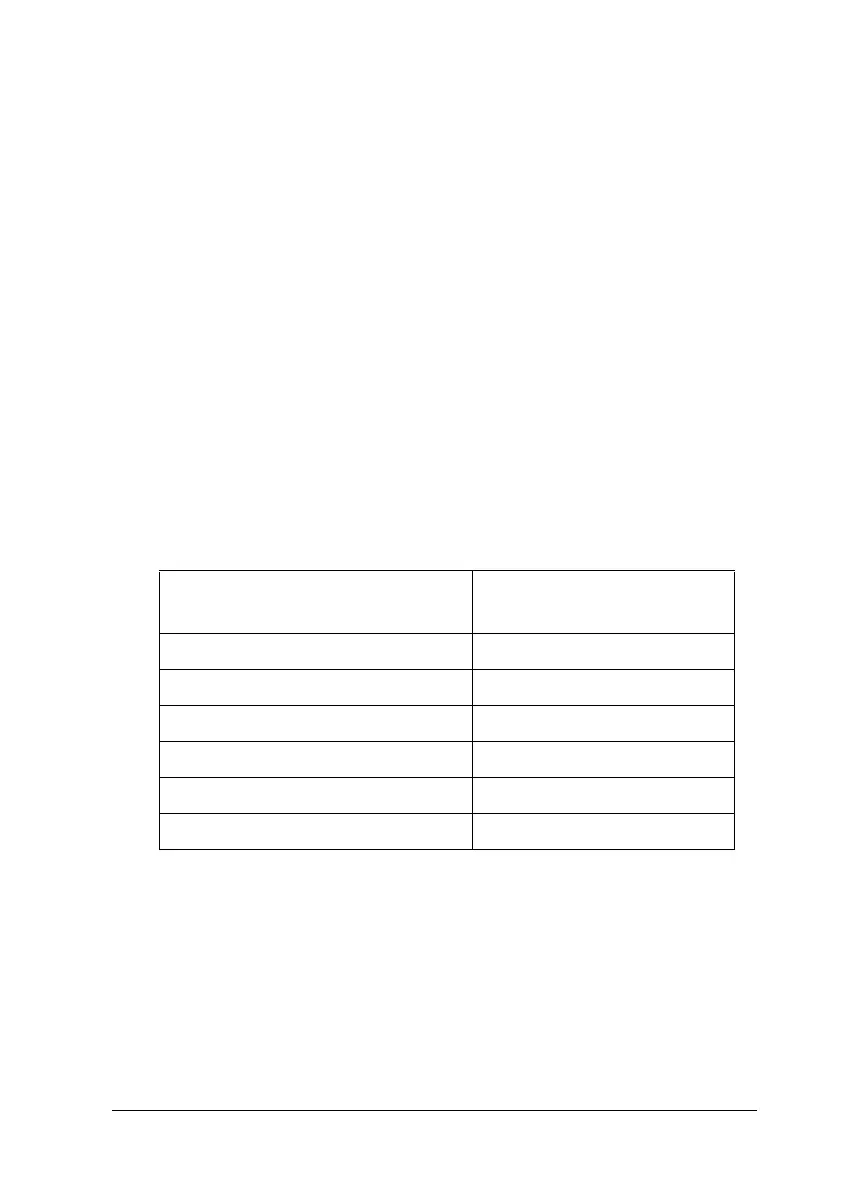7
Paper Handling
While the LX-300+ handles paper much like the LX-300, there
are certain differences. Be sure to consult your LX-300+ User’s
Guide for instructions on loading and removing paper, changing
the tractor position, and switching between continuous and
single sheets.
Selecting Fonts
On the LX-300 you pressed the Font button to select one of the
printer’s four built-in fonts. On the LX-300+, you can select from
six built-in fonts as follows. Hold down the Pause button for 3
seconds. Make sure the Pause light is flashing. Then press the
Tear Off button to select one of the fonts listed in the table
below. Continue pressing the Tear Off button until the lights
indicate the one you want. Then press the Pause button again to
exit Micro Adjust mode.
n = on
o = off
f = flashing
The selected font stays in effect until you change it again or turn
off the printer. However, any font choices you make with your
software will override your control panel selection.
Font Tear Off (Font) lights
1 2
EPSON Draft
o n
EPSON Draft condensed
o f
EPSON Roman
n o
EPSON Roman condensed
n n
EPSON Sans Serif
n f
EPSON Sans Serif condensed
f o
